- 浏览: 507380 次
- 性别:

- 来自: 北京
-

文章分类
- 全部博客 (422)
- 重要 (12)
- BUG解决备忘录 (32)
- 环境搭建 (17)
- 开源组件 (4)
- 数据库 (16)
- 设计模式 (4)
- 测试 (3)
- javascript (5)
- Android (14)
- jdk相关 (9)
- struts2 (10)
- freemark (3)
- 自定义扩展及工具类 (5)
- jdk5新特性及java基础 (13)
- ssh及其他框架 (15)
- linux (32)
- tcp-ip http协议 (8)
- 服务器集群与负载均衡 (34)
- 项目管理相关 (11)
- 实用小技术 (10)
- 架构相关 (14)
- firefox组件 (11)
- spider (6)
- 产品设计 (11)
- PHP (1)
- ws (4)
- lucene (10)
- 其他 (2)
- BI (1)
- NoSQL (3)
- gzip (1)
- ext (4)
- db (6)
- socket (1)
- 源码阅读 (2)
- NIO (2)
- 图片处理 (1)
- java 环境 (2)
- 项目管理 (4)
- 从程序员到项目经理(一):没有捷径 (1)
- bug (1)
- JAVA BASE (8)
- 技术原理 (0)
- 新框架新技术 (1)
- 量化与python (1)
- 系统编程 (0)
- C语言 (0)
- 汇编 (0)
- 算法 (0)
最新评论
-
hyspace:
别逗了,最后一个算法根本不是最优的,sort(function ...
数组去重——一道前端校招试题 -
washingtin:
楼主能把策略和路由的类代码贴出来吗
Spring + iBatis 的多库横向切分简易解决思路 -
sdyjmc:
初略看了一下,没有闹明白啊,均衡负载使用Nginx,sessi ...
J2EE集群原理 I -
shandeai520:
谢谢大神!请教大神一个问题:假如我有三台服务器,连接池的上限是 ...
集群和数据库负载均衡的研究 -
hekuilove:
给lz推荐一下apache commonsStringUtil ...
request 获取 ip
在上篇
和前面的介绍中,我们基本上对form表单中常见组件有了简单的认识,今天我们做个综合点的例子,向服务器提交下!
其实这篇文章很简单,没有什么发光点,暂放首页半天,忘各位理解!
先来个简单的例子,以说明formpanel如何把数据传给其他页面。
效果图: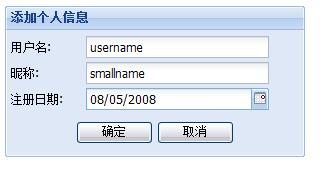
现在我们要实现的效果是:点击确定,把值传到另一页面!,如下: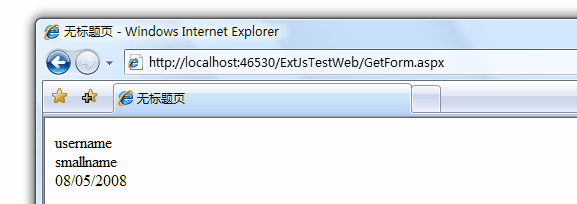
原页面js代码为:
Ext.QuickTips.init();
var form = new Ext.FormPanel({
frame: true ,
width: 300 ,
// monitorValid:true,//绑定验证
layout: " form " ,
labelWidth: 70 ,
title: " 添加个人信息 " ,
labelAlign: " left " ,
renderTo:Ext.getBody(),
submit: function (){
this .getEl().dom.action = ' GetForm.aspx ' ,
this .getEl().dom.method = ' POST ' ,
this .getEl().dom.submit();
},
items:[{
xtype: " textfield " ,
fieldLabel: " 用户名 " ,
// id:"UserName",
allowBlank: false ,
blankText: " 不能为空,请正确填写 " ,
name: " UserName " ,
anchor: " 90% "
},{
xtype: " textfield " ,
fieldLabel: " 昵称 " ,
// id:"SmallName",
name: " SmallName " ,
anchor: " 90% "
},{
xtype: " datefield " ,
fieldLabel: " 注册日期 " ,
// id:"RegDate",
name: " RegDate " ,
anchor: " 90% "
}],
});
接受页面GetForm.aspx的cs代码为:
{
string UserName = Request.Form[ " UserName " ];
string SmallName = Request.Form[ " SmallName " ];
string RegDate = Request.Form[ " RegDate " ];
Response.Write(UserName + " <br/> " + SmallName + " <br/> " + RegDate);
}
因为很简单,我做个简要说明:
1 .首先定义submit参数的执行函数,即:
submit: function (){
this .getEl().dom.action = ' GetForm.aspx ' , // 转向页面地址
this .getEl().dom.method = ' POST ' , // 方式
this .getEl().dom.submit(); // 提交!
},
2 .为按钮添加触发相应的提交(取消)事件(这样就不是默认的ajax提交):
buttons:[{text: " 确定 " ,handler:login,formBind: true },{text: " 取消 " ,handler:reset}]
});
function login(){
form.form.submit(); // 提交
}
function reset(){
form.form.reset(); // 取消
}
3 .如果你想绑定验证,在form表单添加参数monitorValid: true ,然后在按钮配置参数中添加formBind: true ,如
buttons:[{text: " 确定 " ,handler:login,formBind: true },{text: " 取消 " ,handler:reset}]
则只有所有的填写字段都满足条件时, " 确定 " 方可提交!如下图,
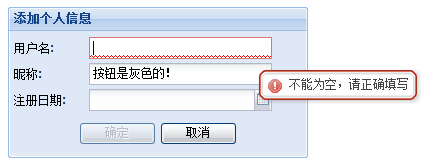
好了,一个简单的formpanel的提交的原理弄清楚啦!
有关form提交数据的方法有多种,大家可以参考http://www.17ext.com/showtopic-55.aspx
(三种ext提交数据的方式),
以后有机会我们再讨论!
下面我们来做个复杂点(只是样子)的form,示例一下(还是上面的原理)!
效果图: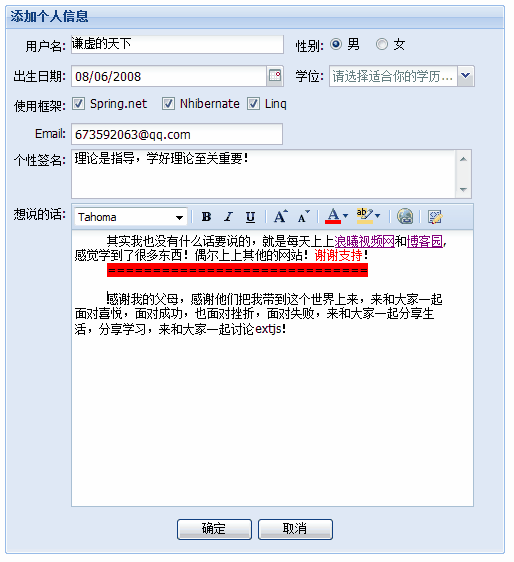
传到GetForm.aspx页面后显示: 接受cs页面的代码: 经过一个简单的传值原理传值后,一个表单就可以把数据存储到数据库中去了!
至此,formpanel的简单使用就告一段落,但是formpanel的应用还远远没有讲到,有机会我们再在高级篇里讨论!

不过在传过来的页面要记得ValidateRequest="false",安全编码我就暂且不讨论了!
js代码:
Ext.QuickTips.init();
var
form
=
new
Ext.FormPanel({
frame:
true
,
width:
500
,
monitorValid:
true
,
//
把有formBind:true的按钮和验证绑定
layout:
"
form
"
,
labelWidth:
55
,
title:
"
添加个人信息
"
,
labelAlign:
"
right
"
,
renderTo:Ext.getBody(),
submit:
function
(){
this
.getEl().dom.action
=
'
GetForm.aspx
'
,
this
.getEl().dom.method
=
'
POST
'
,
this
.getEl().dom.submit();
},
items:[{
xtype:
"
panel
"
,
layout:
"
column
"
,
fieldLabel:
"
用户名
"
,
isFormField:
true
,
items:[{
columnWidth:.
5
,
xtype:
"
textfield
"
,
allowBlank:
false
,
blankText:
"
不能为空,请填写
"
,
name:
"
UserName
"
,
anchor:
"
90%
"
},{
columnWidth:.
20
,
layout:
"
form
"
,
labelWidth:
40
,
labelAlign:
"
right
"
,
items:[{
xtype:
"
radio
"
,
fieldLabel:
"
性别
"
,
boxLabel:
"
男
"
,
name:
"
Sex
"
,
checked:
true
,
inputValue:
"
man
"
,
//
这里如果用value,值是on,所以用inputValue(出现这种情况的是radio,checkbox)
anchor:
"
95%
"
}]
},{
columnWidth:.
30
,
layout:
"
form
"
,
labelWidth:
1
,
//
让标签宽度为很小的值(奇怪的是为0时反而不行)
items:[{
xtype:
"
radio
"
,
boxLabel:
"
女
"
,
labelSeparator:
""
,
//
去除分隔符“:”
name:
"
Sex
"
,
inputValue:
"
woman
"
,
anchor:
"
95%
"
}]
}]
},{
//
上面是第一行
xtype:
"
panel
"
,
layout:
"
column
"
,
fieldLabel:
"
出生日期
"
,
isFormField:
true
,
items:[{
columnWidth:.
5
,
xtype:
"
datefield
"
,
name:
"
BirthDate
"
,
anchor:
"
90%
"
},{
columnWidth:.
5
,
layout:
"
form
"
,
labelWidth:
40
,
//
注意,这个参数在这里可以调整简单fieldLabel的布局位置
items:[{
xtype:
"
combo
"
,
name:
"
Degree
"
,
fieldLabel:
"
学位
"
,
store:[
"
小学
"
,
"
初中
"
,
"
高中
"
,
"
专科
"
,
"
本科
"
,
"
硕士
"
,
"
博士
"
],
emptyText:
"
请选择适合你的学历 "
,
"
,
anchor:
"
90%
"
}]
}]
},{
//
上面是第二行
xtype:
"
panel
"
,
layout:
"
column
"
,
isFormField:
true
,
fieldLabel:
"
使用框架
"
,
items:[{
columnWidth:.
2
,
xtype:
"
checkbox
"
,
boxLabel:
"
Spring.net
"
,
name:
"
SpringNet
"
,
inputValue:
"
spring
"
//
这里如果用value,值是on,所以用inputValue
},{
columnWidth:.
2
,
layout:
"
form
"
,
labelWidth:
1
,
items:[{
xtype:
"
checkbox
"
,
boxLabel:
"
Nhibernate
"
,
labelSeparator:
""
,
name:
"
NHibernate
"
,
inputValue:
"
nhibernate
"
,
anchor:
"
95%
"
}]
},{
columnWidth:.
6
,
layout:
"
form
"
,
labelWidth:
1
,
items:[{
xtype:
"
checkbox
"
,
boxLabel:
"
Linq
"
,
labelSeparator:
""
,
name:
"
Linq
"
,
inputValue:
"
linq
"
,
anchor:
"
95%
"
}]
}]
},{
//
上面是第三行
xtype:
"
textfield
"
,
fieldLabel:
"
Email
"
,
name:
"
Email
"
,
vtype:
"
email
"
,
//
email验证,如果想自定义验证的话,请参见前面的文章
vtypeText:
"
email格式错误!
"
,
anchor:
"
56%
"
//
控制文本框的长度
},{
//
上面是第四行
xtype:
"
textarea
"
,
fieldLabel:
"
个性签名
"
,
name:
"
OneWord
"
,
height:
50
,
anchor:
"
95%
"
},{
//
上面是第五行
xtype:
"
htmleditor
"
,
fieldLabel:
"
想说的话
"
,
name:
"
WantToSay
"
,
anchor:
"
95%
"
,
enableAlignments:
false
,
//
去除左右对齐工具栏
enableLists:
false
//
去除列表工具栏
}],
buttons:[{text:
"
确定
"
,handler:login,formBind:
true
},{text:
"
取消
"
,handler:reset}]
});
function
login(){
form.form.submit();
}
function
reset(){
form.form.reset();
}
});
{
string
UserName
=
Request.Form[
"
UserName
"
];
string
Sex
=
Request.Form[
"
Sex
"
];
string
BirthDate
=
Request.Form[
"
BirthDate
"
];
string
Degree
=
Request.Form[
"
Degree
"
];
string
SpringNet
=
Request.Form[
"
SpringNet
"
];
string
NHibernate
=
Request.Form[
"
NHibernate
"
];
string
Linq
=
Request.Form[
"
Linq
"
];
string
Email
=
Request.Form[
"
Email
"
];
string
OneWord
=
Request.Form[
"
OneWord
"
];
string
WantToSay
=
Request.Form[
"
WantToSay
"
];
Response.Write(
"
用户名:
"
+
UserName
+
"
<br/>
"
);
Response.Write(
"
性别是:
"
+
Sex
+
"
<br/>
"
);
Response.Write(
"
出生日期:
"
+
BirthDate
+
"
<br/>
"
);
Response.Write(
"
学位:
"
+
Degree
+
"
<br/>
"
);
Response.Write(
"
使用框架有:
"
);
if
(SpringNet
!=
null
)
{
Response.Write(SpringNet
+
"
,
"
);
}
if
(NHibernate
!=
null
)
{
Response.Write(NHibernate
+
"
,
"
);
}
if
(Linq
!=
null
)
{
Response.Write(Linq
+
"
,
"
);
}
Response.Write(
"
<br/>
"
);
Response.Write(
"
邮件地址:
"
+
Email);
Response.Write(
"
个性签名:
"
+
OneWord
+
"
<br/>
"
);
Response.Write(
"
想说的话:
"
+
WantToSay);
}
1
.绑定验证的两个参数 monitorValid:
true
,formBind:
true
2
.精确布局要注意的参数为和width有关的:width:
500
,labelWidth:
55
,columnWidth:.
5
,anchor:
"
90%
"
,isFormField:true等
3
.radio和checkbox通过inputValue获取值,页面传值
4.多列多组件布局为form和column和form布局组合使用,请参考源码分析!
谢谢各位朋友的支持!
在下篇中我们接着诉说另外一个组件tabpanel,希望各位支持,拍砖,给我动力!
最后,推荐一个网站:浪曦视频网
js文件下载:关键js代码下载






相关推荐
.archExtJs2.0学习系列(7)--Ext.FormPanel之第四式(其他组件示例篇).doc
8. ExtJs2.0学习系列(8)--Ext.FormPanel之第五式(综合篇) 9. ExtJs2.0学习系列(9)--Ext.TabPanel之第一式 10. ExtJs2.0学习系列(10)--Ext.TabPanel之第二式 11. ExtJs2.0学习系列(11)--Ext.XTemplate 12. ExtJs2.0...
(1)Ext.FormPanel f.getForm().submit({ url:”……”, params:{ XX:xx …..} success: function (c,v,e) { //e: 触发事件 var json=Ext.decode(v.response.responseText); }, failure:function(c,v,e){} }) (2)Ext....
Ext的FormPanel组件说明formPanel的详细使用说明
本篇是关于Ext.Ajax + Ext.FormPanel + MySQL数据库的完整登录案例,一个是html的form表单,一个是Ext的FormPanel表单,在提交或结合Ext.Ajax多少还是有区别的.
-Grid中TemplateField生成到页面中控件具有唯一ID,例如Grid1_ct5_Label2,Grid1_ct6_Label2(feedback:geruger)。 +2009-09-27 v2.1.2 -为Tree控件增加GetExpandAllNodesReference和...
第5章 在.NET中使用Ext.Direct 142 5.1 路由器包的内容 142 5.2 DIY一个Ext.Direct实例 152 5.3 NewtonSoft.JSON 155 5.3.1 JSON的序列化和反序列化 155 5.3.2 LINQ to JSON 158 5.3.3 JSON文本的输出 162 5.4 本章...
this.formpanel = new Ext.FormPanel({ items: [{ fieldLabel: ‘代码’, name: ‘FCode’, anchor:’100%’, id: ‘fid’ },{ fieldLabel: ‘名称’, name: ‘FName’, anchor:’100%’ // anchor width by ...
Ext的formpanel table布局实例,有效解决了页面resize时列宽不跟随改变的问题,即列宽的自适应宽度
使用 Ext.form.FormPanel 来处理数据时候,某些字段是需要只读的。当然我们可以使用 Ext.form.TextField,然后设置成 ReadOnly,不过这样子的显示效果不是很好,因为始终会有个输入框。所以我们必须使用 Ext.form....
a.formPanel.getForm().submit({ scope: b, url: a.url, method: “post”, params: a.params, waitMsg: “正在提交数据…”, success: function(c, d) { Ext.ux.Toast.msg(“操作信息”, “成功信息保存!...
var tab2 = new Ext.FormPanel({ labelAlign: 'top', title: 'Inner Tabs', bodyStyle:'padding:5px', width: 1000, items: [{ layout:'column', border:false, items:[{ columnWidth:.5, layout: 'form'...
深入浅出ExtJS第2版+源码..1 下载EXT发布包 1 1.2 如何查看EXT自带的API和示例 1 1.3 为什么有些示例必须放在服务器上 才能看到效果 2 1.4 Hello World 2 1.4.1 直接使用下载的发布包 2 1.4.2 在项目中使用EXT...
在使用使用FormPanel时我们通常需要使用它的form对象来加载数据或提交数据。...doAction方法带有两个参数,其中第二个参数为从load或submit 方法传递过来的Ext.form.Action对象的配置数据(Config Options)
//定义表单 var simple = new Ext.FormPanel({ labelWidth: 75, baseCls: ‘x-plain’, width: 150, defaultType: ‘textfield’,//默认字段类型 //定义表单元素 items: [{ fieldLabel: ‘帐户’, name:...
第五章:页面与脚本完全分离 28 一、Extjs是脚本的世界 28 二、Ext.onReady事件 28 三、来自Extjs的问候 29 四、让界面动起来 29 五、Ext.Fx类 30 六、Ext.Element类中的动画函数 34 七、小结 35 第六章:元素操作与...
在使用ExtJs开发时会遇到这样的问题,后台传来一个java对象,里面有一个date类型的数据,现在要显示到页面上,我们该如何写才能不用将date转换成string的直接在页面上显示。下面解决办法:例如:在员工查询页面上,...
var fset = new Ext.FormPanel({ title:"学习表单字段元素的字段集", width:600, height:400, frame:true, renderTo:"myForm", items:[ {xtype:"fieldset", width:500, labelAlign:"right", labelWidth:...