- 浏览: 101656 次
- 性别:

- 来自: 上海
-

最新评论
-
ddl1st:
majinfei 写道wget http://kernel.o ...
Centos git 安装 -
majinfei:
wget http://kernel.org/pub/soft ...
Centos git 安装 -
ddl1st:
orcl_zhang 写道 哥看好你。
发展规划分析 -
orcl_zhang:
哥看好你。
发展规划分析 -
ddl1st:
夜鸣猪 写道还不错,我经常用到的是格式化显示通常是 datat ...
Rails 日期扩展





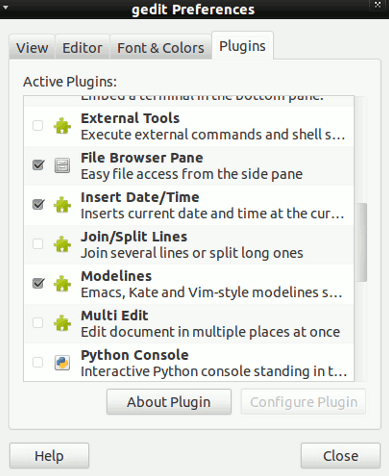



相关推荐
**TextMate 2.0 Alpha for Mac:强大的文本编辑器** TextMate 2.0 Alpha 是一款专为 macOS 操作系统设计的高级文本编辑器,它以其强大的功能和高效的代码编辑体验而备受开发者喜爱。这款软件在编程社区中被誉为...
本文将详细解析如何利用"TextMate support for Matlab Octave.zip"这个压缩包,为TextMate添加对Matlab和Octave的支持。 首先,我们需要了解Matlab和Octave。Matlab是由MathWorks公司开发的一种高级编程语言,广泛...
**TextMate:Mac平台的高效代码编辑器** TextMate是一款专为Mac OS X设计的强大的文本编辑器,尤其受到程序员和Web开发者的喜爱。它以其丰富的功能、自定义能力和高效的编码体验而闻名,被誉为“Mac上的Unix终端”...
### TextMate教程:掌握Mac平台的强大编辑利器 #### 一、前言 TextMate作为一款在Mac平台上备受赞誉的文本编辑器,凭借其强大的功能和灵活性,在开发者社区中享有极高的声誉。它不仅是一款简单的文本编辑工具,更是...
在IT行业中,文本编辑器是开发者们不可或缺的工具,而TextMate是一款深受Mac用户喜爱的、功能强大的文本编辑器。本文将围绕“Textmate图标美化文件”这一主题,详细讲解如何美化TextMate应用的图标以及相关知识。 ...
### TextMate:Mac平台下的高效文本编辑利器 #### 一、引言 TextMate作为一款专为Mac OS设计的强大文本编辑器,在开发人员之间享有极高的声誉。它不仅功能全面,而且界面简洁友好,能够极大地提升开发效率。本文将...
TextMate是Mac系统下面的文本编辑器,类似于Windows下的Notepad++。使用起来很方便,没有任何的广告。解压后,直接点击即打开编辑窗口。
TextMate 2.0 beta版本是一款专为Mac操作系统设计的高效编程编辑器,深受开发者喜爱。作为TextMate的后续版本,2.0 beta在保留了原版本诸多优点的同时,引入了更多新特性与改进,旨在提供更为流畅和智能的代码编辑...
**TextMate 2 文本编辑器详解** TextMate 2 是一款广受欢迎的文本编辑器,尤其在程序员和开发者群体中备受青睐。它以其强大的功能、高效的工作流程和优雅的界面设计而闻名。TextMate 2 的开源特性使得它能够持续地...
官方网站下载到的最新 TextMate 2.0 Alpha 不会弹出过期提示
textmate, TextMate是 OS X 10.9 +的图形化文本编辑器 TextMate下载你可以从这里下载TextMate下载。反馈你可以使用的TextMate邮件列表或者 #textmate IRC频道在 freenode.net 中,用于问题。评论和 Bug 报告。你也...
标题“textmate theme的一些收集和效果”指的是关于TextMate文本编辑器的主题集合及其在实际应用中的视觉表现。TextMate是Mac OS X平台上的一个强大的源代码编辑器,支持多种编程语言,并允许用户自定义界面主题以...
"Textmate源代码"是针对MACOSX操作系统的一款著名文本编辑器——TextMate的原始代码。TextMate以其强大的功能、高度可定制性以及对程序员友好的特性,在开发社区中享有很高的声誉。它提供了丰富的语法高亮、代码折叠...
如何在不注册的情况下持久使用TextMate
本文将基于《TextMate: Power Editing for the Mac》这本书的内容,深入探讨TextMate的各项特性及其对开发者的帮助。 #### 二、TextMate概述 TextMate最初发布于2006年,是专门为Mac OS X设计的一款文本编辑器。它...
同时,调整Auto activation triggers for Java,添加更多触发自动补全的字符,如"."和"("。 为了提高工作效率,Eclipse的多编辑器视图和工作空间管理也值得研究。通过排列多个编辑器窗口,可以同时查看和编辑多个...
《Editplus与Textmate主题整合详解》 在编程和文本编辑的世界里,编辑器的界面主题对于提升开发者的舒适度和工作效率至关重要。Editplus是一款功能强大的文本编辑器,以其灵活性和丰富的特性深受程序员喜爱。而...
可以媲美TextMate的编辑器,很强大的说