В
В
http://wgkgood.blog.51cto.com/1192594/1285887
|
1
2
3
|
зі»з»ҹзүҲжң¬пјҡCentOS 5.8x86_64NginxзүҲжң¬: Nginx-1.4.2.tar.gz
YamdiзүҲжң¬пјҡYamdi-1.9.tar.gz
|
|
1
2
3
4
5
6
7
8
9
10
11
12
13
14
15
16
17
18
19
20
21
22
23
24
25
26
27
28
29
30
31
32
33
34
35
36
37
38
39
40
41
42
43
44
45
46
47
48
49
50
51
52
53
54
55
56
57
58
59
60
61
62
63
64
65
|
#!/bin/sh#Auto Make Install Nginx FLV MP4 Server#зі»з»ҹзүҲжң¬пјҡCentOS 5.8 x86_64#NginxзүҲжң¬: Nginx-1.4.2.tar.gz#YamdiзүҲжң¬пјҡYamdi-1.9.tar.gz#Define PathSRC_DIR=/usr/src
NGX_DIR=/usr/local/nginx/
CODE=0
SOFT_URL=(
В В В В В В В В В В В В В В В В В В В В В В В В В В В В В В В В В В В В В В В В В В В В В В В В В В В В В В В В В В В В В В В В В В В В В В В В В В В В В В В http://nginx.org/download/nginx-1.4.2.tar.gz
В В В В В В В В В В В В В В В В В В В В В В В В В В В В В В В В В В В В В В В В В В В В В В В В В В В В В В В В В В В В В В В В В В В В В В В В В В В В В В В http://downloads.sourceforge.net/project/yamdi/yamdi/1.9/yamdi-1.9.tar.gz
В В В В В В В В В В В В В В В В В В В В В В В В В В В В В В В В В В В В В В В В В В В В В В В В В В В В В В В В В В В В В В В В В В В В В В В В В В В В В В В http://chinaapp-wordpress.stor.sinaapp.com/uploads/2013/08/player.swf
В В В В В В В В В В В В В В В В В В В В В В В В В В В В В В В В В В В В В В В В В В В В В В В В В В В В В В В В В В В В В В В В В В В В В В В В В В В )ifВ В В В [В $UIDВ В -neВ $CODEВ ];then
В В В В echoВ "Must to be use Root Exec Shell ......"
В В В В exitВ 0
В В В В В В В В В В В В В В В В В В В В В В В В В В В В В В В В В В В В В В В В В В В В В В В В В В В В В В В В В В В В В В В В В В В В В В В В В В fiforВ iВ В inВ В `echo ${SOFT_URL[0]} ${SOFT_URL[1]} ${SOFT_URL[2]} `
В В В В В В В В В В В В В В В В В В В В В В В В В В В В В В В В В В В В В В В В В В В В В В В В В В В В В В В В В В В В В В В В В В В В В В В В В В В В do
В В В В В В В В В В В В В В В В В В В В В В В В В В В В В В В В В В В В В В В В В В В В В В В В В В В В В В В В В В В В В В В В В В В В В В В В В В В В В В В cdВ В $SRC_DIRВ В ;wgetВ $i
В В В В В В В В В В В В В В В В В В В В В В В В В В В В В В В В В В В В В В В В В В В В В В В В В В В В В В В В В В В В В В В В В В В В В В В В В В В В В В В if
В В В В В В В В [В "$?"В ==В "$CODE"В ];then
В В В В В В В В В В В В В В В В В В В В В В В В В В В В В В В В В В В В В В В В В В В В В В В В В В В В В В В В В В В В В В В В В В В В В В В В В В В В В В В В В В В echoВ "---------The $i Soft Download Success ! "
В В В В В В В В В В В В В В В В В В В В В В В В В В В В В В В В В В В В В В В В В В В В В В В В В В В В В В В В В В В В В В В В В В В В В В В В В В В В В В В else
В В В В В В В В В В В В В В В В В В В В В В В В В В В В В В В В В В В В В В В В В В В В В В В В В В В В В В В В В В В В В В В В В В В В В В В В В В В В В В В В В В В В В echoВ "---------The $i Soft Download Success ! "
В В В В В В В В В В В В В В В В В В В В В В В В В В В В В В В В В В В В В В В В В В В В В В В В В В В В В В В В В В В В В В В В В В В В В В В В В В В В fi
В В В В В В В В В В В В В В В В В В В В В В В В В В В В В В В В В В В В В В В В В В В В В В В В В В В В В В В В В В В В В В В В В В В В В В В В В В done#Nginx install Include Flv Mp4cdВ В $SRC_DIRВ ; tar -xzfВ nginx-1.4.2.tar.gz ;cd nginx-1.4.2В && ./configureВ --prefix=/usr/local/nginx --with-http_gzip_static_moduleВ --with-http_stub_status_moduleВ --with-http_flv_module --with-http_mp4_module && make &&make install
ifВ В В В [В "$?"В ==В "$CODE"В ];then
В В В В echoВ "The NginxВ Make install Success ! "
elseВ В В В echoВ "The NginxВ Make install Failed ! "
fi#InstallВ Yamdi ToolsВ В В В cdВ В $SRC_DIRВ ; tar -xzfВ yamdi-1.9.tar.gz ;cd yamdi-1.9/ &&make &&make install
#Config Nginx Service And FlvВ В В В cpВ wugk.mp4 player.swfВ /usr/local/nginx/html/
В В В В В В В В В В В В В В В В В В В В В В В В В В В В В В В В В В В В В В В В В В В В В В В В В В В В В В В В В В В В В В В В В В В В В В В В В В В В В В В В /usr/local/bin/yamdi -i 51cto.mp4 -o wugk.mp4
В В В В grep -EВ "(flv|mp4)"В $NGX_DIR/conf/nginx.conf
В В В В [ $?В -eqВ В $CODEВ ]&&sed -iВ '46c \\tlocation ~ \.flv$ {\n\tflv;\n\t}\n\tlocation ~ \.mp4$ {\n\tmp4;\n\t}'В /usr/local/nginx/conf/nginx.conf
В В В В В В В В В В В В В В В В В В В В В В В В В В В В В В В В В В В В В В В В В В В В В В В В В В В В В В В В В В В В В В В В В В В В В В В В В В В #start Nginx serviceВ В В В $NGX_DIR/sbin/nginx -t
В В В В [ $?В -eqВ В $CODEВ ]&&/usr/local/nginx/sbin/nginx
В В В В IP=`ifconfig eth0|grepВ "Bcast"В |awk -F":"В '{print $2}'|cut -d" "В -fВ 1`
В В В В echoВ "All Config Successful , You Can Use http://$IP/player.swf?type=http&file=wugk.mp4 to access nginx flv server !!"
В В В В exitВ 1
|






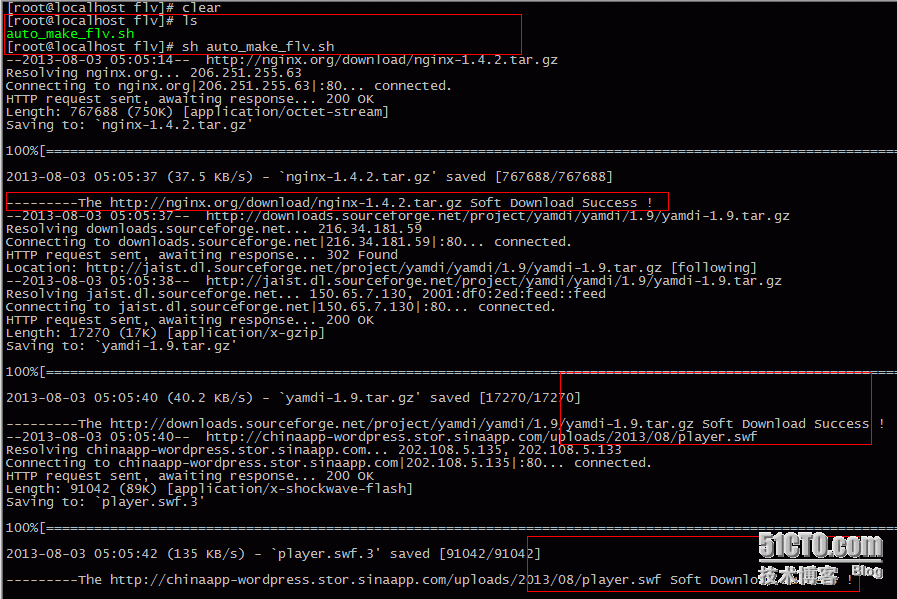
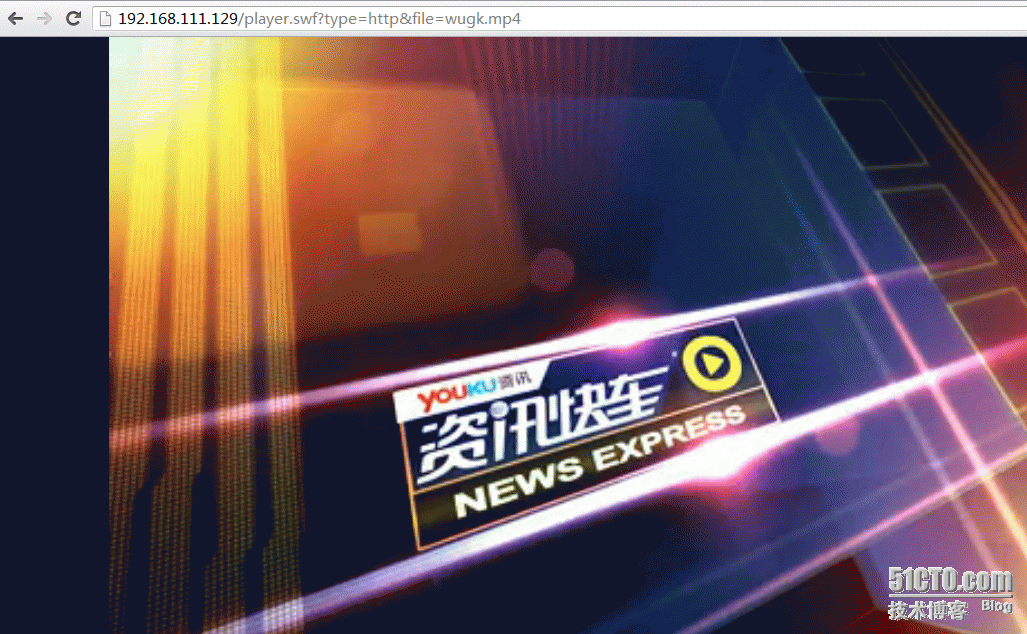



зӣёе…іжҺЁиҚҗ
linuxзүҲжң¬-nginx 1.6.3.tar.gzдёӢиҪҪпјҢжҳҜдёҖдёӘй«ҳжҖ§иғҪзҡ„HTTPе’ҢеҸҚеҗ‘д»ЈзҗҶжңҚеҠЎеҷЁпјҢд№ҹжҳҜдёҖдёӘIMAP/POP3/SMTPжңҚеҠЎеҷЁгҖӮйҷ„件еҢ…еҗ«nginxжҗӯе»әrtmpеҚҸи®®жөҒеӘ’дҪ“жңҚеҠЎеҷЁ
дёҖжӯҘжӯҘе®үиЈ…nginxжҗӯе»әжөҒеӘ’дҪ“жңҚеҠЎеҷЁзҡ„жүҖжңүиҪҜ件жү“еҢ…; nginx-1.8.0.tar.gz пјҡеә”з”ЁжңҚеҠЎеҷЁдё»зЁӢеәҸ nginx_mod_h264_streaming-2.2.7.tar.gz пјҡMP4жөҒеӘ’дҪ“ж”ҜжҢҒжЁЎеқ—гҖӮ openssl-1.0.1c.tar.gz пјҡopensslеә“ pcre-7.9.tar.gz пјҡ...
nginxй«ҳжҖ§иғҪwebжңҚеҠЎеҷЁ.zip nginxй«ҳжҖ§иғҪwebжңҚеҠЎеҷЁ.pdf
windowsдёӢеҹәдәҺnginx-rtmpжҗӯе»әжөҒеӘ’дҪ“жңҚеҠЎеҷЁ
еҹәдәҺjavaжҗӯе»әзҡ„жөҒеӘ’дҪ“жңҚеҠЎеҷЁпјҲnginx+ffmpegпјүеҸҜиҝҗиЎҢеңЁlinuxдёҠпјҢе…·дҪ“ж–Үз« иҜҙжҳҺпјҡhttps://blog.csdn.net/weixin_40263855/article/details/87917484
Nginxй«ҳжҖ§иғҪWebжңҚеҠЎеҷЁиҜҰи§ЈпјҲе®Ңж•ҙзүҲпјүpdfдёӢиҪҪпјҢж·ұе…ҘдәҶи§ЈNginx
Nginxжҗӯе»әrtmpжөҒеӘ’дҪ“жңҚеҠЎеҷЁиҜҰи§ЈдёҺе®һдҫӢ
rk3399移жӨҚ nginx +rtmpе®һзҺ°жөҒеӘ’дҪ“жңҚеҠЎеҷЁпјҢе®һзҺ°rk3399жҺЁйҖҒзҪ‘з»ңи§Ҷйў‘жөҒпјҲrtmpгҖҒhttpsпјүпјҢдҪҝз”Ёж—¶еңЁж №зӣ®еҪ•дёӢж–°е»ә/home/build ж–Ү件еӨ№пјҢи§ЈеҺӢеҗҺиҝӣе…Ҙ/home/build/build/confпјҢжү“ејҖnginx.conf ж·»еҠ rtmpй…ҚзҪ®пјҲзҪ‘дёҠеҫҲеӨҡж №жҚ®иҮӘе·ұ...
Nginxй«ҳжҖ§иғҪWebжңҚеҠЎеҷЁе®һжҲҳж•ҷзЁӢ+й«ҳжё…+е®Ңж•ҙд№ҰзӯҫпјҢ
1гҖҒй«ҳжҖ§иғҪWebжңҚеҠЎеҷЁNginxзҡ„й…ҚзҪ®дёҺйғЁзҪІз ”究пјҲ1пјүNginxз®Җд»ӢеҸҠе…Ҙй—ЁзӨәдҫӢ еҶ…е®№пјҡжҰӮиҝ°Nginxзҡ„иғҢжҷҜзҹҘиҜҶе’Ңз®ҖеҚ•зҡ„е…Ҙй—Ёе®һдҫӢгҖӮ 2гҖҒй«ҳжҖ§иғҪWebжңҚеҠЎеҷЁNginxзҡ„й…ҚзҪ®дёҺйғЁзҪІз ”究пјҲ2пјүNginxе…Ҙй—Ёзә§й…ҚзҪ®дёҺйғЁзҪІеҸҠвҖңHello WorldвҖқ еҶ…е®№пјҡ...
, гҖҠNginxй«ҳжҖ§иғҪWebжңҚеҠЎеҷЁиҜҰи§ЈгҖӢзү№еҲ«йҖӮеҗҲдәҺеёҢжңӣдәҶи§Је’ҢжҺҢжҸЎNginxжңҚеҠЎеҷЁеә”з”ЁжҠҖжңҜе’Ңе®һзҺ°жҠҖжңҜзҡ„е№ҝеӨ§ж•ҷеёҲгҖҒеӯҰз”ҹе’Ңз”өи„‘зҲұеҘҪиҖ…йҳ…иҜ»пјҢеҜ№дҪҝз”ЁNginxжңҚеҠЎеҷЁжҗӯе»әWebжңҚеҠЎеҷЁжһ¶жһ„жҲ–иҝӣиЎҢзҪ‘з»ңжңҚеҠЎеҷЁеә”з”ЁејҖеҸ‘зҡ„жҠҖжңҜдәәе‘ҳе°Өе…¶е…·жңүйҮҚиҰҒзҡ„...
еҺӢзј©еҢ…йҮҢеҢ…еҗ«дәҶпјҡ LinuxдёӢйҖҡNginxжҗӯе»әRTMPжөҒеӘ’дҪ“жңҚеҠЎеҷЁйңҖиҰҒзҡ„дёҖзі»еҲ—жәҗз ҒеҢ…гҖӮ жҗӯе»әж–№жі•еҸҜд»ҘеҸӮиҖғеҚҡж–Үпјҡ https://blog.csdn.net/xiaolong1126626497/article/details/105378894
windowsдёҠжһ¶и®ҫжөҒеӘ’дҪ“жңҚеҠЎеҷЁпјҢnginx+rtmp+obsжҺЁжөҒ+vlcжӢүжөҒи§ЈеҶіж–№жЎҲгҖӮ NginxжҳҜдёҖж¬ҫиҪ»йҮҸзә§зҡ„Web жңҚеҠЎеҷЁ/еҸҚеҗ‘д»ЈзҗҶжңҚеҠЎеҷЁпјҢnginx-rmtp-moduleжҳҜNginxжңҚеҠЎеҷЁзҡ„жөҒеӘ’дҪ“жҸ’件гҖӮnginxйҖҡиҝҮrtmpжЁЎеқ—жҸҗдҫӣrtmpжңҚеҠЎ, obsжҺЁйҖҒдёҖдёӘrtmp...
гҖҠNginxй«ҳжҖ§иғҪWebжңҚеҠЎеҷЁиҜҰи§ЈгҖӢе…Ёйқўд»Ӣз»ҚдәҶеҪ“еүҚInternetдёҠжөҒиЎҢзҡ„дёҖж¬ҫејҖж”ҫжәҗд»Јз Ғзҡ„WebжңҚеҠЎеҷЁвҖ”вҖ”NginxгҖӮе…Ёд№ҰдёҖе…ұеҲҶдёәеӣӣеӨ§йғЁеҲҶпјҢеҲҶеҲ«д»Һе…Ҙй—ЁгҖҒеҠҹиғҪгҖҒе®һзҺ°е’Ңеә”з”ЁзӯүеӣӣдёӘж–№йқўеҜ№NginxжңҚеҠЎеҷЁзҡ„зҹҘиҜҶиҝӣиЎҢе®Ңж•ҙйҳҗиҝ°пјҢд»ҺиҖҢж»Ўи¶іе№ҝеӨ§...
nginxй«ҳжҖ§иғҪwebжңҚеҠЎеҷЁиҜҰи§Ј nginxй«ҳжҖ§иғҪwebжңҚеҠЎеҷЁиҜҰи§Ј
е®һжҲҳNginxжҗӯе»әй«ҳжҖ§иғҪWebжңҚеҠЎеҷЁпјҒпјҒ
гҖҠNginxй«ҳжҖ§иғҪWebжңҚеҠЎеҷЁиҜҰи§ЈгҖӢе…Ёйқўд»Ӣз»ҚдәҶеҪ“еүҚInternetдёҠжөҒиЎҢзҡ„дёҖж¬ҫејҖж”ҫжәҗд»Јз Ғзҡ„WebжңҚеҠЎеҷЁвҖ”вҖ”NginxгҖӮе…Ёд№ҰдёҖе…ұеҲҶдёәеӣӣеӨ§йғЁеҲҶпјҢеҲҶеҲ«д»Һе…Ҙй—ЁгҖҒеҠҹиғҪгҖҒе®һзҺ°е’Ңеә”з”ЁзӯүеӣӣдёӘж–№йқўеҜ№NginxжңҚеҠЎеҷЁзҡ„зҹҘиҜҶиҝӣиЎҢе®Ңж•ҙйҳҗиҝ°пјҢд»ҺиҖҢж»Ўи¶іе№ҝеӨ§...
гҖҠеҶіжҲҳNginxжҠҖжңҜеҚ·пјҡй«ҳжҖ§иғҪWebжңҚеҠЎеҷЁйғЁзҪІдёҺиҝҗз»ҙпјҲеҹәдәҺphpгҖҒJavaгҖҒASP.NETзӯүпјүгҖӢиҜҰз»Ҷи®Іиҝ°дәҶNginxжңҚеҠЎеҷЁдёҺеҠЁжҖҒиҜӯиЁҖеә”з”Ёзҡ„з»“еҗҲпјҢеҠЁжҖҒиҜӯиЁҖеҢ…жӢ¬PHPгҖҒPythonгҖҒPerlгҖҒJavaгҖҒRubyеҸҠASP.NETжһ¶жһ„гҖӮеҜ№дәҺPHPйғЁеҲҶпјҢжҲ‘们дҪҝз”ЁдәҶ...