жҖ»дҪ“жөҒзЁӢ
1.В иҰҒйҖҡиҝҮзҪ‘з«ҷжү«з Ғзҷ»еҪ•зҡ„иҜқйңҖиҰҒе…ҲеҺ»еҫ®дҝЎејҖж”ҫе№іеҸ°з”іиҜ·дёҖдёӘзҪ‘з«ҷAPPВ
В В В зҪ‘з«ҷAPPйңҖиҰҒжҸҗдәӨдёҖдәӣиө„ж–ҷгҖӮең°еқҖжҳҜhttps://open.weixin.qq.com/
В В В жҳҜејҖж”ҫе№іеҸ°пјҢдёҚжҳҜе…¬дј—е№іеҸ°гҖӮ
В В В е…¬дј—е№іеҸ°жҳҜе…¬дј—еҸ·пјҢи®ўйҳ…еҸ·пјҢ
В В В ејҖж”ҫе№іеҸ°пјҢжҳҜеҸҜд»Ҙз»‘е®ҡеӨҡдёӘе…¬дј—еҸ·пјҢе°ҸзЁӢеәҸпјҢд»ҘеҸҠзҪ‘з«ҷAPPзҡ„
В В В дё”ејҖж”ҫе№іеҸ°йңҖиҰҒи®ӨиҜҒпјҢжҜҸе№ҙиҰҒдәӨй’ұгҖӮ
В В В
2. е®Ўж ёйҖҡиҝҮд»ҘеҗҺ е°ұдјҡз”ҹжҲҗappid д»ҘеҸҠ secret
В
жіЁпјҡ. еҫ®дҝЎе…¬дј—еҸ·жҳҜдёҚиғҪйҖҡиҝҮзҪ‘з«ҷжү«з Ғзҷ»еҪ•зҡ„гҖӮпјҲеҪ“然д№ҹеҸҜд»Ҙз»•и·Ҝиө°пјҢд№ҹиғҪе®һзҺ°е…іжіЁе…¬дј—еҸ·зҷ»еҪ•пјҢиҝҷйҮҢжҲ‘е°ұдёҚеҘ—и®Ёи®әиҝҷдёӘй—®йўҳпјҢеҸӘжҳҜжңүдёҖзӮ№жҖқи·ҜпјҢе…·дҪ“иЎҢдёҚиЎҢжҲ‘д№ҹдёҚеӨӘжё…жҘҡпјү
В
1.1 еҺ»В В https://open.weixin.qq.com/В еҲӣе»әзҪ‘з«ҷAPPеә”з”Ё

В
1.2 жҸҗдәӨиө„ж–ҷе®Ўж ёпјҢйңҖиҰҒзӣ–е…¬з«
В

В
В
В
3. жҺҘдёӢжқҘе°ұжҳҜиҺ·еҸ–appid е’Ң secretеҒҡжү«з Ғзҷ»еҪ•
В
В
第дёҖжӯҘеңЁйңҖиҰҒжҳҫзӨәдәҢз»ҙз Ғзҡ„йЎөйқўж·»еҠ js
В
В
function showWechatEr () {
var s = document.createElement('script')
s.type = 'text/javascript'
s.src = 'https://res.wx.qq.com/connect/zh_CN/htmledition/js/wxLogin.js'
var wxElement = document.body.appendChild(s)
wxElement.onload = function () {
new WxLogin({
id: 'fisrt-shade-main', // йңҖиҰҒжҳҫзӨәзҡ„е®№еҷЁid
appid: '', // е…¬дј—еҸ·appid wx*******
scope: 'snsapi_login', // зҪ‘йЎөй»ҳи®ӨеҚіеҸҜ
redirect_uri: encodeURIComponent(''), // жҺҲжқғжҲҗеҠҹеҗҺеӣһи°ғзҡ„url
state: Math.ceil(Math.random() * 1000), // еҸҜи®ҫзҪ®дёәз®ҖеҚ•зҡ„йҡҸжңәж•°еҠ sessionз”ЁжқҘж ЎйӘҢ
style: 'black', // жҸҗдҫӣ"black"гҖҒ"white"еҸҜйҖүгҖӮдәҢз»ҙз Ғзҡ„ж ·ејҸ
href: '' // еӨ–йғЁcssж–Ү件urlпјҢйңҖиҰҒhttps
})
}
shadeFn('fisrt-shade',{width:340}).open()
}
В иҝҷйҮҢйҮҚзӮ№и®ІдёҖдёӢredirect_uri иҝҷйҮҢзҡ„URLйңҖиҰҒе’ҢдҪ жҸҗдәӨиө„ж–ҷе®Ўж ёзҡ„еҹҹеҗҚдёҖиҮҙ дёҚ然дәҢз»ҙз ҒдёҚжҳҫзӨә
В
В
иҝҷдёӘURLжҳҜеҪ“дҪ жү«жҸҸдәҢз»ҙз ҒзЎ®и®ӨжҺҲжқғд»ҘеҗҺйЎөйқўдјҡиҪ¬и·іеҲ°иҜҘйЎөйқўпјҢ并且дјҡеёҰдёҠCODEд»ҘеҸҠSTATUSдёӨдёӘеҸӮж•°
е°ұеғҸиҝҷж ·иҪ¬и·ізҡ„URLпјҢдҪ йңҖиҰҒеҗҺеҸ°еңЁbindAccountиҝҷдёӘж–№жі•йҮҢйқўйҖҡиҝҮйҖҡиҝҮcodeжҚўеҸ–еҫ®дҝЎз”ЁжҲ·дҝЎжҒҜ
В
В
В
/**
* йҖҡиҝҮ codeжҚўеҸ–з”ЁжҲ·еҹәзЎҖдҝЎжҒҜ openid unionid жҳөз§° еӨҙеғҸ
* @author YangJie
* 2019е№ҙ11жңҲ26ж—Ҙ дёӢеҚҲ4:35:16
*/
public WeixinUserInfo getWechatUserInfo(HttpServletRequest request, HttpServletResponse response) {
WeixinUserInfo weixinUserInfo = new WeixinUserInfo();
weixinUserInfo.setType(3);
String code = request.getParameter("code");
if (code == null || "".equals(code))
return null;
String openid = null;
String accessToken = null;
String appId =SystemParams.getProperty("wechat.web.appid"); //иҝҷйҮҢжҳҜдҪ зҡ„appid
String secret = SystemParams.getProperty("wechat.web.secret");//иҝҷйҮҢжҳҜз”ҹжҲҗзҡ„secret
//иҺ·еҸ–token
String url = "https://api.weixin.qq.com/sns/oauth2/access_token?appid=" + appId + "&secret=" + secret + "&code=" + code + "&grant_type=authorization_code";
//httpClientUtilsжҳҜжҲ‘иҮӘе·ұе°ҒиЈ…зҡ„дёҖдёӘеҸ‘йҖҒgetе’Ңpostзҡ„зұ» иҝҷйҮҢе°ұдёҚиҙҙеҮәжқҘдәҶ,иҮӘе·ұеҶҷдёҖдёӘе°ұиЎҢдәҶ
String result = httpClientUtils.getSimple(url);
try {
JsonParser jsonParser = new JsonParser();
JsonElement jsonElement = jsonParser.parse(result);
openid = jsonElement.getAsJsonObject().get("openid").getAsString();
accessToken = jsonElement.getAsJsonObject().get("access_token").getAsString();
} catch (Exception e) {
log.error("--------------------");
log.error("иҺ·еҸ–webз«ҜдәҢз»ҙз Ғзҷ»еҪ•openid ејӮеёё");
log.error(url);
log.error(result);
log.error("--------------------");
//e.printStackTrace();
return null;
}
//йҖҡиҝҮtokenиҺ·еҸ–з”ЁжҲ·еҹәзЎҖдҝЎжҒҜ
try {
url = "https://api.weixin.qq.com/sns/userinfo?access_token=" + accessToken + "&openid=" + openid + "&lang=zh_CN";
result = httpClientUtils.getSimple(url);
JsonParser jsonParser = new JsonParser();
JsonElement jsonElement = jsonParser.parse(result);
String unionid = jsonElement.getAsJsonObject().get("unionid").getAsString();
String nickname = jsonElement.getAsJsonObject().get("nickname").getAsString();
String headimgurl = jsonElement.getAsJsonObject().get("headimgurl").getAsString();
weixinUserInfo.setUnionid(unionid);
weixinUserInfo.setOpenid(openid);
weixinUserInfo.setNickname(nickname);
weixinUserInfo.setHeadimgurl(headimgurl);
} catch (Exception e) {
log.info("--------------------");
log.info("иҺ·еҸ–webз«ҜдәҢз»ҙз Ғзҷ»еҪ•з”ЁжҲ·еҹәзЎҖдҝЎжҒҜејӮеёё");
log.info(url);
log.info(result);
log.info("--------------------");
//e.printStackTrace();
return null;
}
return weixinUserInfo;
}
В
В



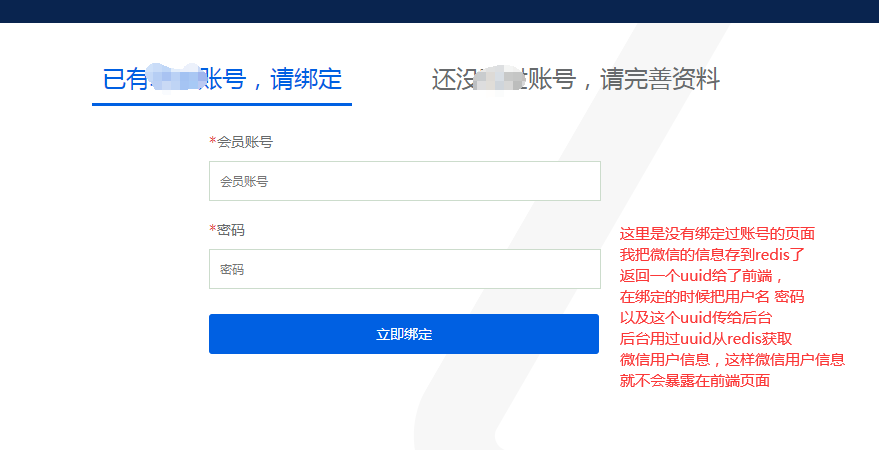



зӣёе…іжҺЁиҚҗ
жү«з Ғжү«з Ғжү«з ҒиҺ·еҸ–дәҢз»ҙз ҒеҶ…е®№жү«з Ғжү«з Ғжү«з ҒиҺ·еҸ–дәҢз»ҙз ҒеҶ…е®№жү«з Ғжү«з Ғжү«з ҒиҺ·еҸ–дәҢз»ҙз ҒеҶ…е®№жү«з Ғжү«з Ғжү«з ҒиҺ·еҸ–дәҢз»ҙз ҒеҶ…е®№жү«з Ғжү«з Ғжү«з ҒиҺ·еҸ–дәҢз»ҙз ҒеҶ…е®№жү«з Ғжү«з Ғжү«з ҒиҺ·еҸ–дәҢз»ҙз ҒеҶ…е®№жү«з Ғжү«з Ғжү«з ҒиҺ·еҸ–дәҢз»ҙз ҒеҶ…е®№жү«з Ғжү«з Ғжү«з ҒиҺ·еҸ–...
иҜҘDemoдёә.NET Core WebзҺҜеўғпјҢйӣҶжҲҗSignalRпјҢдҫқжҚ®SignalRе®һж—¶йҖҡи®Ҝзү№жҖ§е®һзҺ°жүӢжңәжү«з Ғзҷ»еҪ•пјҢд»Јз Ғз®ҖжҙҒжё…жҷ°пјҢеҸҜзӣҙжҺҘдҪҝз”ЁгҖӮиҜҘDemoдёәеҺҹзҗҶи§ЈжһҗпјҢ并жңӘе®һзҺ°еӨҚжқӮдёҡеҠЎеҸҠTokenйӘҢиҜҒпјҲе°ҸзҷҪжҸҗзӨәпјҡжү«з Ғзҷ»еҪ•йңҖдҝқиҜҒжүӢжңәдёҺзҪ‘з«ҷеңЁеҗҢдёҖеұҖеҹҹзҪ‘...
дәҢз»ҙз Ғжү«з Ғзҷ»еҪ•пјӣжңҚеҠЎеҷЁз«ҜгҖҒзҪ‘йЎөеүҚз«ҜгҖҒ移еҠЁз«Ҝжәҗз Ғпјӣ ---- ## йЎ№зӣ®д»Ӣз»Қ - дёҖдёӘиғҪеӨҹе®һзҺ°жү«з Ғзҷ»еҪ•зҡ„demoпјҢдёҚеҰЁе°Ҹе°Ҹ**Star**дёҖдёӢеҗ§ >.~пјҢ[**з®Җд№Ұең°еқҖ**](https://www.jianshu.com/p/d5a7a3081bbf)иҜ·жҲігҖӮ - жң¬йЎ№зӣ®дёҖе…ұ...
и°ғеҮәж‘„еғҸеӨҙпјҢжӢҚз…§дҝқеӯҳеҲ°з”»еёғпјҢе®ҡж—¶дј йҖҒеҲ°и§ЈжһҗеҮҪж•° ...и§ЈжһҗеҮҪж•°жҳҜеҗҺеҸ°c# .net MVC е®һзҺ°зҡ„пјҢи§ЈжһҗеҮҪж•°з”ЁеҲ°зҡ„дәҢз»ҙз Ғи§ЈжһҗAPIдҫқиө–дәҺ第дёүж–№дәҢз»ҙз Ғеә“google zxing , еӣ жӯӨйңҖиҰҒе…Ҳеј•з”Ёзұ»еә“пјҡzxing.dllгҖҒzxing.presentation.dll
NULL еҚҡж–Үй“ҫжҺҘпјҡhttps://1197581932.iteye.com/blog/2412135
жҷ®йҖҡHTMLйЎөйқўwebиҜҶеҲ«жқЎеҪўз ҒпјҢдәҢз»ҙз ҒпјҢдәІиҮӘжөӢиҜ•еҸҜд»ҘдҪҝз”ЁгҖӮ
жү«з Ғзҷ»еҪ•гҖҒиҺ·еҸ–жү«з Ғдәәзҡ„иә«д»ҪдҝЎжҒҜ
IOSејҖеҸ‘еёёз”ЁеҲ°зҡ„дәҢз»ҙз ҒеҠҹиғҪпјҢеҹәдәҺзі»з»ҹзҡ„дәҢз»ҙз Ғжү«з ҒпјҢд»ҘеҸҠlibqrencodeзҡ„дәҢз»ҙз Ғз”ҹжҲҗпјҢZXingObjcеҪ“然д№ҹдёҚдјҡиҗҪдёӢгҖӮ иҪҜ件ејҖеҸ‘и®ҫи®ЎпјҡPHPгҖҒQTгҖҒеә”з”ЁиҪҜ件ејҖеҸ‘гҖҒзі»з»ҹиҪҜ件ејҖеҸ‘гҖҒ移еҠЁеә”з”ЁејҖеҸ‘гҖҒзҪ‘з«ҷејҖеҸ‘C++гҖҒJavaгҖҒpythonгҖҒweb...
weixin_login еҫ®дҝЎзҪ‘йЎөжҺҲжқғе®һзҺ°жү«з Ғзҷ»еҪ•
еҹәдәҺH5жөҒеӘ’дҪ“пјҢи°ғз”ЁжүӢжңәж‘„еғҸеӨҙе®һзҺ°жү«з Ғ е®һзҺ°еҺҹзҗҶпјҡH5и°ғз”Ёзі»з»ҹеӘ’дҪ“и®ҫеӨҮгҖӢйҖүжӢ©еүҚзҪ®ж‘„еғҸеӨҙгҖӢжҚ•иҺ·и§Ҷйў‘жөҒгҖӢжёІжҹ“еҲ°и§Ҷйў‘ж’ӯж”ҫеҷЁгҖӢе®ҡж—¶жҠ“еҸ–и§Ҷйў‘жҲӘеӣҫгҖӢжёІжҹ“еҲ°canvasгҖӢиҪ¬жҚўдёәеӣҫзүҮжөҒгҖӢдҪҝз”ЁеӣҫеғҸиҜҶеҲ«еә“еҜ№еӣҫзүҮжөҒиҝӣиЎҢдәҢз»ҙз ҒиҜҶеҲ« дјҳеҠҝ...
е®үеҚ“пјҢеҚҺдёәиҚЈиҖҖе№іжқҝиҮӘеёҰжөҸи§ҲеҷЁдәІжөӢH5йЎөйқўи°ғз”Ёж‘„еғҸеӨҙжү«з ҒиҜҶеҲ«жҲҗеҠҹ,жөӢиҜ•йЎ№зӣ®жәҗз Ғе®Ңж•ҙдёӢиҪҪгҖӮ****жіЁж„Ҹз”өи„‘з«ҜжөҸи§ҲеҷЁдёҚеҸҜз”ЁпјҢиҜ·з”ЁIISйғЁзҪІпјҢз”Ёе№іжқҝжҲ–иҖ…е®үеҚ“жүӢжңәжөӢиҜ•гҖӮ
дҪңдёәз®ЎзҗҶе‘ҳпјҢжҲ‘еёҢжңӣWEBзүҲеҸҜйҖҡиҝҮAPPжү«жҸҸдәҢз»ҙз ҒиҝӣиЎҢзҷ»еҪ•гҖӮ йңҖжұӮжҸҸиҝ°......
javaзЁӢеәҸзј–еҶҷиҺ·еҸ–жү«з ҒжһӘжү«з ҒзЁӢеәҸпјҢ并е°Ҷжү«з ҒжһӘжү«з Ғжңүж•°жҚ®еә“MySQLж•°жҚ®иҝӣиЎҢеҜ№жҜ”йў„иӯҰпјҢи§ЈеҶізӣёе…іиЎҢдёҡдҪҝз”Ёжү«з ҒжһӘиҝӣиЎҢеҮәиҙ§йҮҚеӨҚдҪҝз”Ёзӣёе…іе•Ҷе“Ғз Ғй—®йўҳгҖӮиҜҘзЁӢеәҸиҝһжҺҘMySQLж•°жҚ®еә“пјҢеҸҜеҗҢж—¶йғЁзҪІеҲ°еӨҡеҸ°жңәеҷЁдёҠиҝӣиЎҢи®ҫеӨҮжҜ”еҜ№гҖӮеә•еұӮд№ҹе®һзҺ°...
jsqrcode пјҲ1пјүеҹәдәҺJavaScript&ZXingе®һзҺ° пјҲ2пјүйҖҡиҝҮWebж‘„еғҸеӨҙжҲ–ж–Ү件иҫ“е…Ҙжңүж•ҲиҜҶеҲ«QRдәҢз»ҙз Ғ пјҲ3пјүеҸҜеӨ§е№…жҸҗй«ҳејҖеҸ‘ж•ҲзҺҮ
жң¬зӨәдҫӢжҳҜjavaе°ҶдёҖдёӘй“ҫжҺҘз”ҹжҲҗдәҢз»ҙз Ғ,еңЁжү«дәҢз»ҙз Ғзҡ„ж—¶еҖҷи·іиҪ¬еҲ°жҢҮе®ҡй“ҫжҺҘ,
java webйЎ№зӣ®дҪҝз”ЁqrcodeеҲӣе»әдәҢз»ҙз Ғж–№жі•зӨәдҫӢпјҢеҸҜдҪҝз”Ёеҫ®дҝЎиҝӣиЎҢжү«з ҒжҹҘзңӢпјҢзӣҙжҺҘеңЁwebеүҚз«ҜиҝҗиЎҢпјҢеңЁз•ҢйқўдёҠжҳҫзӨәз”ҹжҲҗзҡ„дәҢз»ҙз ҒгҖӮ
еҫ®дҝЎwebз«Ҝжү«з Ғж”Ҝд»ҳпјҢеҗҺеҸ°еҹәдәҺservletзҡ„demo.жөӢиҜ•еҸҜз”ЁгҖӮ
java еҜ№жҺҘжү«з ҒжһӘ е·Ҙе…·зұ»
еҹәдәҺJava Webзҡ„жҷәиғҪдәҢз»ҙз Ғй—ЁзҰҒз®ЎзҗҶзі»з»ҹпјҲжң¬з§‘жҜ•дёҡи®әж–Ү+жәҗз Ғпјү еҹәдәҺJava Webзҡ„жҷәиғҪдәҢз»ҙз Ғй—ЁзҰҒз®ЎзҗҶзі»з»ҹпјҲжң¬з§‘жҜ•дёҡи®әж–Ү+жәҗз Ғпјү еҹәдәҺJava Webзҡ„жҷәиғҪдәҢз»ҙз Ғй—ЁзҰҒз®ЎзҗҶзі»з»ҹпјҲжң¬з§‘жҜ•дёҡи®әж–Ү+жәҗз Ғпјү ...
жүӢжңәз«Ҝ zxing дәҢз»ҙз Ғжү«жҸҸпјҢwebз«ҜjsдәҢз»ҙз Ғз”ҹжҲҗ