- 浏览: 248068 次
- 性别:

- 来自: 北京
-

文章分类
- 全部博客 (293)
- web (1)
- [随笔分类]项目管理 (30)
- [随笔分类]WCF (14)
- 未分类 (1)
- [随笔分类]Linq (4)
- [随笔分类]C#基础 (24)
- 项目 (1)
- [网站分类]3.非技术区(技术之外的文章,但不要涉及任何政治内容) (8)
- [网站分类]1.首页原创精华.NET区(包含架构设计、设计模式)(对首页文章的要求:原创、高质量、经过认真思考并精心写作) (9)
- [随笔分类]Ubuntu (4)
- ASP.Net (1)
- [网站分类]2..NET新手区(用于发表不合适发表在首页的.NET技术文章,包括小经验、小技巧) (30)
- [随笔分类]ASP.NET MVC (20)
- [随笔分类]ASP.NET (3)
- [随笔分类]程序员厨房 (4)
- [随笔分类]英语学习 (28)
- [网站分类]4.其他技术区 (1)
- [随笔分类]Silverlight (12)
- [随笔分类]CodeSmith (8)
- [随笔分类]其他 (4)
- [随笔分类]Ruby (4)
- [发布至博客园首页] (34)
- [网站分类]其他技术区 (3)
- [随笔分类]Ruby on Rails (2)
- [网站分类].NET新手区 (33)
- [随笔分类]TDD (1)
- [随笔分类]不谈技术 (2)
- [网站分类]非技术区 (7)
最新评论
-
yicone:
You make a mistake when paste t ...
WCF步步为营(一):简单示例 -
jinweijie:
你好,这个实现不错,但是在用了scriptmanager以后就 ...
在服务器端保存ViewState
1.新建一个web form,代码如下,注意黄色部分
2.浏览效果
3.贴一个微软提供的示例:
<!--<br /><br />Code highlighting produced by Actipro CodeHighlighter (freeware)<br />http://www.CodeHighlighter.com/<br /><br />-->

 <%
<% @ Page Language="C#" %>
@ Page Language="C#" %>
 <%
<% @ Import Namespace="System.Globalization" %>
@ Import Namespace="System.Globalization" %>
 <%
<% @ Import Namespace="System.Collections.Generic" %>
@ Import Namespace="System.Collections.Generic" %> <!DOCTYPE html PUBLIC "-//W3C//DTD XHTML 1.0 Transitional//EN" "http://www.w3.org/TR/xhtml1/DTD/xhtml1-transitional.dtd">
<!DOCTYPE html PUBLIC "-//W3C//DTD XHTML 1.0 Transitional//EN" "http://www.w3.org/TR/xhtml1/DTD/xhtml1-transitional.dtd">
 <html xmlns="http://www.w3.org/1999/xhtml">
<html xmlns="http://www.w3.org/1999/xhtml"> <head id="Head1" runat="server">
<head id="Head1" runat="server"> <title>Microsoft ASP.NET 3.5 Extensions</title>
<title>Microsoft ASP.NET 3.5 Extensions</title> <link href="http://www.cnblogs.com/include/qsstyle.css" type="text/css" rel="Stylesheet" />
<link href="http://www.cnblogs.com/include/qsstyle.css" type="text/css" rel="Stylesheet" />

 <script type="text/javascript">
<script type="text/javascript">

 function page_init()
function page_init()  {
{ Sys.Application.add_navigate(onStateChanged);
Sys.Application.add_navigate(onStateChanged); var cb1 = $get('clientButton1');
var cb1 = $get('clientButton1'); var cb2 = $get('clientButton2');
var cb2 = $get('clientButton2'); var cb3 = $get('clientButton3');
var cb3 = $get('clientButton3'); $addHandler(cb1, "click", clientClick);
$addHandler(cb1, "click", clientClick);
 cb1.dispose = function()
cb1.dispose = function()  { $clearHandlers(cb1); }
{ $clearHandlers(cb1); } $addHandler(cb2, "click", clientClick);
$addHandler(cb2, "click", clientClick);
 cb2.dispose = function()
cb2.dispose = function()  { $clearHandlers(cb2); }
{ $clearHandlers(cb2); } $addHandler(cb3, "click", clientClick);
$addHandler(cb3, "click", clientClick);
 cb3.dispose = function()
cb3.dispose = function()  { $clearHandlers(cb3); }
{ $clearHandlers(cb3); } }
}

 function onStateChanged(sender, e)
function onStateChanged(sender, e)  {
{ // When the page is navigated, this event is raised.
// When the page is navigated, this event is raised. var val = parseInt(e.get_state().s || '0');
var val = parseInt(e.get_state().s || '0'); Sys.Debug.trace("Navigated to state " + val);
Sys.Debug.trace("Navigated to state " + val); $get("div2").innerHTML = val;
$get("div2").innerHTML = val; }
}

 function clientClick(e)
function clientClick(e)  {
{ // Set a history point in client script.
// Set a history point in client script. var val = parseInt(e.target.value);
var val = parseInt(e.target.value);
 Sys.Application.addHistoryPoint(
Sys.Application.addHistoryPoint( {s: val}, "Click Button:" + val);
{s: val}, "Click Button:" + val); Sys.Debug.trace("History point added: " + val);
Sys.Debug.trace("History point added: " + val); }
} </script>
</script> </head>
</head> <body>
<body> <form id="form1" runat="server">
<form id="form1" runat="server"> <div>
<div> <asp:ScriptManager runat="server" ID="ScriptManager1" EnablePartialRendering="false" EnableHistory="true" />
<asp:ScriptManager runat="server" ID="ScriptManager1" EnablePartialRendering="false" EnableHistory="true" />
 <script type="text/javascript">
<script type="text/javascript">
 Sys.Application.add_init(page_init);
Sys.Application.add_init(page_init); </script>
</script> <h2>
<h2> Microsoft ASP.NET 3.5 Extensions: Managing Browser History with Client Script</h2>
Microsoft ASP.NET 3.5 Extensions: Managing Browser History with Client Script</h2> <p />
<p /> <div id="Div1" class="new">
<div id="Div1" class="new"> <p>
<p> This sample shows:</p>
This sample shows:</p> <ol>
<ol> <li>The <code>Sys.Application</code> object and the <code>navigate</code> event and <code>addHistoryPoint</code> method.</li>
<li>The <code>Sys.Application</code> object and the <code>navigate</code> event and <code>addHistoryPoint</code> method.</li> <li>The <code>addHistoryPoint</code> method demonstrates addition of titles.</li>
<li>The <code>addHistoryPoint</code> method demonstrates addition of titles.</li> </ol>
</ol> </div>
</div> <p>
<p> </p>
</p> <h2>Example 1: Managing browser history in client script</h2>
<h2>Example 1: Managing browser history in client script</h2> <p>This example includes three buttons. The handler for each button's <code>click</code> event sets
<p>This example includes three buttons. The handler for each button's <code>click</code> event sets navigation history points using the <code>Sys.Application</code> object. The script used here, makes use of the
navigation history points using the <code>Sys.Application</code> object. The script used here, makes use of the  <code>Sys.Debug</code> class to dump trace information to the TEXTAREA at the bottom of the page.
<code>Sys.Debug</code> class to dump trace information to the TEXTAREA at the bottom of the page.  </p>
</p> <p>When you click the buttons, and history points are added, you will be able to see the list of history entries and their titles in the
<p>When you click the buttons, and history points are added, you will be able to see the list of history entries and their titles in the  "Recent Pages" drop-down in Internet Explorer, for example.
"Recent Pages" drop-down in Internet Explorer, for example. </P>
</P> <p>To see history in action, perform the following steps:</p>
<p>To see history in action, perform the following steps:</p>
 <ol>
<ol> <li>Press <b>1</b>. See the trace output.</li>
<li>Press <b>1</b>. See the trace output.</li> <li>Press <b>3</b>. See the trace output.</li>
<li>Press <b>3</b>. See the trace output.</li> <li>Press <b>2</b>. See the trace output.</li>
<li>Press <b>2</b>. See the trace output.</li> <li>Press the browser's Back button. Notice that the page is refreshed with previous data and
<li>Press the browser's Back button. Notice that the page is refreshed with previous data and  that trace information shows this.</li>
that trace information shows this.</li> </ol>
</ol> <div id="div2" class="box">0</div><p></p>
<div id="div2" class="box">0</div><p></p> <input type="button" id="clientButton1" value="1" />
<input type="button" id="clientButton1" value="1" /> <input type="button" id="clientButton2" value="2" />
<input type="button" id="clientButton2" value="2" /> <input type="button" id="clientButton3" value="3" />
<input type="button" id="clientButton3" value="3" /> <br /><br />
<br /><br /> <textarea id="TraceConsole" cols="40" rows="5"></textarea>
<textarea id="TraceConsole" cols="40" rows="5"></textarea> </div>
</div> </form>
</form> </body>
</body> </html>
</html>
发表评论
-
ASP.Net2.0使用Log4Net(一)
2007-11-24 15:40 1096第一种方法 在web.config中写配置文件 Log4 ... -
ASP.Net2.0使用Log4Net(二)
2007-11-24 17:39 883(二)使用单独的配置文件,不放在web.config里 1. ... -
UML学习笔记
2007-11-25 09:55 642一、UML中的关系 依赖: 如果对象X发生变化,引起另一个对 ... -
NBear学习笔记(一)
2007-12-01 21:14 598使用已有数据库。(之前先设计实体,再自动生成数据库,发现每次 ... -
NBear学习笔记(二)
2007-12-02 17:14 594本篇演示一对多关系,和两个表联合查询。 使用已有数据库,我们演 ... -
NBear学习笔记(三)
2007-12-04 22:11 743上一篇一对多的关系说的不是很清楚,这篇补充一下。 这篇我们创建 ... -
CSS使用总结
2007-12-12 21:10 661在分配ID和类名时,尽可能保持与表现形式无关,例如con ... -
ASP.NET2.0缓存技术
2007-12-12 23:33 649ASP.NET2.0提供如下缓存方式: Output Ca ... -
VS2008正式版创建silverlight项目失败的解决办法
2008-02-16 09:49 790安装microsoft express blend2 最新的试 ... -
vista英文版语言包安装
2008-02-17 21:35 793最近,需要给老外截英� ... -
SilverLight显示中文字(一)
2008-02-18 14:42 893我们知道silverlight只提供了一下几种字体, 当我们 ... -
silverlight显示中文字(二):使用TextBlock+Downloader
2008-02-18 16:39 1055(一),建立一个Silverlight1.0 site. ... -
SilverLight显示中文字(三) :使用Path和图形
2008-02-18 16:59 781使用path将文字转换为路径 用Direct select ... -
在Silverlight1.1中定义与调用Javascript事件的方法
2008-02-20 13:19 877我们在silverlight1.0 想调用javascrip ... -
在线流程图制作工具
2008-02-26 22:32 15241. DrawAnywhere , 的在线流程图制作工具。 D ... -
VS2008下开发ASP.Net2.0 and AJAX1.0的程序
2008-03-05 13:57 899为什么要在vs2008下开发A ... -
VS2008开发Silverlight2程序:环境安装
2008-03-06 13:36 1023微软在MIX08大会,发布了Silverlight 2 Bet ... -
ASP.NET 2.0 XML 系列(1): XML介绍
2008-03-15 12:40 6791.1 简介 XML的一个强大� ... -
ASP.NET 2.0 XML 系列(2): XML技术
2008-03-15 14:13 3691. DTD XML最强大之处是允许自定义标签,但是对 ... -
ASP.NET 2.0 XML 系列(3): .Net Framework中XML类
2008-03-15 14:52 505System.Xml包含了一些和XML文档的读写操作相关的类, ...



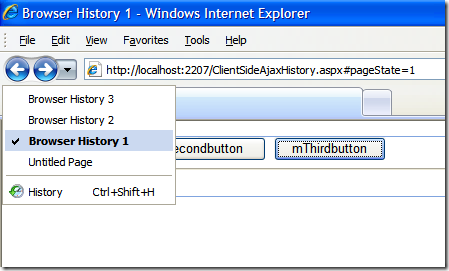



相关推荐
.Net 3.5 下使用的 System.Threading.Tasks。 安装完成后,添加引用时只需要在安装目录 C:\Program Files (x86)\Microsoft Reactive Extensions\Redist\DesktopV2 下找到 System.Threading.dll,添加即可
微软Microsoft Visual Studio下.net3.5自带ajax页面无刷新技术示例程序。 AJAX Extensions的使用ScriptManager、UpdatePanel的使用示例 带有注释说明(简单易懂) 本示例程序由VS2010创建
中文名: ASP.NET AJAX编程参考手册(涵盖ASP.NET 3.5及2.0) 原名: ASP.NET AJAX Programmer's Reference 作者: (美)霍斯拉维 译者: 刘志忠 图书分类: 软件 资源格式: PDF 版本: 扫描版 出版社: 清华大学出版社 书号...
第1章 使用ADO.NET3.5提供的新方法访问数据 第Ⅱ部分 LINQ简介 第2章 理解LINQ的体系结构和实现 第3章 使用LINQ to Objects执行LINQ查询表达式 第4章 使用高级查询操作符和表达式 第Ⅲ部分 使用领域相关的LINQ...
本卷从最易于理解和使用的那部分入手,介绍ASP.NET AJAX框架中能够与传统ASP.NET无缝对接的服务器端部分,包括服务器端ASP.NET AJAX Extensions与ASP.NET AJAX Control Toolkit。这部分内容不需要读者有任何的客户端...
要做AJAX的网站得装上该组件 ASP.NET AJAX Extensions,即 ASP.NET 2.0 的一个扩展,为新网站和现有网站提供 AJAX 功能 它提供了一套新的服务器端工具,您可以用其来实现无闪烁页面更新。
我平时利用课余零碎时间来学习ASP.NET3.5、LINQ、Silverlight、ASP.NET 3.5 Extensions等新东西,通过笔记形式来记录自己所学的历程,也给大家一起学习Visual Studio 2008 和 .NET 3.5提供一个平台,为保证此系列的...
Foundations of C++/CLI: The Visual C++ Language for .NET 3.5 introduces C++/CLI, Microsoft’s extensions to the C++ syntax that allow you to target the common language runtime, the key to the heart of...
Microsoft ASP.NET 2.0 AJAX Extensions 1.0
带来了很多新东西,比如ASP.NET3.5、LINQ、Silverlight、ASP.NET 3.5 Extensions等等,我们要跟紧着微软的步伐,很多的东西不得不从头开始学习了,LINQ体验系列是我在学习过程中记录下来的里程,在我的博客中分享,...
ASP.NET AJAX
主要用来解决:Parser Error Message: Could not load file or assembly 'System.Web.Extensions, Version=1.0.61025.0, Culture=neutral, PublicKeyToken=31bf3856ad364e35' or one of its dependencies....
本文将简单介绍在Silverlight 2中如何ADO.NET Data Services 准备知识 由于ADO.NET Data Services是在ASP.NET 3.5 Extensions中所以在开始本文举例的前首先要安装下ASP.NET 3.5 Extensions最新版本你可以从这里下载...
本卷侧重分析ASP.NET AJAX框架的客户端部分,包括对JavaScript 在面向对象、DOM 操作方面的扩展、ASP.NET AJAX 客户端组件、ASP.NET AJAX XML脚本等,还介绍了ASP.NET AJAX 框架为开发者在客户端用JavaScript 与...
ASPAJAXExtSetup.msi ASP.NET AJAX Extensions 1.0 ASPAJAXTP.msi ASP.NET AJAX Futures January CTP ASPAJAXSamples ASP.NET AJAX Samples AjaxControlToolkit.zip AJAX Control Toolkit,需自己编译 ...
ajax技术,无刷新技术 导读:ScriptManager控件包括在ASP.NET 2.0 AJAX Extensions中,它用来处理页面上的所有组件以及页面局部更新,生成相关的客户端代理脚本以便能够在JavaScript中访问Web Service,所有需要支持...
MicrosoftAjaxLibrary.zip ASP.NET AJAX Extenstions中包含的完整客户端JavaScript库 ,可用于非Windows环境下的AJAX开发,受Microsoft Permissive License (Ms-PL)...
本卷从最易于理解和使用的那部分入手,介绍ASP.NET AJAX框架中能够与传统ASP.NET无缝对接的服务器端部分,包括服务器端ASP.NET AJAX Extensions与ASP.NET AJAX Control Toolkit。这部分内容不需要读者有任何的客户端...
本卷从最易于理解和使用的那部分入手,介绍ASP.NET AJAX框架中能够与传统ASP.NET无缝对接的服务器端部分,包括服务器端ASP.NET AJAX Extensions与ASP.NET AJAX Control Toolkit。这部分内容不需要读者有任何的客户端...