按:以下文字涉及RSA对WebService传递的数据的加密解密,如果您已经熟知RSA或是有其它更好的方法请不要往下看以免浪费时间.
WebService采用的协议是SOAP,它基于HTTP,而HTTP是明文方式,也就是说,采用WebService传递的数据是明文的。如果是天气预报这种公开的只读信息的WebService无所谓,如果涉及写入或是和私密数据相关,那么明文传递就有很大的潜在危险性,必须加以遏止。
一般来说有两种方法,一是采用https加密的方式,另一种是用非对称加密算法对数据加密,下文提到的RSA就是第二种。
使用RSA对WebService传递的信息加密解密的基本思想是:服务器端提供一个WebService方法byte[] getServerPublicKey(),客户端可以以此得到服务器端的公钥,然后使用服务器端的公钥对要传出去的数据进行RSA加密,并附带以自己的公钥;服务器端得到客户端的请求后,先用自己的私钥解密客户端送来的数据,得到处理结果后用客户端提供的公钥加密,然后传回;客户端得到服务器端的返回数据后,用自己的私钥进行解密,最终得到了服务器端的真实数据。服务器端和客户端各自保存自己的RSA私钥用于解密,提供给对方RSA公钥进行加密,这样中间传递的信息就安全了。
加密解密示意顺序图:
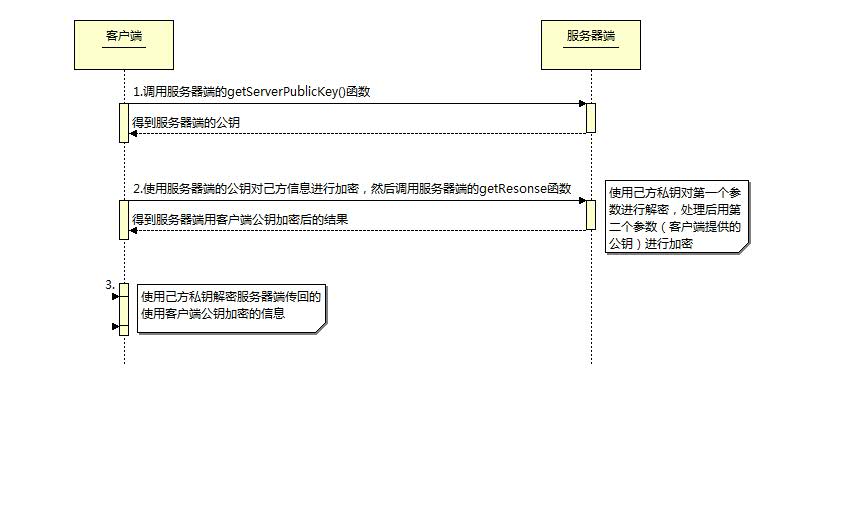
下面是服务器端实现类的代码:
客户端调用服务器端的代码:
输出的结果为:
服务器端和客户端使用的RSA加密解密类代码:
用于初始化RSASecurityCoder实例的SecurityUtil类代码:
您可以从http://www.box.net/shared/cyg98xgz78 获得上述代码涉及到的两个实例工程。
好了,感谢您看到这里,希望此文字没有耽误您太多宝贵时间。
WebService采用的协议是SOAP,它基于HTTP,而HTTP是明文方式,也就是说,采用WebService传递的数据是明文的。如果是天气预报这种公开的只读信息的WebService无所谓,如果涉及写入或是和私密数据相关,那么明文传递就有很大的潜在危险性,必须加以遏止。
一般来说有两种方法,一是采用https加密的方式,另一种是用非对称加密算法对数据加密,下文提到的RSA就是第二种。
使用RSA对WebService传递的信息加密解密的基本思想是:服务器端提供一个WebService方法byte[] getServerPublicKey(),客户端可以以此得到服务器端的公钥,然后使用服务器端的公钥对要传出去的数据进行RSA加密,并附带以自己的公钥;服务器端得到客户端的请求后,先用自己的私钥解密客户端送来的数据,得到处理结果后用客户端提供的公钥加密,然后传回;客户端得到服务器端的返回数据后,用自己的私钥进行解密,最终得到了服务器端的真实数据。服务器端和客户端各自保存自己的RSA私钥用于解密,提供给对方RSA公钥进行加密,这样中间传递的信息就安全了。
加密解密示意顺序图:
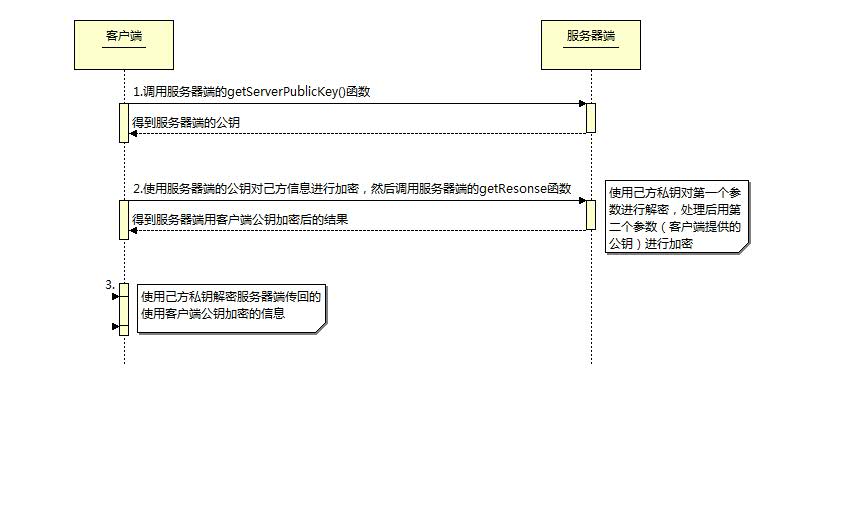
下面是服务器端实现类的代码:
package com.heyang;
public class ServiceImpl implements IService{
@Override
public byte[] getResonse(byte[] params, byte[] clientPublicKey) {
try {
// 使用自己的私钥解密客户端用服务器端公钥加密的数据
String decryptString=SecurityUtil.getCoder().getDecryptString(params);
// 要返回的结果
String response="你好!"+decryptString;
// 使用客户端提供的公钥对返回的数据进行加密
byte[] retval=SecurityUtil.getCoder().getEncryptArray(response, clientPublicKey);
return retval;
} catch (Exception e) {
e.printStackTrace();
return null;
}
}
@Override
public byte[] getServerPublicKey() {
return SecurityUtil.getCoder().getPublicKey();
}
}
public class ServiceImpl implements IService{
@Override
public byte[] getResonse(byte[] params, byte[] clientPublicKey) {
try {
// 使用自己的私钥解密客户端用服务器端公钥加密的数据
String decryptString=SecurityUtil.getCoder().getDecryptString(params);
// 要返回的结果
String response="你好!"+decryptString;
// 使用客户端提供的公钥对返回的数据进行加密
byte[] retval=SecurityUtil.getCoder().getEncryptArray(response, clientPublicKey);
return retval;
} catch (Exception e) {
e.printStackTrace();
return null;
}
}
@Override
public byte[] getServerPublicKey() {
return SecurityUtil.getCoder().getPublicKey();
}
}
客户端调用服务器端的代码:
package com.heyang;
import org.codehaus.xfire.XFireFactory;
import org.codehaus.xfire.client.XFireProxyFactory;
import org.codehaus.xfire.service.Service;
import org.codehaus.xfire.service.binding.ObjectServiceFactory;
public class Test {
public static void main(String[] args) {
Service srvcModel = new ObjectServiceFactory().create(IService.class);
XFireProxyFactory factory = new XFireProxyFactory(XFireFactory
.newInstance().getXFire());
String helloWorldURL = "http://localhost:8080/XfireSample/services/hello";
try {
IService srvc = (IService) factory.create(srvcModel, helloWorldURL);
// 得到服务器端的公钥
byte[] serverPublicKey=srvc.getServerPublicKey();
System.out.print("从服务器端得到的公钥为:");
for(byte b:serverPublicKey){
System.out.print(b);
}
System.out.println();
RSASecurityCoder coder=SecurityUtil.getCoder();
String requestString="世界";
// 使用服务器端的公钥对要传出去的数据进行加密
byte[] params=coder.getEncryptArray(requestString, serverPublicKey);
// 得到服务器端的返回结果
byte[] responseArray=srvc.getResonse(params, coder.getPublicKey());
// 使用自己的私钥进行解密
String responseString=coder.getDecryptString(responseArray);
System.out.println("从服务器端返回的字符串结果是:"+responseString);
} catch (Exception e) {
e.printStackTrace();
}
}
}
import org.codehaus.xfire.XFireFactory;
import org.codehaus.xfire.client.XFireProxyFactory;
import org.codehaus.xfire.service.Service;
import org.codehaus.xfire.service.binding.ObjectServiceFactory;
public class Test {
public static void main(String[] args) {
Service srvcModel = new ObjectServiceFactory().create(IService.class);
XFireProxyFactory factory = new XFireProxyFactory(XFireFactory
.newInstance().getXFire());
String helloWorldURL = "http://localhost:8080/XfireSample/services/hello";
try {
IService srvc = (IService) factory.create(srvcModel, helloWorldURL);
// 得到服务器端的公钥
byte[] serverPublicKey=srvc.getServerPublicKey();
System.out.print("从服务器端得到的公钥为:");
for(byte b:serverPublicKey){
System.out.print(b);
}
System.out.println();
RSASecurityCoder coder=SecurityUtil.getCoder();
String requestString="世界";
// 使用服务器端的公钥对要传出去的数据进行加密
byte[] params=coder.getEncryptArray(requestString, serverPublicKey);
// 得到服务器端的返回结果
byte[] responseArray=srvc.getResonse(params, coder.getPublicKey());
// 使用自己的私钥进行解密
String responseString=coder.getDecryptString(responseArray);
System.out.println("从服务器端返回的字符串结果是:"+responseString);
} catch (Exception e) {
e.printStackTrace();
}
}
}
输出的结果为:
从服务器端得到的公钥为:48-127-9748136942-12272-122-913111503-127-115048-127-1192-127-1270-575108-121578675121-687-32-1165359-2586-50-127114-24-6769-17-128115114982868-11550-121-111-69-494021-48-22-5844-37-8645-115-125-984651-344761-117-7875-34115-101-119164666123-4211-13-103-62-30-587926842-12338-32-91-24-75-1177128103-12-71108-121-122112-712-1089753-2691-7863-6385-41-10210782-8784120344-69-90474108-3661-47089-1261812510046-123-3910723101
从服务器端返回的字符串结果是:你好!世界
从服务器端返回的字符串结果是:你好!世界
服务器端和客户端使用的RSA加密解密类代码:
package com.heyang;
import java.security.KeyFactory;
import java.security.KeyPair;
import java.security.KeyPairGenerator;
import java.security.PrivateKey;
import java.security.PublicKey;
import java.security.interfaces.RSAPrivateKey;
import java.security.interfaces.RSAPublicKey;
import java.security.spec.PKCS8EncodedKeySpec;
import java.security.spec.X509EncodedKeySpec;
import javax.crypto.Cipher;
/**
* RSA加密解密类
* 说明:
* 作者:何杨(heyang78@gmail.com)
* 创建时间:2010-12-1 下午06:14:38
* 修改时间:2010-12-1 下午06:14:38
*/
public class RSASecurityCoder{
// 非对称加密密钥算法
private static final String Algorithm="RSA";
// 密钥长度,用来初始化
private static final int Key_Size=1024;
// 公钥
private final byte[] publicKey;
// 私钥
private final byte[] privateKey;
/**
* 构造函数,在其中生成公钥和私钥
* @throws Exception
*/
public RSASecurityCoder() throws Exception{
// 得到密钥对生成器
KeyPairGenerator kpg=KeyPairGenerator.getInstance(Algorithm);
kpg.initialize(Key_Size);
// 得到密钥对
KeyPair kp=kpg.generateKeyPair();
// 得到公钥
RSAPublicKey keyPublic=(RSAPublicKey)kp.getPublic();
publicKey=keyPublic.getEncoded();
// 得到私钥
RSAPrivateKey keyPrivate=(RSAPrivateKey)kp.getPrivate();
privateKey=keyPrivate.getEncoded();
}
/**
* 用公钥对字符串进行加密
*
* 说明:
* @param originalString
* @param publicKeyArray
* @return
* @throws Exception
* 创建时间:2010-12-1 下午06:29:51
*/
public byte[] getEncryptArray(String originalString,byte[] publicKeyArray) throws Exception{
// 得到公钥
X509EncodedKeySpec keySpec=new X509EncodedKeySpec(publicKeyArray);
KeyFactory kf=KeyFactory.getInstance(Algorithm);
PublicKey keyPublic=kf.generatePublic(keySpec);
// 加密数据
Cipher cp=Cipher.getInstance(Algorithm);
cp.init(Cipher.ENCRYPT_MODE, keyPublic);
return cp.doFinal(originalString.getBytes());
}
/**
* 使用私钥进行解密
*
* 说明:
* @param encryptedDataArray
* @return
* @throws Exception
* 创建时间:2010-12-1 下午06:35:28
*/
public String getDecryptString(byte[] encryptedDataArray) throws Exception{
// 得到私钥
PKCS8EncodedKeySpec keySpec=new PKCS8EncodedKeySpec(privateKey);
KeyFactory kf=KeyFactory.getInstance(Algorithm);
PrivateKey keyPrivate=kf.generatePrivate(keySpec);
// 解密数据
Cipher cp=Cipher.getInstance(Algorithm);
cp.init(Cipher.DECRYPT_MODE, keyPrivate);
byte[] arr=cp.doFinal(encryptedDataArray);
// 得到解密后的字符串
return new String(arr);
}
public byte[] getPublicKey() {
return publicKey;
}
public static void main(String[] arr) throws Exception{
String str="你好,世界! Hello,world!";
System.out.println("准备用公钥加密的字符串为:"+str);
// 用公钥加密
RSASecurityCoder rsaCoder=new RSASecurityCoder();
byte[] publicKey=rsaCoder.getPublicKey();
byte[] encryptArray=rsaCoder.getEncryptArray(str, publicKey);
System.out.print("用公钥加密后的结果为:");
for(byte b:encryptArray){
System.out.print(b);
}
System.out.println();
// 用私钥解密
String str1=rsaCoder.getDecryptString(encryptArray);
System.out.println("用私钥解密后的字符串为:"+str1);
}
}
import java.security.KeyFactory;
import java.security.KeyPair;
import java.security.KeyPairGenerator;
import java.security.PrivateKey;
import java.security.PublicKey;
import java.security.interfaces.RSAPrivateKey;
import java.security.interfaces.RSAPublicKey;
import java.security.spec.PKCS8EncodedKeySpec;
import java.security.spec.X509EncodedKeySpec;
import javax.crypto.Cipher;
/**
* RSA加密解密类
* 说明:
* 作者:何杨(heyang78@gmail.com)
* 创建时间:2010-12-1 下午06:14:38
* 修改时间:2010-12-1 下午06:14:38
*/
public class RSASecurityCoder{
// 非对称加密密钥算法
private static final String Algorithm="RSA";
// 密钥长度,用来初始化
private static final int Key_Size=1024;
// 公钥
private final byte[] publicKey;
// 私钥
private final byte[] privateKey;
/**
* 构造函数,在其中生成公钥和私钥
* @throws Exception
*/
public RSASecurityCoder() throws Exception{
// 得到密钥对生成器
KeyPairGenerator kpg=KeyPairGenerator.getInstance(Algorithm);
kpg.initialize(Key_Size);
// 得到密钥对
KeyPair kp=kpg.generateKeyPair();
// 得到公钥
RSAPublicKey keyPublic=(RSAPublicKey)kp.getPublic();
publicKey=keyPublic.getEncoded();
// 得到私钥
RSAPrivateKey keyPrivate=(RSAPrivateKey)kp.getPrivate();
privateKey=keyPrivate.getEncoded();
}
/**
* 用公钥对字符串进行加密
*
* 说明:
* @param originalString
* @param publicKeyArray
* @return
* @throws Exception
* 创建时间:2010-12-1 下午06:29:51
*/
public byte[] getEncryptArray(String originalString,byte[] publicKeyArray) throws Exception{
// 得到公钥
X509EncodedKeySpec keySpec=new X509EncodedKeySpec(publicKeyArray);
KeyFactory kf=KeyFactory.getInstance(Algorithm);
PublicKey keyPublic=kf.generatePublic(keySpec);
// 加密数据
Cipher cp=Cipher.getInstance(Algorithm);
cp.init(Cipher.ENCRYPT_MODE, keyPublic);
return cp.doFinal(originalString.getBytes());
}
/**
* 使用私钥进行解密
*
* 说明:
* @param encryptedDataArray
* @return
* @throws Exception
* 创建时间:2010-12-1 下午06:35:28
*/
public String getDecryptString(byte[] encryptedDataArray) throws Exception{
// 得到私钥
PKCS8EncodedKeySpec keySpec=new PKCS8EncodedKeySpec(privateKey);
KeyFactory kf=KeyFactory.getInstance(Algorithm);
PrivateKey keyPrivate=kf.generatePrivate(keySpec);
// 解密数据
Cipher cp=Cipher.getInstance(Algorithm);
cp.init(Cipher.DECRYPT_MODE, keyPrivate);
byte[] arr=cp.doFinal(encryptedDataArray);
// 得到解密后的字符串
return new String(arr);
}
public byte[] getPublicKey() {
return publicKey;
}
public static void main(String[] arr) throws Exception{
String str="你好,世界! Hello,world!";
System.out.println("准备用公钥加密的字符串为:"+str);
// 用公钥加密
RSASecurityCoder rsaCoder=new RSASecurityCoder();
byte[] publicKey=rsaCoder.getPublicKey();
byte[] encryptArray=rsaCoder.getEncryptArray(str, publicKey);
System.out.print("用公钥加密后的结果为:");
for(byte b:encryptArray){
System.out.print(b);
}
System.out.println();
// 用私钥解密
String str1=rsaCoder.getDecryptString(encryptArray);
System.out.println("用私钥解密后的字符串为:"+str1);
}
}
用于初始化RSASecurityCoder实例的SecurityUtil类代码:
package com.heyang;
/**
* 信息安全实用类
* 说明:
* 作者:何杨(heyang78@gmail.com)
* 创建时间:2010-12-2 上午10:57:49
* 修改时间:2010-12-2 上午10:57:49
*/
public class SecurityUtil{
// 用于加密解密的RSA编码类
private static RSASecurityCoder coder;
/**
* 初始化coder的静态构造子
*/
static{
try {
coder=new RSASecurityCoder();
} catch (Exception e) {
e.printStackTrace();
}
}
public static RSASecurityCoder getCoder() {
return coder;
}
}
/**
* 信息安全实用类
* 说明:
* 作者:何杨(heyang78@gmail.com)
* 创建时间:2010-12-2 上午10:57:49
* 修改时间:2010-12-2 上午10:57:49
*/
public class SecurityUtil{
// 用于加密解密的RSA编码类
private static RSASecurityCoder coder;
/**
* 初始化coder的静态构造子
*/
static{
try {
coder=new RSASecurityCoder();
} catch (Exception e) {
e.printStackTrace();
}
}
public static RSASecurityCoder getCoder() {
return coder;
}
}
您可以从http://www.box.net/shared/cyg98xgz78 获得上述代码涉及到的两个实例工程。
好了,感谢您看到这里,希望此文字没有耽误您太多宝贵时间。







相关推荐
【delphiRSA加解密】支持RSA公钥加密私钥解密,RSA私钥加密公钥解密,秘钥格式支持PKCS8和PKCS1,D7~XE10可用
C#RSA加密与JAVA解密,实现相互通信,对字符进行加密,java解密,对密文字节进行编码
C#做的RSA加密解密, 带winform界面, 测试通过, 代码完整。
前后端API交互使用RSA和AES加密解密(js、Java).md
利用System.Numerics.BigInteger实现,私钥加密,公钥解密。兼容PKCS1填充方式。有效文件只有MyRSA.cs一个,其它文件是因为带了一个演示窗口。
rsa对字符加密,解密。程序加密,解密,示例程序,程序不大,适合参考学习
RSA加密解密C#实现调用实例 public string RSAEncrypt(string xmlPublicKey, string m_strEncryptString) { try { byte[] PlainTextBArray; byte[] CypherTextBArray; string Result; System.Security....
RSA解密加密JAVA
亲测可用,可参考:https://blog.csdn.net/qq_37835111/article/details/87358779
Java OpenSSL生成的RSA公私钥进行数据加解密详细介绍 项目: JAVA生成的RSA的密文,通过C++来解密。 RSA这里就不多介绍了大家自己去看。 JAVA也是通过包来实现加密和解密的,那么我的C++是通过OPENSSL的库来实现的...
RSA非对称加密解密Delphi源码,亲测XE10.2.3可用!RSA控件,内含密钥对生成,无须DLL!
使用Openssl实现RSA的加密和解密过程;使用Openssl实现签名和验签过程;SHA256WithRSA签名验签过程;封装很好,一看就懂,直接使用!
unity工具类RSA加密和解密
RSA加密解密算法源码,功能齐全,没有密码,使用方便,学习用.
可以直接运行成功的RSA加密解密示例 JAVA端采用公钥加密,服务端C#采用私钥解密。
python Django RSA 前台加密 后端解密,简单demo。
前端RSA加密解密的使用,含jsencrypt.js文件(uni-app也可用)
由于项目需求,需要对一些重要信息进行RSA加密再传给服务器,网上找了挺久相关内容,终于解决,总结一下。 前端使用jsencrypt进行RSA加密解密(uniapp也可用) 一、引入jsencrypt.js文件 jsencrypt.js下载:...
RSA加密解密算法 C++ 密码学 RSA加密解密算法 C++ 密码学 RSA加密解密算法 C++ 密码学
RSA结合DES加密解密大数据