1) Create a empty dynamic web project and click on the .project file
2) Copy вАЬweb projectвАЭ facet buildCommand and paste within вАЬjava projectвАЭ .project buildSpec tag
<buildCommand>
<name>org.eclipse.wst.common.project.facet.core.builder</name>
<arguments>
</arguments>
</buildCommand>
3) Copy вАЬweb projectвАЭ facet nature and paste within вАЬjava projectвАЭ .project natures tag
<nature>org.eclipse.wst.common.project.facet.core.nature</nature>
4) Save it.
5) Right click on Java Project, click properties.
6) Select Project Facets and click modify project button.
7) Click Dynamic Web Module and Java check box.
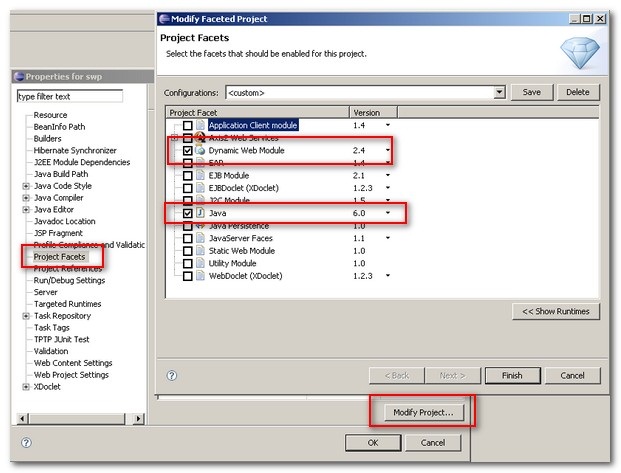
Finished, Now your java project has been converted into a web project.
еИЖдЇЂеИ∞пЉЪ






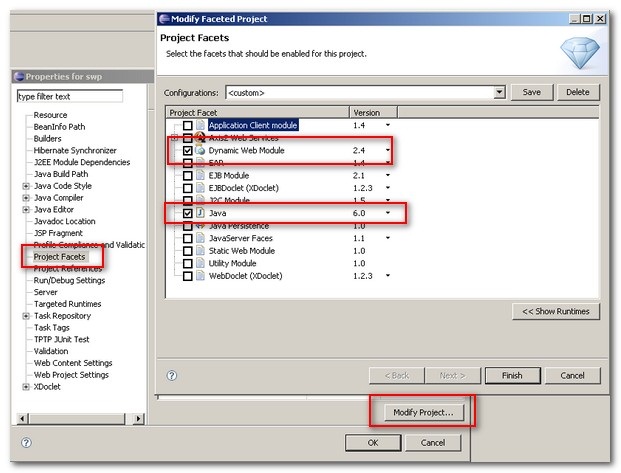



зЫЄеЕ≥жО®иНР
е¶ВдљХеЬ®eclipse jeeдЄ≠еИЫеїЇMaven projectеєґдЄФиљђжНҐдЄЇDynamic web project ж≥®жДП:иѓ•жЦЗж°£еП™йТИеѓєдї•дЄЛeclipseзЙИжЬђпЉМе¶ВеЫЊ
Eclipse Web ProjectиљђDynamic ProjectжХЩз®Л
eclipseдЄ≠javaй°єзЫЃиљђжНҐдЄЇwebй°єзЫЃ жЦєж≥Х дњЭиѓБйАВзФ®
Eclipse Java EE IDE for Web Developers дЄАеЕ±16дЄ™еИЖеНЈ,еИЖеНЈ4 Eclipse Java EE IDE for Web Developers дЄАеЕ±16дЄ™еИЖеНЈ,еИЖеНЈ4
Eclipse Java EE IDE for Web Developers дЄАеЕ±16дЄ™еИЖеНЈ,еИЖеНЈ12 Eclipse Java EE IDE for Web Developers дЄАеЕ±16дЄ™еИЖеНЈ,еИЖеНЈ12
Eclipse Java EE IDE for Web Developers дЄАеЕ±16дЄ™еИЖеНЈ,еИЖеНЈ1 Eclipse Java EE IDE for Web Developers дЄАеЕ±16дЄ™еИЖеНЈ,еИЖеНЈ1
Eclipse Java EE IDE for Web Developers дЄАеЕ±16дЄ™еИЖеНЈ,еИЖеНЈ8 Eclipse Java EE IDE for Web Developers дЄАеЕ±16дЄ™еИЖеНЈ,еИЖеНЈ8
Eclipse Java EE IDE for Web Developers дЄАеЕ±16дЄ™еИЖеНЈ,еИЖеНЈ13 Eclipse Java EE IDE for Web Developers дЄАеЕ±16дЄ™еИЖеНЈ,еИЖеНЈ13
Eclipse Java EE IDE for Web Developers дЄАеЕ±16дЄ™еИЖеНЈ,еИЖеНЈ14 Eclipse Java EE IDE for Web Developers дЄАеЕ±16дЄ™еИЖеНЈ,еИЖеНЈ14
eclipseдљњзФ®иµЈжЭ•жѓФmyeclispењЂзЪДе§ЪпЉМдљЖи≤МдЉЉжѓПжђ°дЄНиГље∞ЖmyeclispйЗМйЭҐзЪДwebй°єзЫЃзЫіжО•еѓЉеЕ•еєґеПСеЄГпЉМеЊИе§ізЧЫзЪДйЧЃйҐШпЉМжЬђжЦЗж°£еЃМзЊОзЪДиІ£еЖ≥дЇЖињЩдЄ™йЧЃйҐШ
иЩљзДґеЊИиіµпЉМдљЖжШѓеЊИеЕ®пЉМдЄЛиљље§ЪдЄ™зЙИжЬђ.Eclipse Java EE IDE for Web Developers,жЙАжЬЙеЈ•еЕЈдїЕдїЕзФ®дЇОйЭЮеХЖдЄЪгАВeclipse-jee-photon-R-win32-x86_64,eclipse-jee-neon-3-win32-x86_64,eclipse-jee-luna-SR2-win32-x86_64,...
eclipseдЄ≠javaй°єзЫЃиљђжИРWebй°єзЫЃ
Eclipse Java EE IDE for Web Developers дЄАеЕ±16дЄ™еИЖеНЈ,еИЖеНЈ15 Eclipse Java EE IDE for Web Developers дЄАеЕ±16дЄ™еИЖеНЈ,еИЖеНЈ15
Eclipse Java EE IDE for Web Developers. Version: Kepler Service Release 2 Build id: 20140224-0627 (c) Copyright Eclipse contributors and others 2005, 2014. All rights reserved. Visit ...
Eclipse Java EE IDE for Web Developers дЄАеЕ±16дЄ™еИЖеНЈ,еИЖеНЈ9 Eclipse Java EE IDE for Web Developers дЄАеЕ±16дЄ™еИЖеНЈ,еИЖеНЈ9
Eclipse Java EE IDE for Web Developers дЄАеЕ±16дЄ™еИЖеНЈ,еИЖеНЈ7 Eclipse Java EE IDE for Web Developers дЄАеЕ±16дЄ™еИЖеНЈ,еИЖеНЈ7
eclipse java web зОѓеҐГжР≠еїЇ
Eclipse Java EE IDE for Web Developers дЄАеЕ±16дЄ™еИЖеНЈ,еИЖеНЈ10 Eclipse Java EE IDE for Web Developers дЄАеЕ±16дЄ™еИЖеНЈ,еИЖеНЈ10
Eclipse JAVA EE еИЫеїЇWebеЈ•з®Л
Zeroc ice java eclipse project