Example: click F4 on ID Type field, in value help window there are several entries:
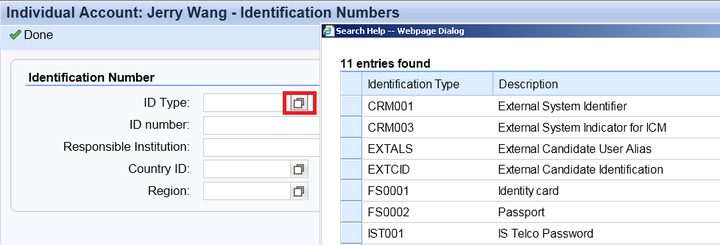
we need to find the customizing in the backend where we could maintain more entries for the value list.
Approach1
click F2 on the field to figure out the technical information:

we know the value help is implemented in GET_V method, so double click on it:
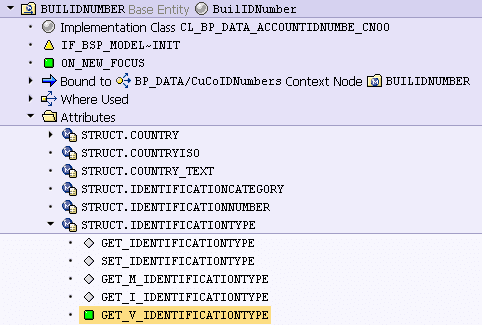
The value help is implemented via callback class CL_CRM_UIU_BP_IDTYPE_1_F4:
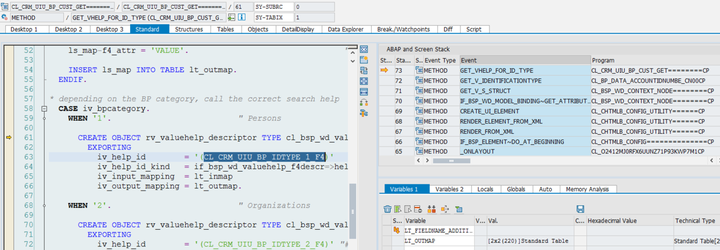
Open the class method, we find the persistent table to store identification id information:
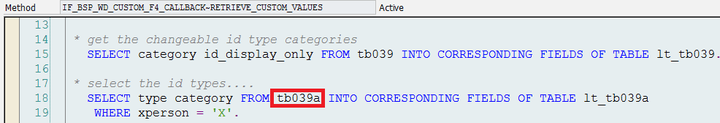
use where used list on the table, then we found the maintenance view:

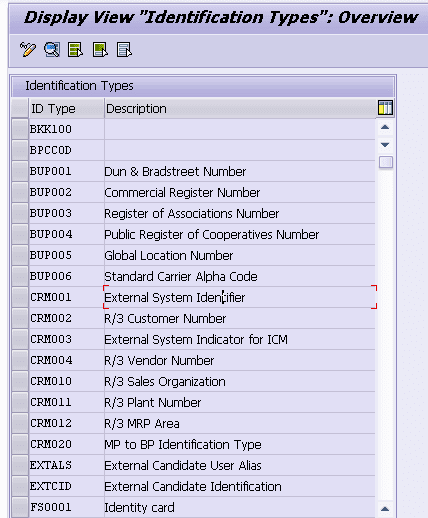
Approach2
we can directly use the search function in SPRO by clicking search button with search keyword “identification”:
There are lots of results however we could only check those in area “SAP Business Partner”. It is quite easy to find the correct one in this case:
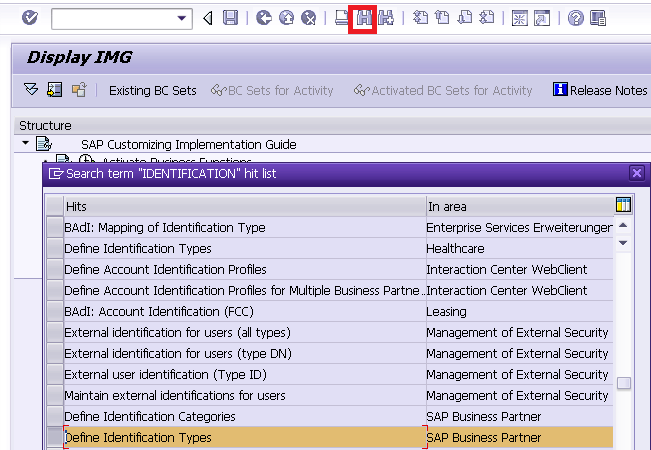
Mark the search result, the target customizing activity will be automatically located.
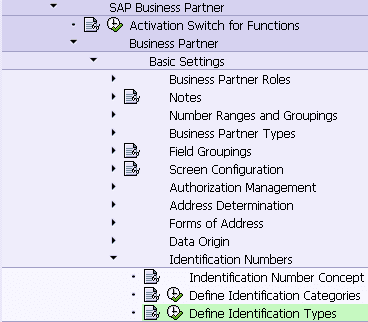
要获取更多Jerry的原创文章,请关注公众号"汪子熙":








相关推荐
Jerry 也是从 SAP UI5 菜鸟一路走过来,深知只有 ABAP 开发背景的开发者,向 SAP UI5 开发领域转型的不易,因此我在业余时间设计了这份适合 SAP UI5 初学者的学习教程,把开发一个完整的 SAP UI5 应用的流程,拆分成...
本篇为大家介绍SAPUI5开发环境配置步骤 以上安装完成之后,就可以进行SAPUI5的开发
SAP UI5 文档SAP UI5 文档SAP UI5 文档SAP UI5 文档SAP UI5 文档
SAP transaction code list of PP module
Getting Started with SAPUI5
SAP UI5入门级资料
SAPUI5 详细讲解
sap ui5表单例子,使用sap ui5创建表单
SAP UI5 OVERVIEW 简单介绍UI5
SAPUI5概述(SAPUI5 Overview) 讲解SAPUI5如何搭建,如何开发应用。 说明,文档为英文 内容如下: SAPUI5 Overview Runtime Resources Programming Applications SAPUI5 Developer Studio Creating a SAPUI5 ...
SAPUI5-Training
SAP_UI5_Reference_for_SAP_HANA_en
sap ui5通用组件例子,常用组件的使用例子
SAP开发 将UI5程序打包成安卓APP的方法及详细的过程步骤
sap ui5表格例子,教你如何使用表格进行数据的显示和绑定
Tutorial to Develop a SAPUI5 Application with oData Access.sap ui5使用odata进行数据的交互
sap ui5工具栏例子,工具栏的交互,布局,使用
SAP官方UI框架,丰富的组件库,适用于混合型APP开发
sap JDBC数据源配置sap JDBC数据源配置sap JDBC数据源配置
通过UIPATH机器人来操作SAP实现登录功能+财务及系统运营人员+SAP系统业务自动化+节省人力,重复性工作