If you need a list of all transparent tables used in a given ABAP class ( or function module, objects which belong to a given transport request, etc ) for analysis usage, you could follow the tips below, it is very simple but efficient.
Suppose you need to scan ABAP class CL_CRM_OPPORTUNITY_IMPL to find out all transparent tables used by this class.
(1) use tcode SCI, create a new check variant:
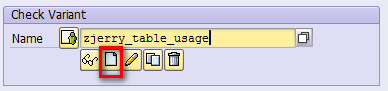
Enable “Table Names from SELECT statements” and save variant.
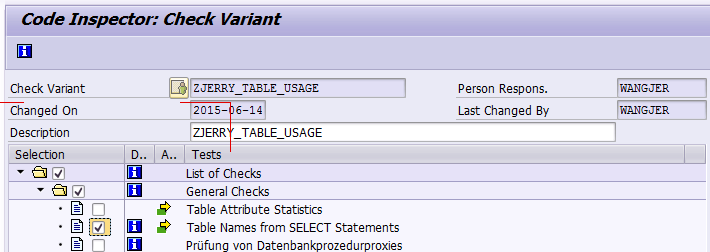
(2) create a new inspection:
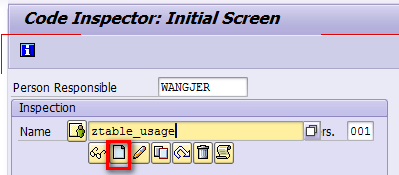
Specify the class to be scanned, and load the check variant created in step one, then execute the inspection.

(3) Once inspection is done, you see a green light and could get the inspection result by clicking button below:
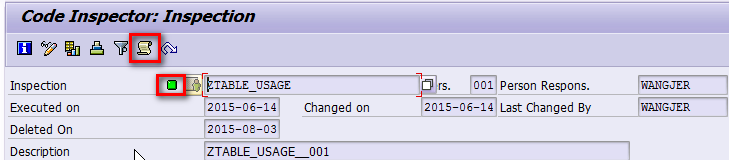
All accessed tables are listed there:
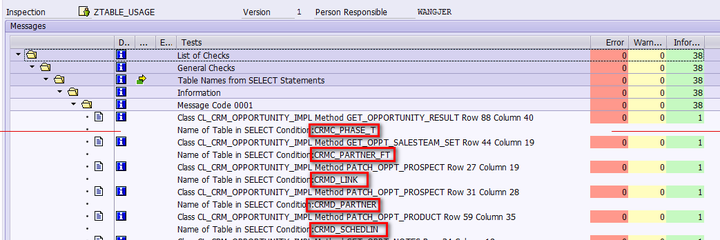
Double click on each entry and the ABAP code will automatically be opened. Quite easy, isn’t it?

Summary
As we know that the code inspection is done statically by scanning source code so any other tables which are accessed dynamically by dynamic SQL in the runtime will not appear in the scan result of code inspector. If you need to get the COMPLETE list of the tables involved within a given part of ABAP codes, it is recommended to use transaction code ST05, ST12 or SAT to trace the scenario in the runtime.
Further reading
(1) ABAP Code inspector is far more than a static code scanner but in my opinion a powerful weapon which is for every ABAPer worth adding it to your toolbox. For more extensive usage on it to make your life easier, please read this document Useful tips regarding ABAP code inspector that you may not know.
(2) Besides the approach to get accessed table list introduced in this blog, there is another approach using transaction code SQF, which is also done based on static code scan. For details please read ABAP static analysis tool SQF.
要获取更多Jerry的原创文章,请关注公众号"汪子熙":








相关推荐
SAP ABAP 代码备份下载到本地程序代码
ABAP-透明表学习笔记.py
ABAP代码性能指导 ABAP代码性能指导 ABAP代码性能指导
ABAP OLE颜色代码
18种根据屏幕字段查找潜在数据的技巧,希望大家能够用到
ABAP 读EXCEL 到内表 ABAP总结之BDC完整版 ABAP的面向对象-class的定义 SAP ABAP程序优化方法 table_control中的小操作 ABAP 搜索帮助 ABAP如何自定义下拉列表 ALV常用参数详细描述 SD相关表 如何建立通过sap表...
abap代码规范,高效abap、modern abap
ABAP代码规范二例 内容节选: ******************************** 变量命名规则 Type Name:T_ Internal tables (global): gt_ Internal Tables (Local):it 工作区(structure): wa_ 全局变量: g_ 局部变量: l_ Ranges ...
sap 开发 abap 用于找表的18种方法,大家注意收藏哦
abap开发中增本强是必不可少的一项,增强的查询一般也是比较费时耗力的,通过该代码可以直接按照事物查找到对应出口名,方便快捷,为你节省大量的开发时间。
ABAP数据表大全ABAP数据表大全ABAP数据表大全
abap破解访问关键字,有需要的朋友可以下载看下
ABAP 代码下载备份 1.5.1
SAP+ ABAP开发实用教程:顾问培训资料,含实例代码和教程,详细描述ABAP开发过程:数据表读法、程序规范、代码实例、调试方法以及ABAP开发环境和总体介绍、 ABAP语法示例 、ALV控件的使用、 实战Form设计 ,分基础、...
ABAP ole下载到多个excel 上和一个excel上新增多个sheet 页 ;ABAP ole下载到多个exce PERFORM 注释了,和一个excel上新增多个sheet 页 ,注 是ABAP 代码 OLE
abap代码规范,标准化规范简单abap程序!
SAP ABAP debug 技巧 SAP ABAP开发顾问文档,中文文档
sap批量删除、添加、修改透明表数据
ABAP 代码共享 这些程序为报表程序,希望对大家有用 部门领用单.txt
ABAP内表创建ABAP内表创建ABAP内表创建ABAP内表创建ABAP内表创建ABAP内表创建ABAP内表创建ABAP内表创建ABAP内表创建ABAP内表创建ABAP内表创建ABAP内表创建ABAP内表创建ABAP内表创建