ArcIMS<clk></clk>可以运行在一个分布式环境中,包含客户端和<nobr oncontextmenu="return false;" onmousemove="kwM(8);" id="clickeyekey8" onmouseover="kwE(event,8, this);" style="COLOR: #6600ff; BORDER-BOTTOM: #6600ff 1px dotted; BACKGROUND-COLOR: transparent; TEXT-DECORATION: underline" onclick="return kwC(event,8)" onmouseout="kwL(event, this);" target="_1">服务</nobr>器组件。一个完整服务的运行过程可以简单的描述为:一个客户端向服务器发送请求信息,服务器处理请求并返回信息到客户端,客户端将所获取的信息展现给终端用户。
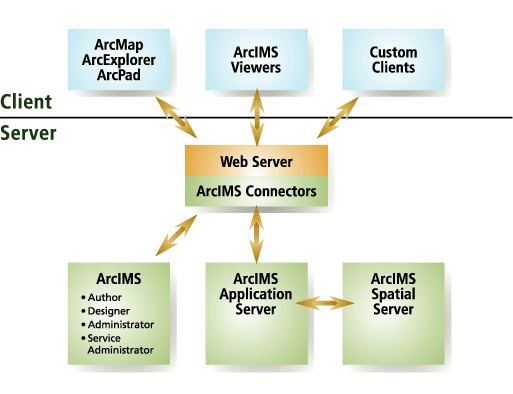
ArcIMS<clk></clk><nobr oncontextmenu="return false;" onmousemove="kwM(6);" id="clickeyekey6" onmouseover="kwE(event,6, this);" style="COLOR: #6600ff; BORDER-BOTTOM: #6600ff 1px dotted; BACKGROUND-COLOR: transparent; TEXT-DECORATION: underline" onclick="return kwC(event,6)" onmouseout="kwL(event, this);" target="_1">空间</nobr>服务器(ArcIMS Spatial Server)
ArcIMS空间服务器是ArcIMS<clk></clk>的中心枢纽,承载着高负荷的计算任务,对地图<nobr oncontextmenu="return false;" onmousemove="kwM(5);" id="clickeyekey5" onmouseover="kwE(event,5, this);" style="COLOR: #6600ff; BORDER-BOTTOM: #6600ff 1px dotted; BACKGROUND-COLOR: transparent; TEXT-DECORATION: underline" onclick="return kwC(event,5)" onmouseout="kwL(event, this);" target="_1">数据</nobr>的请求和相关信息进行处理。当接收到一个服务请求,ArcIMS空间服务器主要可以完成以下功能:
Image—从在ArcIMS Author或ArcMap中创建的地图数据中创建影像文件
Feature—缓冲地图特征数据
Query—查找和搜索条件相匹配的特征数据
Geocode—执行地址匹配操作 字串6
Extract—从选择的地图特征数据中创建shapefile 字串8
Metadata—打印出metadata数据 字串2
Route—在一系列的点之间计算路径距离
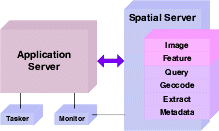
两个后台的进程支持着ArcIMS<clk></clk>空间<nobr oncontextmenu="return false;" onmousemove="kwM(10);" id="clickeyekey10" onmouseover="kwE(event,10, this);" style="COLOR: #6600ff; BORDER-BOTTOM: #6600ff 1px dotted; BACKGROUND-COLOR: transparent; TEXT-DECORATION: underline" onclick="return kwC(event,10)" onmouseout="kwL(event, this);" target="_1">服务器</nobr>的运行:ArcIMS Monitor和ArcIMS Tasker,在Windows中它们作为Windows服务运行,在Unix和Linux中作为daemon进程。
ArcIMS Monitor跟踪ArcIMS<clk></clk>空间服务器的状态。当<nobr oncontextmenu="return false;" onmousemove="kwM(14);" id="clickeyekey14" onmouseover="kwE(event,14, this);" style="COLOR: #6600ff; BORDER-BOTTOM: #6600ff 1px dotted; BACKGROUND-COLOR: transparent; TEXT-DECORATION: underline" onclick="return kwC(event,14)" onmouseout="kwL(event, this);" target="_1">系统</nobr>重启时,ArcIMS Monitor将自动恢复ArcIMS服务。
ArcIMS Tasker清除output目录中的文件。这些由空间服务器创建,以支持ArcIMS<clk></clk>服务的文件,将在用户定义的<nobr oncontextmenu="return false;" onmousemove="kwM(13);" id="clickeyekey13" onmouseover="kwE(event,13, this);" style="COLOR: #6600ff; BORDER-BOTTOM: #6600ff 1px dotted; BACKGROUND-COLOR: transparent; TEXT-DECORATION: underline" onclick="return kwC(event,13)" onmouseout="kwL(event, this);" target="_1">时间</nobr>间隔后被清除。当前服务为地图服务时,用户发送请求得到的数据均是由ArcIMS<clk></clk>空间服务器对请求产生响应,返回的数据是<nobr oncontextmenu="return false;" onmousemove="kwM(0);" id="clickeyekey0" onmouseover="kwE(event,0, this);" style="COLOR: #6600ff; BORDER-BOTTOM: #6600ff 1px dotted; BACKGROUND-COLOR: transparent; TEXT-DECORATION: underline" onclick="return kwC(event,0)" onmouseout="kwL(event, this);" target="_1">图片</nobr>,保存在output目录中,ArcIMS Tasker会在一定时间后清除这些图片数据。
ArcIMS应用服务器(ArcIMS Application Server)
ArcIMS应用服务器控制着传入请求,跟踪当前哪些服务运行在哪些ArcIMS空间服务器中。ArcIMS应用服务器将请求传输到适合的空间服务器。应用服务器是一个Java<clk></clk>应用<nobr oncontextmenu="return false;" onmousemove="kwM(1);" id="clickeyekey1" onmouseover="kwE(event,1, this);" style="COLOR: #6600ff; BORDER-BOTTOM: #6600ff 1px dotted; BACKGROUND-COLOR: transparent; TEXT-DECORATION: underline" onclick="return kwC(event,1)" onmouseout="kwL(event, this);" target="_1">程序</nobr>,在Windows操作系统中作为一个Windows服务,在Unix和Linux中作为一个daemon进程。
ArcIMS应用服务连接器(ArcIMS application server connectors)
ArcIMS应用服务连接器将Web服务器和ArcIMS应用服务器连接在一起。ArcIMS Servlet Connector是ArcIMS的默认连接器。它使用ArcXML在 Web服务器和ArcIMS应用服务器之间传递信息。
相对于ArcIMS Servlet Connector,还有几种其他的连接器可供选择: 字串8
ColdFusion Connector
ActiveX Connector
ArcIMS Java Connector
ArcIMS .NET Link 字串9
ColdFusion和ActiveX<clk></clk>连接器配合自定义的客户端<nobr oncontextmenu="return false;" onmousemove="kwM(3);" id="clickeyekey3" onmouseover="kwE(event,3, this);" style="COLOR: #6600ff; BORDER-BOTTOM: #6600ff 1px dotted; BACKGROUND-COLOR: transparent; TEXT-DECORATION: underline" onclick="return kwC(event,3)" onmouseout="kwL(event, this);" target="_1">工作</nobr>,并且将自己的语言转换成ArcXML。ArcIMS Java Connector通过JSP客户端或独立的Java应用程序和ArcIMS<clk></clk>应用服务器保持<nobr oncontextmenu="return false;" onmousemove="kwM(9);" id="clickeyekey9" onmouseover="kwE(event,9, this);" style="COLOR: #6600ff; BORDER-BOTTOM: #6600ff 1px dotted; BACKGROUND-COLOR: transparent; TEXT-DECORATION: underline" onclick="return kwC(event,9)" onmouseout="kwL(event, this);" target="_1">通信</nobr>。.NET Link提供TCP/IP或HTTP连接到应用服务器。 字串3
关于连接器的相关资料,在ArcIMS Help中搜索主题:
More about the ArcIMS Servlet Connector
Connectors and ArcMap Server 字串4
The ArcIMS documentation set 字串5
ArcIMS Viewers
当使用ArcIMS Designer创建了一个为用户提供地图内容的网站时,可以选择三种ArcIMS Viewers:HTML、Java Standard、或Java Custom。通过定制这些Viewers或定制客户端可以达到基本相同的效果。另外,还可以使用比较成熟的客户端,如ArcMap、ArcExplorer和Metadata Explorer。
从本质上说,viewer或客户端就是Internet GIS<clk></clk>应用或<nobr oncontextmenu="return false;" onmousemove="kwM(2);" id="clickeyekey2" onmouseover="kwE(event,2, this);" style="COLOR: #6600ff; BORDER-BOTTOM: #6600ff 1px dotted; BACKGROUND-COLOR: transparent; TEXT-DECORATION: underline" onclick="return kwC(event,2)" onmouseout="kwL(event, this);" target="_1">网络</nobr>应用的网站,提供用户需要的地图服务。 字串5
当用户访问这些网站的时候,他们可以在viewer中看到嵌入在网站中的定制地图。整个viewer<clk></clk>决定了网站的<nobr oncontextmenu="return false;" onmousemove="kwM(7);" id="clickeyekey7" onmouseover="kwE(event,7, this);" style="COLOR: #6600ff; BORDER-BOTTOM: #6600ff 1px dotted; BACKGROUND-COLOR: transparent; TEXT-DECORATION: underline" onclick="return kwC(event,7)" onmouseout="kwL(event, this);" target="_1">外观</nobr>和功能。
相关viewer的相关资料,在ArcIMS Help中搜索主题:
Choosing a viewer for your Web site 字串6
Designing a Web site
Overview of using the ArcIMS Viewers
分享到:



相关推荐
ArcIMS安装说明书
为安装ArcIMS及配置ArcIMS的Web服务器Tomcat提供参考
ARCIMS,ARCIMS,ARCIMS,ARCIMS,ARCIMS,ARCIMS,ARCIMS,ARCIMS,ARCIMS,ARCIMS,ARCIMS,ARCIMS,ARCIMS,
ArcIMS 安装方法 ArcIMS 安装方法是一种复杂的过程,需要开发人员掌握多种计算机技能。为了建立一个成功的 ArcIMS 应用,需要了解 WEB 开发、JavaScript 和 Html、ArcXML、ArcIMS 的整体架构、ArcSDE 和 ArcSDE API...
ArcIMS .net开发
ArcIMS 9.2 安装和配置
ajax arcims简单实例6
你可以在Arcims安装光盘的ServletExec目录下找到安装程序。 本方案采用的J2SE JRE和JDK均为1.4.2.06。ESRI特别声明ArcIMS9.0不支持J2SE JRE 1.3.1_03,1.3.1_04,1.4.0_01和1.4.0_03。你可以到...
ArcIMS9.2安装文档,ArcIMS9.2安装文档
arcims 9.3永久license arcimsserver,93,ecp.arcgis.all,none,
图片示范如何安装arcims
综合了ArcGIS,ArcIMS,ArcSDE,ArcPad和geodatabase的基础知识。如果你对ArcGIS有一定了解,但需要理解他们之间的关系,以及是如何统一工作的,本讲座将帮助你理解ArcGIS的框架结构和远景。在讲座中会涉及到下面...
ARCIMS配置中文文档,入门级的中文教程,介绍比较详细.
ARCIMS开发实例,其中代码是使用C#语言写的,附有说明文档,对初学ARCIMS开发的人相当有用。
ArcIMS相关参考文档,整理在一起的文档
教你如何部署arcims,arcims+apache的安装部署,(pdf格式)
arcims 9.2安装详解
ArcIMS 的多层结构 ArcIMS 的多层结构包括: * 客户端:提供了多种客户端,例如 HTML Viewers、Java Viewers 等,用于访问和操作 ArcIMS 服务器。 * 数据源:提供了多种数据源,例如数据库、文件等,用于存储和...
arcims 9.3,压缩包一共27个部分!希望大家喜欢!
ArcIMS初级教程四比较基础的入门级学习资料适合初级学者下载学习