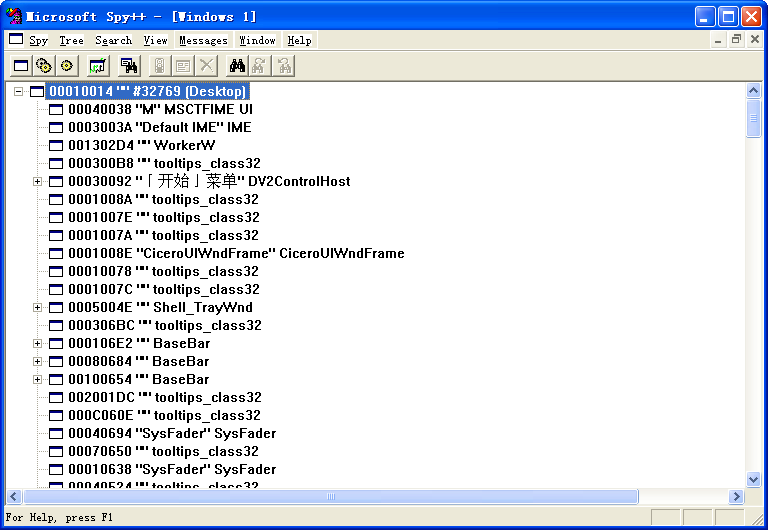
В
В

зӘ—еҸЈзұ»
WindowsдёӢзҡ„зӘ—еҸЈжңүдёӘзӘ—еҸЈзұ»гҖӮWindowsдёӢзҡ„зӘ—еҸЈзұ»еҢ…жӢ¬зі»з»ҹзұ»пјҢеә”з”ЁзЁӢеәҸе…ЁеұҖзұ»д»ҘеҸҠеә”з”ЁзЁӢеәҸжң¬ең°зұ»дёүзұ»гҖӮзі»з»ҹзұ»жҳҜWindowsжҸҗдҫӣзҡ„еҸҜд»ҘзӣҙжҺҘдҪҝз”ЁпјҢдёҚйңҖиҰҒжіЁеҶҢзҡ„зӘ—еҸЈзұ»гҖӮеә”з”ЁзЁӢеәҸе…ЁеұҖзұ»д»ҘеҸҠеә”з”ЁзЁӢеәҸжң¬ең°зұ»жҳҜйңҖиҰҒи°ғз”ЁRegisterClassеҮҪж•°иҝӣиЎҢжіЁеҶҢгҖӮ
В
иҰҒе®һзҺ°дёҖдёӘзӘ—еҸЈпјҢйңҖиҰҒжіЁеҶҢдёҖдёӘзӘ—еҸЈзұ»гҖӮеҲҡејҖе§Ӣзј–еҶҷWindowsзҡ„зӘ—еҸЈз•Ңйқўж—¶пјҢеҰӮжһңдёҚдәҶи§ЈWindowsдёӢзҡ„зӘ—еҸЈжіЁеҶҢпјҢжғіиҰҒе®һзҺ°дёҖдёӘйҖҡеёёж„Ҹд№үдёӢзҡ„зӘ—еҸЈпјҢдёҠйқўзҡ„ж ҮеҮҶзӘ—еҸЈпјҢиҝҷдёӘе·ҘдҪңиҝҳжңүзӮ№йә»зғҰпјҢеӣ дёәйңҖиҰҒиҮӘе·ұжіЁеҶҢдёҖдёӘзӘ—еҸЈзұ»пјҢWindowsзҡ„зі»з»ҹзӘ—еҸЈзұ»е№¶жІЎжңүиҝҷж ·зҡ„зӘ—еҸЈзұ»пјҢеҲ°жҳҜжңүдёӘеҜ№иҜқжЎҶзӘ—еҸЈпјҢзӘ—еҸЈзұ»дёә#32770пјҢеҸҜд»ҘзӣҙжҺҘдҪҝз”ЁпјҢдёҚиҝҮиҝҷжҜ•з«ҹиҝҳжҳҜи·ҹжҷ®йҖҡзҡ„ж ҮеҮҶзӘ—еҸЈиҝҳжҳҜжңүдәӣдёҚеҗҢгҖӮ
еҶҷйҒ“
https://docs.microsoft.com/en-us/windows/win32/winmsg/about-window-classes?redirectedfrom=MSDN
жіЁеҶҢзӘ—еҸЈзұ»
В
еҲӣе»әзӘ—еҸЈ
и°ғз”ЁCreateWindowжҲ–иҖ…CreateWindowExеҮҪж•°еҲӣе»әзӘ—еҸЈгҖӮ
В
CreateWindow
HWND CreateWindow(
LPCTSTR lpClassName,
LPCTSTR lpWindowName,
DWORD dwStyle,
int x,
int y,
int nWidth,
int nHeight,
HWND hWndParent,
HMENU hMenu,
HANDLE hInstance,
PVOID lpParam
);
CreateWindowEx
HWND CreateWindowEx(
DWORD dwExStyle,
LPCTSTR lpClassName,
LPCTSTR lpWindowName,
DWORD dwStyle,
int x, a
int y,
int nWidth,
int nHeight,
HWND hWndParent,
HMENU hMenu,
HINSTANCE hInstance,
LPVOID lpParam
);
иҝҷдёӨдёӘеҮҪж•°йғҪиҝ”еӣһдёҖдёӘзӘ—еҸЈеҸҘжҹ„гҖӮ
В
зӘ—еҸЈеҸҘжҹ„
еҸҘжҹ„еңЁWin32 APIдёӯжҳҜдёҖдёӘеҫҲйҮҚиҰҒзҡ„жҰӮеҝөгҖӮеҗҺз»ӯжүҖжңүе’ҢзӘ—еҸЈзӣёе…ізҡ„ж“ҚдҪңйғҪйңҖиҰҒиҝҷдёӘзӘ—еҸЈеҸҘжҹ„гҖӮ
В
йҷӨдәҶзӘ—еҸЈеҸҘжҹ„пјҲHWNDпјүпјҢиҝҳжңүHMODULEгҖҒHINSTANCEзӯүгҖӮ
В
зӘ—еҸЈдәӢ件еӨ„зҗҶ
В
зӘ—еҸЈеӨ„зҗҶеҮҪж•°
еҮҪж•°еҺҹеһӢ
LRESULT CALLBACK WindowProc(
HWND hwnd,
UINT uMsg,
WPARAM wParam,
LPARAM lParam
);
В
зҲ¶зӘ—еҸЈ
еӯҗзӘ—еҸЈ
В
зӘ—еҸЈжӢҘжңүиҖ…
В
зӘ—еҸЈиў«жӢҘжңүиҖ…
В
ж ҮеҮҶзӘ—еҸЈ
#include <stdio.h>
#include <windows.h>
#include "window.h"
LRESULT CALLBACK WindowProc(HWND hWnd, UINT uMsg, WPARAM wParam, LPARAM lParam)
{
PAINTSTRUCT ps;
HDC hDC;
switch (uMsg)
{
case WM_CREATE:
{
printf("[WM_CREATE] \n");
break;
}
case WM_COMMAND:
printf("[WM_COMMAND] \n");
break;
case WM_PAINT:
{
printf("[WM_PAINT] \n");
hDC = BeginPaint(hWnd, &ps);
EndPaint(hWnd, &ps);
break;
}
case WM_DESTROY:
printf("[WM_DESTROY] \n");
PostQuitMessage(0);
printf("Goodbye!.\n");
break;
default:
return DefWindowProc(hWnd, uMsg, wParam, lParam);
}
return 0;
}
int main(int argc, char *argv[])
{
HMODULE hModule;
LPCTSTR hWndCls;
HWND hWnd;
int nCmdShow = SW_SHOW;
MSG msg;
hModule = GetModuleHandle(NULL);
if (hModule == NULL)
{
DWORD error = GetLastError();
printf("GetModuleHandle err=%d\n", error);
return -1;
}
hWndCls = register_window_class(hModule, WindowProc);
hWnd = CreateWindow(hWndCls, TEXT("дё»зӘ—еҸЈ"), 0 /* styles */, 0, 0, 500, 500, NULL, NULL, hModule, NULL);
if (! hWnd)
{
DWORD error = GetLastError();
printf("CreateWindow err=%d\n", error);
return -1;
}
ShowWindow(hWnd, nCmdShow);
UpdateWindow(hWnd);
while (GetMessage(&msg, NULL, 0, 0))
{
TranslateMessage(&msg);
DispatchMessage(&msg);
}
printf("exit.\n");
return 0;
}
В В 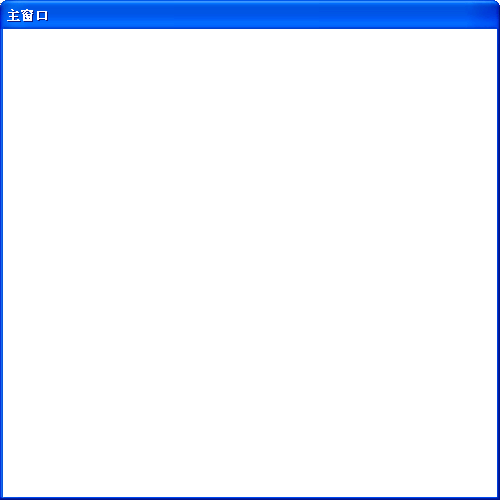
еҰӮжһңйңҖиҰҒе®һзҺ°дёҖдёӘж— ж Үйўҳж ҸгҖҒж— иҫ№жЎҶзҡ„зӘ—еҸЈпјҢдҪҝз”ЁPop-UpзӘ—еҸЈжҳҜжңҖз®ҖеҚ•зҡ„е®һзҺ°ж–№ејҸгҖӮеҪ“然пјҢйҖҡиҝҮдёҠйқўзҡ„ж ҮеҮҶзӘ—еҸЈпјҢд№ҹеҸҜд»Ҙе®һзҺ°гҖӮ
В
йҖҸжҳҺзӘ—еҸЈ

В
Pop-UpзӘ—еҸЈВ
ж— ж Үйўҳж Ҹ
#include <stdio.h>
#include <windows.h>
#include "window.h"
LRESULT CALLBACK WindowProc(HWND hWnd, UINT uMsg, WPARAM wParam, LPARAM lParam)
{
PAINTSTRUCT ps;
HDC hDC;
switch (uMsg)
{
case WM_CREATE:
{
printf("[WM_CREATE] \n");
break;
}
case WM_COMMAND:
printf("[WM_COMMAND] \n");
break;
case WM_PAINT:
{
printf("[WM_PAINT] \n");
hDC = BeginPaint(hWnd, &ps);
EndPaint(hWnd, &ps);
break;
}
case WM_DESTROY:
printf("[WM_DESTROY] \n");
PostQuitMessage(0);
printf("Goodbye!.\n");
break;
default:
return DefWindowProc(hWnd, uMsg, wParam, lParam);
}
return 0;
}
int main(int argc, char *argv[])
{
HMODULE hModule;
LPCTSTR hWndCls;
HWND hWnd;
LONG_PTR style;
int nCmdShow = SW_SHOW;
MSG msg;
hModule = GetModuleHandle(NULL);
if (hModule == NULL)
{
DWORD error = GetLastError();
printf("GetModuleHandle err=%d\n", error);
return -1;
}
hWndCls = register_window_class(hModule, WindowProc);
hWnd = CreateWindow(hWndCls, TEXT("дё»зӘ—еҸЈ"), WS_VISIBLE | WS_POPUP | WS_THICKFRAME /* styles */, 0, 0, 500, 500, NULL, NULL, hModule, NULL);
if (! hWnd)
{
DWORD error = GetLastError();
printf("CreateWindow err=%d\n", error);
return -1;
}
ShowWindow(hWnd, nCmdShow);
UpdateWindow(hWnd);
while (GetMessage(&msg, NULL, 0, 0))
{
TranslateMessage(&msg);
DispatchMessage(&msg);
}
printf("exit.\n");
return 0;
}
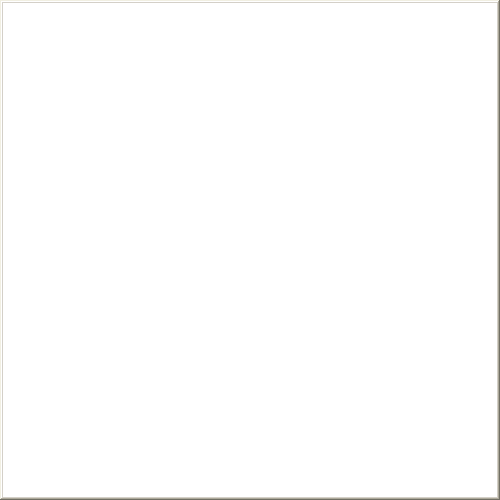 В ж— ж Үйўҳж Ҹж— иҫ№жЎҶ
В ж— ж Үйўҳж Ҹж— иҫ№жЎҶ
#include <stdio.h>
#include <windows.h>
#include "window.h"
LRESULT CALLBACK WindowProc(HWND hWnd, UINT uMsg, WPARAM wParam, LPARAM lParam)
{
PAINTSTRUCT ps;
HDC hDC;
switch (uMsg)
{
case WM_CREATE:
{
printf("[WM_CREATE] \n");
break;
}
case WM_COMMAND:
printf("[WM_COMMAND] \n");
break;
case WM_PAINT:
{
printf("[WM_PAINT] \n");
hDC = BeginPaint(hWnd, &ps);
EndPaint(hWnd, &ps);
break;
}
case WM_DESTROY:
printf("[WM_DESTROY] \n");
PostQuitMessage(0);
printf("Goodbye!.\n");
break;
default:
return DefWindowProc(hWnd, uMsg, wParam, lParam);
}
return 0;
}
int main(int argc, char *argv[])
{
HMODULE hModule;
LPCTSTR hWndCls;
HWND hWnd;
LONG_PTR style;
int nCmdShow = SW_SHOW;
MSG msg;
hModule = GetModuleHandle(NULL);
if (hModule == NULL)
{
DWORD error = GetLastError();
printf("GetModuleHandle err=%d\n", error);
return -1;
}
hWndCls = register_window_class(hModule, WindowProc);
hWnd = CreateWindow(hWndCls, TEXT("дё»зӘ—еҸЈ"), WS_VISIBLE | WS_POPUP/* styles */, 0, 0, 500, 500, NULL, NULL, hModule, NULL);
if (! hWnd)
{
DWORD error = GetLastError();
printf("CreateWindow err=%d\n", error);
return -1;
}
ShowWindow(hWnd, nCmdShow);
UpdateWindow(hWnd);
while (GetMessage(&msg, NULL, 0, 0))
{
TranslateMessage(&msg);
DispatchMessage(&msg);
}
printf("exit.\n");
return 0;
}
В 
В
еҜ№иҜқжЎҶ
#include<windows.h>
#pragma comment(lib, "User32.lib")
int WINAPI wWinMain(HINSTANCE hInstance,
HINSTANCE hPrevInstance,
PWSTR pCmdLine,
int nCmdShow)
{
char *wc_name = "#32770";
HWND hwnd;
HACCEL hAccelTable;
MSG msg;
hwnd = CreateWindowEx(
0, // Optional window styles.
TEXT(wc_name), // Window class
TEXT("Dialog"), // Window text
WS_OVERLAPPEDWINDOW, // Window style
// Size and position
CW_USEDEFAULT, CW_USEDEFAULT, CW_USEDEFAULT, CW_USEDEFAULT,
NULL, // Parent window
NULL, // Menu
hInstance, // Instance handle
NULL // Additional application data
);
if (hwnd == NULL)
{
return GetLastError();
}
ShowWindow(hwnd, nCmdShow);
UpdateWindow(hwnd);
hAccelTable = LoadAccelerators(hInstance, TEXT(wc_name));
while (GetMessage(&msg, NULL, 0, 0))
{
if (! TranslateAccelerator(msg.hwnd, hAccelTable, &msg))
{
TranslateMessage(&msg);
DispatchMessage(&msg);
}
}
return 0;
}
еҜ№иҜқжЎҶзӘ—еҸЈдәӢ件еӨ„зҗҶ
#include<stdio.h>
#include<windows.h>
#pragma comment(lib, "User32.lib")
LRESULT CALLBACK WindowProc(
HWND hwnd,
UINT uMsg,
WPARAM wParam,
LPARAM lParam)
{
switch(uMsg)
{
case WM_COMMAND:
if (LOWORD(wParam) == IDOK || LOWORD(wParam) == IDCANCEL)
{
EndDialog(hwnd, LOWORD(wParam));
return TRUE;
}
break;
default:
return DefDlgProc(hwnd, uMsg, wParam, lParam);
}
return 0;
}
int WINAPI wWinMain(HINSTANCE hInstance,
HINSTANCE hPrevInstance,
PWSTR pCmdLine,
int nCmdShow)
{
char *wc_name = "#32770";
HWND hwnd;
HACCEL hAccelTable;
MSG msg;
AllocConsole();
freopen("conout$", "w", stdout);
hwnd = CreateWindowEx(
0, // Optional window styles.
TEXT(wc_name), // Window class
TEXT("Dialog"), // Window text
WS_OVERLAPPEDWINDOW, // Window style
// Size and position
CW_USEDEFAULT, CW_USEDEFAULT, CW_USEDEFAULT, CW_USEDEFAULT,
NULL, // Parent window
NULL, // Menu
hInstance, // Instance handle
NULL // Additional application data
);
if (hwnd == NULL)
{
return GetLastError();
}
ShowWindow(hwnd, nCmdShow);
UpdateWindow(hwnd);
hAccelTable = LoadAccelerators(hInstance, TEXT(wc_name));
while (GetMessage(&msg, hwnd, 0, 0))
{
if (! TranslateAccelerator(msg.hwnd, hAccelTable, &msg))
{
//TranslateMessage(&msg);
//DispatchMessage(&msg);
//DefWindowProc(msg.hwnd, msg.message, msg.wParam, msg.lParam);
//DefDlgProc(msg.hwnd, msg.message, msg.wParam, msg.lParam);
CallWindowProc(WindowProc, msg.hwnd, msg.message, msg.wParam, msg.lParam);
}
}
return 0;
}
еј№зӘ—
#include <stdio.h>
#include <windows.h>
#include "window.h"
LRESULT CALLBACK WindowProc(HWND hWnd, UINT uMsg, WPARAM wParam, LPARAM lParam)
{
PAINTSTRUCT ps;
HDC hDC;
switch (uMsg)
{
case WM_CREATE:
{
printf("[WM_CREATE] \n");
break;
}
/*
case WM_ERASEBKGND:
{
printf("[WM_ERASEBKGND] \n");
break;
}
*/
case WM_COMMAND:
printf("[WM_COMMAND] \n");
break;
case WM_PAINT:
{
printf("[WM_PAINT] \n");
hDC = BeginPaint(hWnd, &ps);
EndPaint(hWnd, &ps);
break;
}
case WM_DESTROY:
printf("[WM_DESTROY] \n");
PostQuitMessage(0);
printf("Goodbye!.\n");
break;
default:
return DefWindowProc(hWnd, uMsg, wParam, lParam);
}
return 0;
}
int main(int argc, char *argv[])
{
HMODULE hModule;
HWND hDesktop;
HWND hWnd;
LPCTSTR hWndCls;
LONG_PTR style;
HBRUSH brush;
int nCmdShow = SW_SHOW;
RECT rect;
MSG msg;
hModule = GetModuleHandle(NULL);
if (hModule == NULL)
{
DWORD error = GetLastError();
printf("GetModuleHandle err=%d\n", error);
return -1;
}
hWndCls = register_window_class(hModule, CreateSolidBrush(RGB(0, 0, 255)), WindowProc);
hWnd = CreateWindowEx(WS_EX_TOOLWINDOW, hWndCls, TEXT("еј№зӘ—"),
WS_VISIBLE | WS_POPUP/* styles */,
0, 0, 280, 180, NULL, 0, hModule, NULL);
if (! hWnd)
{
DWORD error = GetLastError();
printf("CreateWindow err=%d\n", error);
return -1;
}
hDesktop = GetDesktopWindow();
if (hDesktop == NULL)
{
DWORD error = GetLastError();
printf("GetDesktopWindow err=%d\n", error);
return -1;
}
GetClientRect(hDesktop, &rect);
SetWindowPos(hWnd, HWND_TOP, rect.right - 280, rect.bottom - 180, rect.right, rect.bottom, 0);
ShowWindow(hWnd, nCmdShow);
UpdateWindow(hWnd);
//brush = CreateSolidBrush(RGB(0, 0, 0));
//SetClassLong(hWnd, GCL_HBRBACKGROUND, (long) brush);
while (GetMessage(&msg, NULL, 0, 0))
{
TranslateMessage(&msg);
DispatchMessage(&msg);
}
printf("exit.\n");
return 0;
}
В 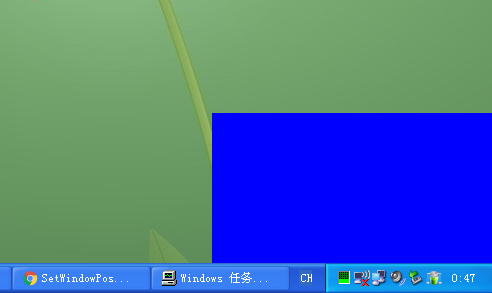
В
В
В




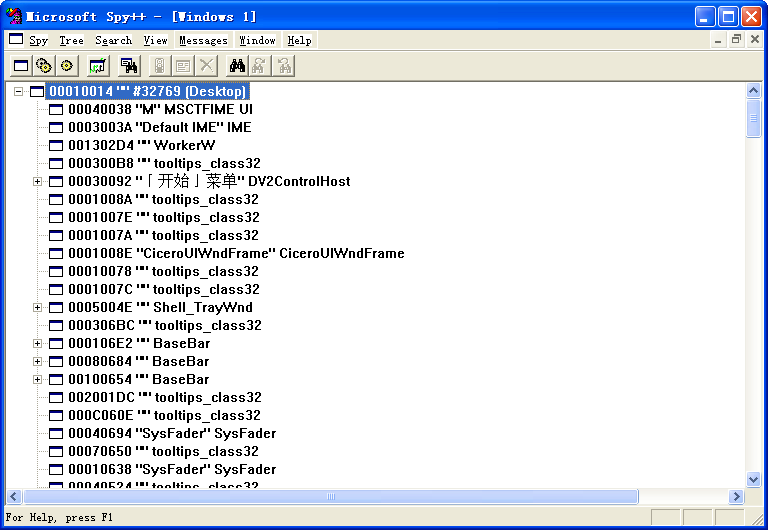

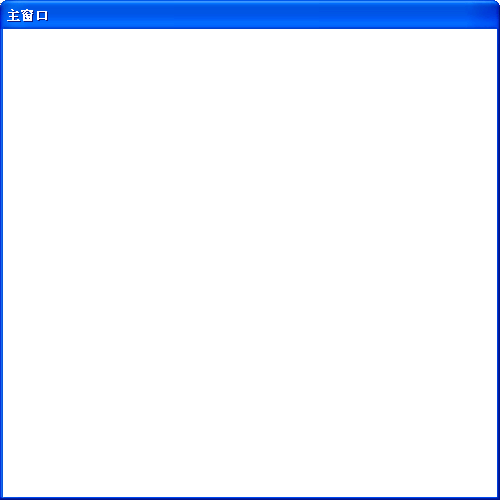

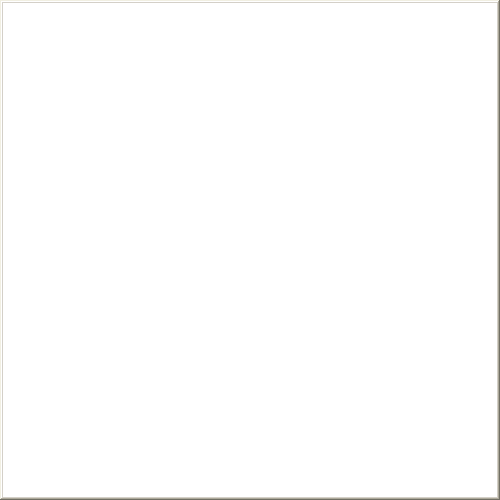 В ж— ж Үйўҳж Ҹж— иҫ№жЎҶ
В ж— ж Үйўҳж Ҹж— иҫ№жЎҶ
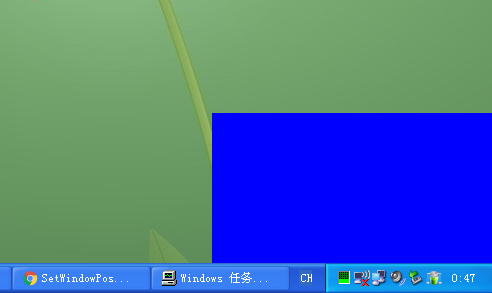



зӣёе…іжҺЁиҚҗ
иҜҙжҳҺпјҡ еёҢжңӣеӨ§е®¶дёҚиҰҒзӣҙжҺҘз”ЁиҝҷдёӘеҒҡиҜҫи®ҫпјҢиҜҘзЁӢеәҸд»ҘеҸҠжҠҘе‘Ҡд»…дҫӣеӨ§е®¶еҸӮиҖғпјҢеёҢжңӣеҜ№еҗҢеӯҰ们зҡ„еӯҰд№ жңү...1пјҺWIN32жұҮзј–зЁӢеәҸзј–еҶҷгҖӮ 2пјҺз”ЁжұҮзј–е®һзҺ°з®ҖеҚ•зҡ„з®—жі•гҖӮ 3пјҺжө®зӮ№ж•°иҝҗз®—(жө®зӮ№жҢҮд»ӨжҲ–иҖ…иҮӘе·ұзј–зЁӢжЁЎжӢҹ)гҖӮ 4пјҺз»јеҗҲи§ЈеҶій—®йўҳзҡ„иғҪеҠӣгҖӮ
https://blog.csdn.net/duke56/article/details/103411942 жәҗд»Јз Ғ Win32еә”з”ЁзЁӢеәҸ,йқһMFC
дҪңдёәMicrosoft 32дҪҚе№іеҸ°зҡ„еә”з”ЁзЁӢеәҸзј–зЁӢжҺҘеҸЈпјҢWin32 APIжҳҜд»ҺдәӢWindowsеә”з”ЁзЁӢеәҸејҖеҸ‘жүҖеҝ…еӨҮзҡ„гҖӮжң¬д№ҰйҰ–е…ҲеҜ№Win32 APIеҮҪж•°еҒҡе®Ңж•ҙзҡ„жҰӮиҝ°пјӣ然еҗҺ收еҪ•дә”еӨ§зұ»еҮҪж•°пјҡзӘ—еҸЈз®ЎзҗҶгҖҒеӣҫеҪўи®ҫеӨҮжҺҘеҸЈгҖҒзі»з»ҹжңҚеҠЎгҖҒеӣҪйҷ…зү№жҖ§д»ҘеҸҠзҪ‘з»ңжңҚеҠЎпјӣ...
Win32 Windowsзј–зЁӢеҹәзЎҖе®һдҫӢ+жәҗд»Јз ҒпјҢеҶ…е®№ж¶үеҸҠеҰӮдёӢиҰҒзӮ№пјҡ гҖҖ1 Windowsзј–зЁӢеҹәзЎҖ гҖҖ2 Windowsж–Үеӯ—зҡ„зј–з Ғ гҖҖ3 зӘ—еҸЈзЁӢеәҸ гҖҖ4 зӘ—еҸЈж¶ҲжҒҜ гҖҖ5 иҸңеҚ•е’ҢеҠ йҖҹй”® гҖҖ6 з»ҳеӣҫ гҖҖ7 еҜ№иҜқжЎҶ гҖҖ8 еҹәжң¬жҺ§д»¶ гҖҖ8дёӘе®һдҫӢж–Ү件еӨ№еҲҶеҲ«...
дҪңдёәMicrosoft 32дҪҚе№іеҸ°зҡ„еә”з”ЁзЁӢеәҸзј–зЁӢжҺҘеҸЈпјҢWin32 APIжҳҜд»ҺдәӢWindowsеә”з”ЁзЁӢеәҸејҖеҸ‘жүҖеҝ…еӨҮзҡ„гҖӮжң¬д№ҰйҰ–е…ҲеҜ№Win32 APIеҮҪж•°еҒҡе®Ңж•ҙзҡ„жҰӮиҝ°пјӣ然еҗҺ收еҪ•дә”еӨ§зұ»еҮҪж•°пјҡзӘ—еҸЈз®ЎзҗҶгҖҒеӣҫеҪўи®ҫеӨҮжҺҘеҸЈгҖҒзі»з»ҹжңҚеҠЎгҖҒеӣҪйҷ…зү№жҖ§д»ҘеҸҠзҪ‘з»ңжңҚеҠЎпјӣ...
windows api з®ҖеҚ•еҸҜи§ҶеҢ–зӘ—еҸЈзј–зЁӢпјҢе…¶дёӯеҢ…еҗ«EXEеҸҜжү§иЎҢзЁӢеәҸе’ҢжәҗжіЁйҮҠд»Јз ҒпјҢжё…жҷ°з®ҖжҳҺгҖӮзј–иҜ‘е·Ҙе…·visual studio 2013дё“дёҡзүҲгҖӮдёҖиө·еӯҰд№ qq:2306558119
гҖҠWindowsз•Ңйқўзј–зЁӢ第дёғзҜҮ ж–Ү件жӢ–жӢҪ(ж–Ү件жӢ–ж”ҫ)гҖӢ http://blog.csdn.net/morewindows/article/details/8634451 й…ҚеҘ—зЁӢеәҸгҖӮ дҪҝзЁӢеәҸж”ҜжҢҒе°Ҷж–Ү件жӢ–е…ҘзӘ—еҸЈзҡ„еҠҹиғҪгҖӮWin32жҲ–MFCеқҮиғҪдҪҝз”ЁгҖӮ
йҮҢйқўеҗ«жңү6дёӘе·ҘзЁӢпјҢеҲҶеҲ«е®һзҺ°еҗ„з§Қзұ»еһӢзҡ„еҜ№иҜқжЎҶзЁӢеәҸпјҢжЁЎжҖҒеҜ№иҜқжЎҶпјҡеҢ…жӢ¬еҹәжң¬еҜ№иҜқжЎҶпјҢеҗ«еӨҚжқӮжҺ§д»¶зҡ„еҜ№иҜқжЎҶпјҢиҮӘе®ҡд№үжҢүй’®...йқһжЁЎжҖҒеҜ№иҜқжЎҶеҢ…жӢ¬пјҡеҗ«жңүзҲ¶зӘ—еҸЈзҡ„жЁЎжҖҒеҜ№иҜқжЎҶпјҢеҲ©з”Ёи„ҡжң¬еҠ иҪҪзҡ„иҮӘе®ҡд№үеҜ№иҜқжЎҶпјҢдёҚеҗ«зҲ¶зӘ—еҸЈзҡ„еҜ№иҜқжЎҶгҖӮ
CODE: // з»“жһ„еҶ…еӯҳз”Ё0еҲқдҪҝеҢ– - жіЁж„Ҹ: дёҖдәӣWindowsеҮҪж•°иҰҒжұӮиҝҷд№ҲеҒҡпјҢдёҚиҝҮжҲ‘и®°дёҚеҫ—е“ӘдәӣйңҖиҰҒпјҢе“ӘдәӣдёҚйңҖиҰҒдәҶпјҡпјү <br> NOTIFYICONDATA niData; ZeroMemory(&niData,sizeof(NOTIFYICONDATA)); <br>// еҫ—еҲ°...
Windows SDKзј–зЁӢ зӘ—еҸЈзӨәдҫӢзЁӢеәҸ
Win32 APIдҪңдёә Microsoft 32дҪҚе№іеҸ°пјҲеҢ…жӢ¬пјҡWindows 9xпјҢWindows NT3.1пјҸ4.0пјҸ5.0пјҢWindowsCEпјүзҡ„еә”з”ЁзЁӢеәҸзј–зЁӢжҺҘеҸЈпјҢе®ғжҳҜжһ„зӯ‘жүҖжңү32дҪҚWindowsе№іеҸ°зҡ„еҹәзҹіпјҢжүҖжңүеңЁWindowsе№іеҸ°дёҠиҝҗиЎҢзҡ„еә”з”ЁзЁӢеәҸйғҪеҸҜд»Ҙи°ғз”ЁиҝҷдәӣеҮҪж•°гҖӮ...
Windows APIзј–зЁӢеҹәзЎҖ е…ёеһӢзҡ„WindowsзЁӢеәҸз»“жһ„ еҲқеӯҰиҖ…еҝ…еӨҮиө„ж–ҷпјҒ
C++,winзј–зЁӢпјҢиҺ·еҸ–еҪ“еүҚйҖүдёӯwinзӘ—еҸЈиҫ“е…Ҙж•°жҚ®; еҸҜеҒҡеӯҰд№ еҸӮиҖғпјҢе®ҢжҲҗеҲқжӯҘиҺ·еҸ–пјҢеҫ…еҗҺз»ӯжӣҙж–° гҖӮ
дҪңдёәMicrosoft 32дҪҚе№іеҸ°зҡ„еә”з”ЁзЁӢеәҸзј–зЁӢжҺҘеҸЈпјҢWin32 APIжҳҜд»ҺдәӢWindowsеә”з”ЁзЁӢеәҸејҖеҸ‘жүҖеҝ…еӨҮзҡ„гҖӮжң¬д№ҰйҰ–е…ҲеҜ№Win32 APIеҮҪж•°еҒҡе®Ңж•ҙзҡ„жҰӮиҝ°пјӣ然еҗҺ收еҪ•дә”еӨ§зұ»еҮҪж•°пјҡзӘ—еҸЈз®ЎзҗҶгҖҒеӣҫеҪўи®ҫеӨҮжҺҘеҸЈгҖҒзі»з»ҹжңҚеҠЎгҖҒеӣҪйҷ…зү№жҖ§д»ҘеҸҠзҪ‘з»ңжңҚеҠЎпјӣ...
дҪңдёәMicrosoft 32дҪҚе№іеҸ°зҡ„еә”з”ЁзЁӢеәҸзј–зЁӢжҺҘеҸЈпјҢWin32 APIжҳҜд»ҺдәӢWindowsеә”з”ЁзЁӢеәҸејҖеҸ‘жүҖеҝ…еӨҮзҡ„гҖӮжң¬д№ҰйҰ–е…ҲеҜ№Win32 APIеҮҪж•°еҒҡе®Ңж•ҙзҡ„жҰӮиҝ°пјӣ然еҗҺ收еҪ•дә”еӨ§зұ»еҮҪж•°пјҡзӘ—еҸЈз®ЎзҗҶгҖҒеӣҫеҪўи®ҫеӨҮжҺҘеҸЈгҖҒзі»з»ҹжңҚеҠЎгҖҒеӣҪйҷ…зү№жҖ§д»ҘеҸҠзҪ‘з»ңжңҚеҠЎпјӣ...
WIN-TCе…Қиҙ№зүҲжҳҜдёҖдёӘturbo C2 WINDOWSе№іеҸ°ејҖеҸ‘е·Ҙе…·пјҢжңҖеӨ§зү№зӮ№жҳҜж”ҜжҢҒдёӯж–Үз•ҢйқўпјҢж”ҜжҢҒйј ж Үж“ҚдҪңпјҢзЁӢеәҸж®өеӨҚеҲ¶пјҢWIN-TCе…Қиҙ№зүҲдёәеҲқеӯҰcиҜӯиЁҖгҖҒеҜ№й«ҳзӯүзј–зЁӢзҺҜеўғдёҚзҶҹжӮүзҡ„еҗҢеҝ—们йқһеёёжңүеё®еҠ©гҖӮ WIN-TCе…Қиҙ№зүҲдҪҝз”Ёturbo C2дёәеҶ…ж ёпјҢжҸҗдҫӣ...
Win32 APIдҪңдёә Microsoft 32дҪҚе№іеҸ°пјҲеҢ…жӢ¬пјҡWindows 9xпјҢWindows NT3.1пјҸ4.0пјҸ5.0пјҢWindowsCEпјүзҡ„еә”з”ЁзЁӢеәҸзј–зЁӢжҺҘеҸЈпјҢе®ғжҳҜжһ„зӯ‘жүҖжңү32дҪҚWindowsе№іеҸ°зҡ„еҹәзҹіпјҢжүҖжңүеңЁWindowsе№іеҸ°дёҠиҝҗиЎҢзҡ„еә”з”ЁзЁӢеәҸйғҪеҸҜд»Ҙи°ғз”ЁиҝҷдәӣеҮҪж•°гҖӮ...
дҪңдёәMicrosoft 32дҪҚе№іеҸ°зҡ„еә”з”ЁзЁӢеәҸзј–зЁӢжҺҘеҸЈпјҢWin32 APIжҳҜд»ҺдәӢWindowsеә”з”ЁзЁӢеәҸејҖеҸ‘жүҖеҝ…еӨҮзҡ„гҖӮжң¬д№ҰйҰ–е…ҲеҜ№Win32 APIеҮҪж•°еҒҡе®Ңж•ҙзҡ„жҰӮиҝ°пјӣ然еҗҺ收еҪ•дә”еӨ§зұ»еҮҪж•°пјҡзӘ—еҸЈз®ЎзҗҶгҖҒеӣҫеҪўи®ҫеӨҮжҺҘеҸЈгҖҒзі»з»ҹжңҚеҠЎгҖҒеӣҪйҷ…зү№жҖ§д»ҘеҸҠзҪ‘з»ңжңҚеҠЎпјӣ...
дҪңдёәMicrosoft 32дҪҚе№іеҸ°зҡ„еә”з”ЁзЁӢеәҸзј–зЁӢжҺҘеҸЈпјҢWin32 APIжҳҜд»ҺдәӢWindowsеә”з”ЁзЁӢеәҸејҖеҸ‘жүҖеҝ…еӨҮзҡ„гҖӮжң¬д№ҰйҰ–е…ҲеҜ№Win32 APIеҮҪж•°еҒҡе®Ңж•ҙзҡ„жҰӮиҝ°пјӣ然еҗҺ收еҪ•дә”еӨ§зұ»еҮҪж•°пјҡзӘ—еҸЈз®ЎзҗҶгҖҒеӣҫеҪўи®ҫеӨҮжҺҘеҸЈгҖҒзі»з»ҹжңҚеҠЎгҖҒеӣҪйҷ…зү№жҖ§д»ҘеҸҠзҪ‘з»ңжңҚеҠЎпјӣ...