Setting a Static IP Address in Windows 7
It is very important to setup a static ip address, if you are going to use port forwarding. When you have port forwarding setup, your router forwards ports to an ip address that you specify. This will probably work when you initially set it up, but after restarting your computer it may get a different ip address. When this happens the ports will no longer be forwarded to your computer's ip address. So the port forwarding configuration will not work.
What is an ip address?
IP addresses are four sets of numbers separated by periods that allow computers to identify each other. Every computer has at least one ip address, and two computers should never have the same ip address. If they do, neither of them will be able to connect to the internet. There is a lot of information at the following link. You don't need all of it. But if you want to know more about how networks work, you'll find it there. For more information on ip addresses, subnets, and gateways go here
Dynamic vs Static IPs Most routers assign dynamic IP addresses by default. They do this because dynamic ip address networks require no configuration. The end user can simply plug their computer in, and their network will work. When ip addresses are assigned dynamically, the router is the one that assigns them. Every time a computer reboots it asks the router for an ip address. The router then hands it an ip address that has not already been handed out to another computer. This is important to note. When you set your computer to a static ip address, the router does not know that a computer is using that ip address. So the very same ip address may be handed to another computer later, and that will prevent both computers from connecting to the internet. So when you asign a static IP addresses, it's important to assign an IP address that will not be handed out to other computers by the dynamic IP address server. The dynamic IP address server is generally refered to as the dhcp server.
Setting up a static ip for Windows 7.
If you have a printer, before you begin print out this page!
Step 1:
Open up the start menu, and look for the Search programs and files box. You should now see the following window.
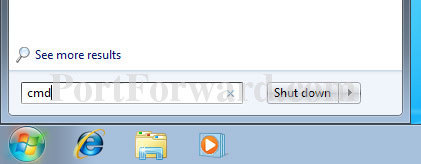
Step 2:
Type cmd in the Search programs and files box, and press Enter on your keyboard. The will bring up a black command prompt window.
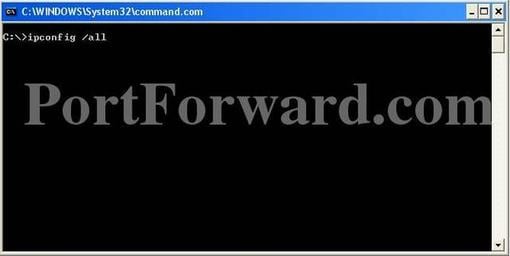
Step 3:
The command prompt may look different on your screen, but it doesn't really matter. Type ipconfig /all in that window, and then press the enter key. This will display a lot of information. If it scrolls off the top you may need to enlarge the window.
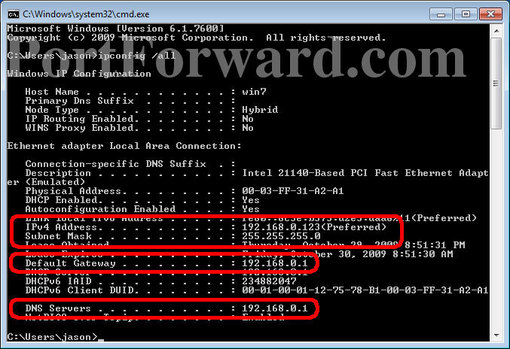
Step 4:
I want you to write down some of the information in this window. Take down the IP address, Subnet Mask, Default Gateway, and Name Servers. Make sure to note which is which. We are going to use this information a little bit later. We are only concerned with IPv4 entries, you can ignore the IPv6 stuff.
The name server entries are a bit complicated. Name Server is just another name for DNS(domain name server) server. Some router's act as a proxy between the actual name servers and your computer. You will know when this is the case, because the Default Gateway will list the same ip address as the Name Servers entry. We need to have the correct Name Server IP addresses. If we do not, you will not be able to browse the web. There are a couple ways to get these. The first way is to log into your router's web interface, and look at your router's status page. On that page you should see an entry for DNS Servers, or Name Servers. Write down the ip adresses of your Name Servers. Another way to get the correct Name Servers to use, is to give your ISP a call. They should know the ip addresses of your Name Servers right off. If they ask you why you need them, you can tell them you are trying to setup a static IP address on your computer. If they try to sell you a static external ip address, don't buy it. That's an entirely different thing that what you are trying to setup.
Type exit in this window, then press the enter key to close it.
Step 5:
Once again open the start menu. This time click Control Panel.
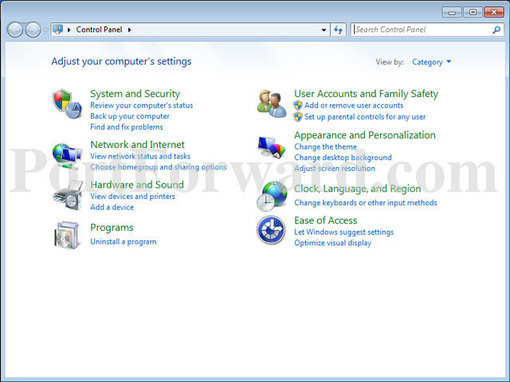
Step 6:
Click on View Network Status and Tasks.
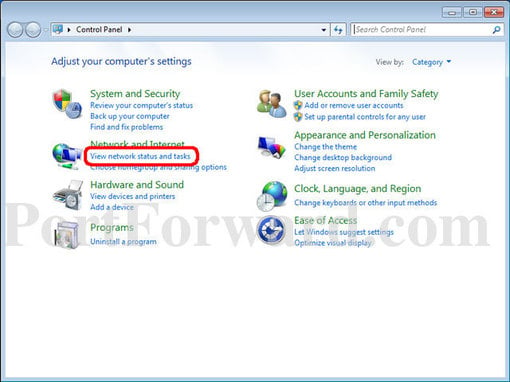
Step 7:
Single click Change adapter settings on the left side of your screen.
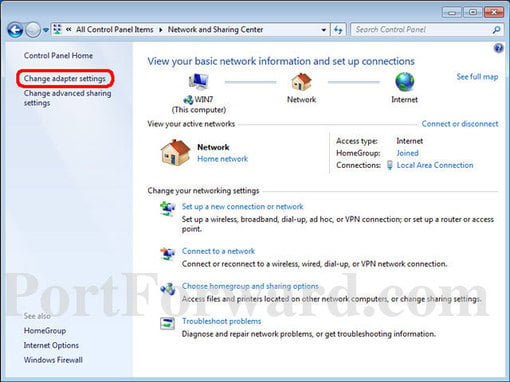
Step 8:
You might have more than one Internet connection listed here. You will need to determine which adapter is your connection to the Internet if this is the case. Right click on your network adapter and choose properties to open up the properties window of this internet connection.

Step 9:
Click Internet Protocol Version 4(TCP/IPv4) and then the Properties button.

You will see the following screen:

Step 10:
Before you make any changes, write down the settings that you see on this page. If something goes wrong you can always change the settings back to what they were! You should see a dot in the Obtain an IP address automatically box. If you do not, your connection is already setup for a static ip. Just close all these windows and you are done.
Pick an ip address and enter it into the IP Address box. The ip address you choose should be very similar to the router's ip addres. Only the last number of the ip address should be different. If the router's ip address is 192.168.1.1, I might choose 192.168.1.10. The ip address you choose should end with a number between 1 and 254, and should not be the same as the router's ip address. Every device that connects to your network needs to have it's own ip address.
Put the subnet mask we previously found in the subnet mask section. The default gateway should go into theDefault gateway box. Enter the dns servers we prevoiusly found into the two DNS Server boxes. Click okay all the way out of this menu.
If you find that you can not pull up webpages, the problem is most likely the dns numbers you entered. Give your ISP a call, and they will be able to tell you which dns servers to use. This is a question they answer all of the time. They will be able to tell you what you should use right away.
That's it you should be done! If you can't connect to the internet go back and change your configuration back to what it originally was.








相关推荐
建立动态地址翻译 ip nat inside source {list {access-list-number | name} pool name [overload] | static local-ip global-ip} 指定内部和外部端口 ip nat {inside | outside} 如下图所示, 路由器的Ethernet ...
最新版本SRS 2.0-258 ,使用cygwin 在windows下的编译 。 修改代码 setrlimit (2048) ,使其默认能支持 2048个连接 在i7笔记本上 ,测试 500路视频转发 ,srs.exe进程 占用cpu 5%,出奇的低。 以下是 编译错误笔记...
- A printer to run the printer test, set-up as the default printer in Windows. - A CD ROM + 1 Music CD or Data CD to run the CD test. - A CD-RW to run the CD burn test. - A network connection and the ...
之前有介绍Linux下通过iptables限制UDP发包,... tokens=1,2” %%a in (‘ipconfig /all ^|findstr /i “DNS Server”‘) do (set DNSIP=%%b):新建IP安装策略禁止UDPnetsh ipsec static add policy name=禁止UDP desc
7.16 Displaying Decoded Hotkeys for Shortcuts in Windows 8. Databases and Persistence 8.1 Serializing Data Using the marshal Module 8.2 Serializing Data Using the pickle and cPickle Modules ...
Choose [Use Static IP address] and set the IP address shown as the above image. Reader will auto re-cycle the power at the end. 22 | Confidential © 2013 Cognex Corporation 连接-Connect DM-V3 to PC 1...
- The setup program created a wrong e-doc link in Windows start menu. Now the proper link to S7A.CHM will be installed - From the S7A power tool it wasn't possible to open the online help file. ...
6、 第15行set_property ip_repo_paths C:/xup/hls/sources/lab4 [current_fileset]路径改为set_property ip_repo_paths d:/lab4 [current_fileset] 7、 将audio_project_create.tcl 的每一行拷贝入 Tcl Console ...
• S tore information within the Citrix XenApp server farm that remains relatively static. Items such as published applications, administrator names and permissions, and server listings • A single ...
# device/softwinner/polaris-common/rild/ip-down:system/etc/ppp/ip-down \ # device/softwinner/polaris-common/rild/ip-up:system/etc/ppp/ip-up \ # device/softwinner/polaris-common/rild/3g_dongle.cfg:...
"o=josua 0 0 IN IP4 %s\r\n" "s=conversation\r\n" "c=IN IP4 %s\r\n" "t=0 0\r\n" "m=audio %s RTP/AVP 0 8 101\r\n" "a=rtpmap:0 PCMU/8000\r\n" "a=rtpmap:8 PCMA/8000\r\n" "a=rtpmap:101 telephone-...
public static int RunThis(String args) { Runtime rt = Runtime.getRuntime(); int RC = -1; try { Process p = rt.exec(args); int bufSize = 4096; BufferedInputStream bis =new BufferedInputStream(p....
foreach (System.Windows.Forms.Control control in this.Controls) { if (control is System.Windows.Forms.TextBox) { System.Windows.Forms.TextBox tb = (System.Windows.Forms.TextBox)control ; tb.Text ...
socketserver.zip A set of classes written in STL that implement a web server (77KB)<END><br>43,urldownload_demo.zip This article presents two methods of using the URLDownloadToFile function in ...
1,01.zip Dialogs in DLL 在DLL中实现对话框(5KB)<END><br>2,02.zip Export dialogs in MFC Extension DLLs 在MFC扩充DLL中输出对话框(12KB)<END><br>3,03.zip Remapping resource script ID's ...
# device/softwinner/polaris-common/rild/ip-down:system/etc/ppp/ip-down \ # device/softwinner/polaris-common/rild/ip-up:system/etc/ppp/ip-up \ # device/softwinner/polaris-common/rild/3g_dongle.cfg:...
而你要将该变量的作用范围限制在该函数之内,使用static语句。 $g_var = 1 ; // 全局范围 function test() { global $g_var; // 这样就可以声明全局变量了 } 更先进一些的是变量的变量表示。请参考PHP手册。这在...