一、安装输入法:
1,去utf7ime的 github上把整个项目给下载下来,地址:https://github.com/sumio/uiautomator-unicode-input-helper
点击"Download ZIP"按钮进行 打包下载,如图:
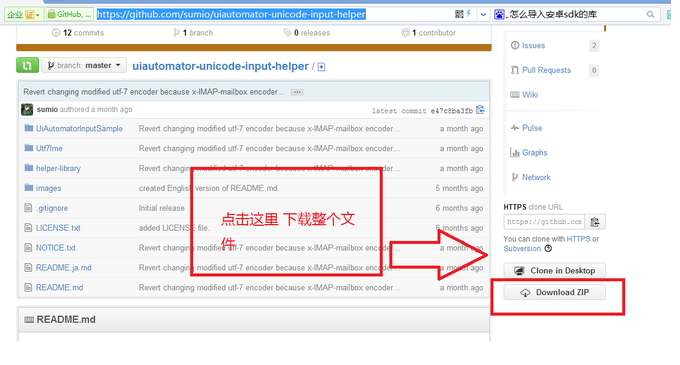
2,下载完成 以后解压到本地磁盘的任意位置比如C:\uiautomator-unicode-input-helper-master
3,打开Eclipse(安装了adt,并且配置好sdk home in eclispe不然不能打包)
4, 点击File->Import ->Existing Android Code Into Workspace->Next->点击Browser 选择uiautomator-unicode-input-helper-master\Utf7Ime文件夹>点击Done,这个提示发现不了 project,请从别的android项目中复制根目录下的配置文件过来就ok了(配置文件.classpath .project proguard.cfg project.properties)
5,导入成功后,安装IME(input method Editor)到手机中;
3,打开Eclipse(安装了adt,并且配置好sdk home in eclispe不然不能打包)
4, 点击File->Import ->Existing Android Code Into Workspace->Next->点击Browser 选择uiautomator-unicode-input-helper-master\Utf7Ime文件夹>点击Done,这个提示发现不了 project,请从别的android项目中复制根目录下的配置文件过来就ok了(配置文件.classpath .project proguard.cfg project.properties)
5,导入成功后,安装IME(input method Editor)到手机中;
6,设置-语言及输入法-在设置里面将本机的默认输入法设置成:UTF7 IME for UI Testing,同时取消第三方的输入法(如果你安装了);
二、在测试工程中加入对应的代码
1.将uiautomator-unicode-input-helper-master\helper-library 目录下的src拷贝到测试项目中
2.可使用sample中代码做测试,如下:
public class UiAutomatorInputTest extends UiAutomatorTestCase {
public void testDemo() throws UiObjectNotFoundException {
// Press on the HOME button.
getUiDevice().pressHome();
// Launch the "Google" apps via the All Apps screen.
UiObject allAppsButton = new UiObject(new UiSelector().description("Apps"));
allAppsButton.clickAndWaitForNewWindow();
UiObject appsTab = new UiObject(new UiSelector().text("Apps"));
appsTab.click();
UiScrollable appViews = new UiScrollable(new UiSelector().scrollable(true));
appViews.setAsHorizontalList();
UiObject testApp = appViews.getChildByText(new UiSelector().className(android.widget.TextView.class.getName()),
"Google");
testApp.clickAndWaitForNewWindow();
// Get the google search text box
UiObject searchBox = new UiObject(
new UiSelector().className("com.google.android.search.shared.ui.SimpleSearchText"));
// do Japanese Input!
searchBox.setText(Utf7ImeHelper.e("こんにちは!UiAutomatorで入力しています。"));
}
}
搞定收工!!
转:http://blog.csdn.net/g19920917/article/details/37518883







相关推荐
【Utf7Ime源码分析】:Utf7Ime是一个专为在Android系统中使用UIAutomator进行自动化测试时输入中文而设计的工具。UIAutomator是Android提供的一种UI组件测试框架,它允许开发者对应用程序的UI元素进行黑盒测试,而...
由于移动设备的特性,如屏幕尺寸、触摸输入和网络条件,移动UI自动化测试需考虑这些因素。常用的自动化测试工具有UI Automator、Appium、XCUITest和Calabash,其中UI Automator是Google提供的Java库,适用于Android...
本教程将聚焦于Android平台的UI自动化测试,特别是使用`uiautomator2`框架进行的自动化测试。`uiautomator2`是Google提供的一种强大的工具,用于编写UI级别的功能测试,它具有跨进程、无需依赖应用运行状态、可获取...
UI Automator 是 Android 提供的一个 UI 自动化测试框架,可以用来实现自动化测试。UiObject 是这个框架中最常用的工具之一,它可以代表应用程序中的某个 UI 元素,并提供了一系列方法帮助测试人员进行 UI 操作和...
UIAutomator是Google提供的一款强大的自动化测试工具,专为Android平台设计,用于进行UI层面的自动化测试。这个案例将深入探讨如何利用UIAutomator进行高效的自动化测试。 1. **UIAutomator简介** UIAutomator框架...
【UiAutomator Android 自动测试框架详解】 UiAutomator 是Android平台上的一种强大的自动化测试工具,由Google提供,用于对Android应用程序进行UI层的自动化测试。它允许开发者编写跨应用的UI测试,能够直接操作和...
安卓自动化测试工具uiautomator2安卓自动化测试工具uiautomator2最新版本v2.4更新时间20210805简介总结Android设备自动化测试领域好用的库uiautomator2,包括简介如何搭建环境有哪些核心功能,比如监听、用xpath或...
UIAutomator2作为UIAutomator的升级版,不仅支持更多的Android事件操作,还特别增加了对中文输入的支持,进一步提升了测试的实用性。使用UIAutomator2时,可以配合uiautomatorviewer工具,这个工具位于SDK的tools...
标题提到的"uiautomator输入中文所需导入的类"是关键知识点,这通常涉及到Java的输入法管理和字符编码处理。 首先,我们需要了解UIAutomator的基本架构。UIAutomator库提供了对设备上可见UI组件的访问,可以跨应用...
UiAutomator是Android平台上用于进行UI自动化测试的一个框架,它主要设计用来测试应用程序的用户界面。这个框架允许开发者跨越应用程序边界进行元素定位和交互,极大地增强了测试的覆盖率和效率。在本文中,我们将...
通过uiautomator2,开发者可以编写Python脚本,自动执行各种操作,如点击、滑动、输入文本、获取屏幕截图等,以实现自动化测试、UI测试等任务。 ## 主要特性和功能 1. 安装和初始化支持安装和初始化Android设备上...
UiAutomator是Android SDK中用于自动化UI测试的一个工具,它提供了一个Java库,允许开发者跨应用程序边界对UI组件进行访问和测试。这个工具特别适合进行功能测试,因为它能够轻松地识别并操作屏幕上的任何可见UI元素...
- Espresso是另一个自动化测试框架,它与UiAutomator2(支持中文输入)都是Android Studio工程的一部分,适合更复杂的交互测试场景。 - 使用`uiautomatorviewer`工具可以分析应用界面,获取UI控件的属性,辅助编写...
这个"uiautomator自动化所有jar包.zip"包含了进行`uiautomator`自动化测试所需的所有Java库文件(jar包),这些库文件对于在Android Studio环境中搭建自动化测试环境至关重要。 首先,我们来详细了解`uiautomator`...
在Android开发领域,UIAutomator是一个强大的自动化测试框架,它被设计用来进行UI层面的测试,尤其是对于系统应用以及第三方应用。这篇文档包含了Android UIAutomator的源代码,旨在帮助开发者深入理解其工作原理和...
在IT行业中,自动测试框架是提高软件开发效率和质量的重要工具。对于初学者来说,理解并搭建这样的框架可能有些挑战,但遵循正确的步骤,过程就会变得简单易行。本篇文章将详细阐述“初学自动测试框架安装流程”,...
UIAutomator 是 Android SDK 提供的一个强大的自动化测试框架,它允许开发者通过编程方式与 Android 应用的 UI 元素进行交互,如点击、滑动等操作,从而验证应用的行为是否符合预期。 UIAutomator 的主要优点在于它...
### Uiautomator建立自动化测试项目和运行 Uiautomator是一种用于自动化用户界面测试的强大工具,主要用于Android设备。本文将详细介绍如何使用Uiautomator建立自动化测试项目,并且指导如何运行这些测试。 #### 1...
【UiAutomator】是Android平台上的一种自动化测试框架,主要用于UI层面的自动化测试。它是由Google提供的,集成在Android SDK中,允许开发者对Android设备或模拟器上的可见UI元素进行访问和操作,以此来实现应用程序...