转载请注明出处:http://zl378837964.iteye.com/blog/2359382
现在最新的Log4j 2 是V2.8版本,使用2.x版本需要引入jar如下:
<dependency> <groupId>org.apache.logging.log4j</groupId> <artifactId>log4j-core</artifactId> <version>2.5</version> </dependency> <dependency> <groupId>org.apache.logging.log4j</groupId> <artifactId>log4j-api</artifactId> <version>2.5</version> </dependency>
下面两个分别是兼容V1.x 和 实现异步化需要的jar:
(Disruptor它是开源的并发框架,能够在无锁的情况下实现网络的Queue并发操作。)
<dependency> <groupId>org.apache.logging.log4j</groupId> <artifactId>log4j-1.2-api</artifactId> <version>2.5</version> </dependency> (注意:require disruptor-3.3.3.jar or higher) <dependency> <groupId>com.lmax</groupId> <artifactId>disruptor</artifactId> <version>3.3.4</version> </dependency>
V2.x版本的配置方式,除了编码式的写入,还有XML, JSON, YAML 和 Properties(注意这个是V2.4之后重新支持的,配置方式类似XML和 JSON不同于以往V1.x版本) 配置文件 on the classpath 即可实现,还有定义变量,过滤设置,定时删除日志,支持JDK8的Lambda等新特性;还能兼容 Log4j 1.2, SLF4J, Commons Logging 和 java.util.logging (JUL) APIs等各个日志工具;也可以定时重载配置文件,只需简单添加如下:
<Configuration monitorInterval="30" status="INFO">
... 单位是s,最小间隔5s
... 共有8个级别,按照从低到高为:All < Trace < Debug < Info < Warn < Error < Fatal < OFF
</Configuration>
若想使用YAML格式,需要引入格式化工具如下:
<dependency>
<groupId>com.fasterxml.jackson.dataformat</groupId>
<artifactId>jackson-dataformat-yaml</artifactId>
<version>2.8.5</version>
</dependency>
若想使用JSON格式,需要引入格式化工具如下:
<dependency> <groupId>com.fasterxml.jackson.core</groupId> <artifactId>jackson-core</artifactId> <version>2.8.5</version> </dependency> <dependency> <groupId>com.fasterxml.jackson.core</groupId> <artifactId>jackson-databind</artifactId> <version>2.8.5</version> </dependency> <dependency> <groupId>com.fasterxml.jackson.core</groupId> <artifactId>jackson-annotations</artifactId> <version>2.8.5</version> </dependency>
### Log4j2最突出即支持高效低延迟的异步化写日志 ###
Asynchronous Loggers是一个新增特性在Log4j 2 ,可以实现完全异步也可以和同步混合使用,还可以只异步化Appender,以提升系统性能,官方数据显示混合没有完全异步化效果好(下图)。
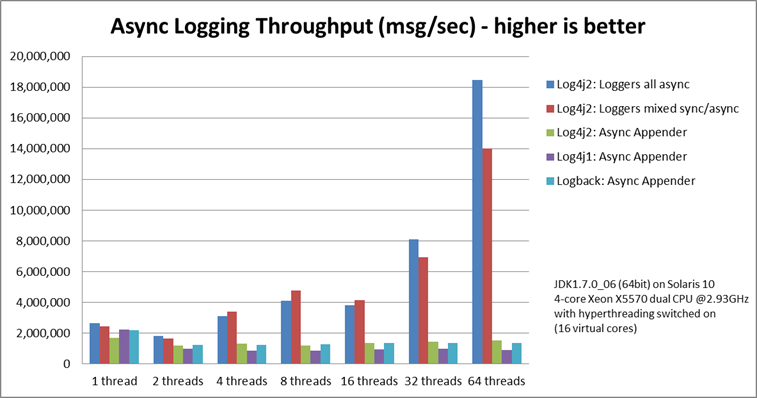
1、完全异步化XML配置+参数如下:
<?xml version="1.0" encoding="UTF-8"?>
<Configuration status="WARN">
<Appenders>
<!-- Async Loggers will auto-flush in batches, so switch off immediateFlush. -->
<RandomAccessFile name="RandomAccessFile" fileName="async.log" immediateFlush="false" append="false">
<PatternLayout>
<Pattern>%d %p %c{1.} [%t] %m %ex%n</Pattern>
</PatternLayout>
</RandomAccessFile>
</Appenders>
<Loggers>
<Root level="info" includeLocation="false">
<AppenderRef ref="RandomAccessFile"/>
</Root>
</Loggers>
</Configuration>
注意啦,注意啦!配置参数!
A.想要loggers完全异步化一定不要忘记设置启动参数: -DLog4jContextSelector=org.apache.logging.log4j.core.async.AsyncLoggerContextSelector
B.或者,建立log4j2.component.properties文件放classpath下面,log4j2会在启动时自动加载,然后日志输出就变成异步输出。
文件内容:Log4jContextSelector=org.apache.logging.log4j.core.async.AsyncLoggerContextSelector
2、Mixed同步和异步,由于使用了disruptor,标签化实现不再需要设置启动参数(关于Log4jContextSelector);
<asyncRoot> 或 <asyncLogger>可以和<root> 或 <logger>混合使用。
混合使用的xml如下:
<?xml version="1.0" encoding="UTF-8"?>
<!-- No need to set system property "Log4jContextSelector" to any value when using <asyncLogger> or <asyncRoot>. -->
<Configuration status="WARN">
<Appenders>
<!-- Async Loggers will auto-flush in batches, so switch off immediateFlush. -->
<RandomAccessFile name="RandomAccessFile" fileName="asyncWithLocation.log"
immediateFlush="false" append="false">
<PatternLayout>
<Pattern>%d %p %class{1.} [%t] %location %m %ex%n</Pattern>
</PatternLayout>
</RandomAccessFile>
</Appenders>
<Loggers>
<!-- pattern layout actually uses location, so we need to include it -->
<AsyncLogger name="com.foo.Bar" level="trace" includeLocation="true">
<AppenderRef ref="RandomAccessFile"/>
</AsyncLogger>
<Root level="info" includeLocation="true">
<AppenderRef ref="RandomAccessFile"/>
</Root>
</Loggers>
</Configuration>
eg.一个完整项目XML配置实例如下:
<?xml version="1.0" encoding="UTF-8"?>
<Configuration status="ERROR">
<Properties>
<Property name="baseDir">/Users/chocolate/logs</Property>
<Property name="filename">/Users/chocolate/logs/baseCollection.log</Property>
<Property name="filenameError">/Users/chocolate/logs/baseCollectionError.log</Property>
</Properties>
<Appenders>
<Console name="STDOUT">
<PatternLayout pattern="%d{yyyy-MM-dd HH:mm:ss.SSS} [%t] %-5level %l - %msg%n"/>
</Console>
<RollingFile name="RollingFile" fileName="${filename}"
filePattern="${baseDir}/${date:yyyy-MM}/baseCollection-%d{yyyy-MM-dd-HH-mm}.log.gz">
<PatternLayout pattern="%d %-5level [%t]%l - %msg%n"/>
<Policies>
<SizeBasedTriggeringPolicy size="200 MB"/>
<TimeBasedTriggeringPolicy interval="10" modulate="true"/>
</Policies>
<!--自动删除超过120天的日志压缩文件-->
<DefaultRolloverStrategy>
<Delete basePath="${baseDir}" maxDepth="2">
<IfFileName glob="*/baseCollection-*.log.gz"/>
<IfLastModified age="20d"/>
</Delete>
</DefaultRolloverStrategy>
</RollingFile>
<!--错误日志入文件-->
<RollingFile name="RollingFileError" fileName="${filenameError}"
filePattern="${baseDir}/${date:yyyy-MM}/baseCollectionError-%d{yyyy-MM-dd-HH}.log">
<PatternLayout pattern="%d %-5level [%t]%l - %msg%n"/>
<Policies>
<SizeBasedTriggeringPolicy size="200 MB"/>
<TimeBasedTriggeringPolicy interval="24" modulate="true"/>
</Policies>
<!--自动删除超过120天的日志压缩文件-->
<DefaultRolloverStrategy>
<Delete basePath="${baseDir}" maxDepth="2">
<IfFileName glob="*/baseCollectionError-*.log"/>
<IfLastModified age="30d"/>
</Delete>
</DefaultRolloverStrategy>
</RollingFile>
</Appenders>
<Loggers>
<!--采用异步输出日志-->
<AsyncLogger name="com.choco" level="info">
<!--写入info级别-->
<AppenderRef ref="RollingFile"/>
<!--写入error级别-->
<AppenderRef ref="RollingFileError" level="error"/>
</AsyncLogger>
<Root level="debug">
<AppenderRef ref="STDOUT"/>
</Root>
</Loggers>
</Configuration>
注意点:
<I>
有时候会出现同一日志文件中log4j日志打印重复,这是因为如下配置中 Console 被设置成logger和root的appender了,
此时只需要设置additivity="false"即可解决。(the appender associated with logger com.foo.Bar is first used, which writes the first instance to the Console. Next, the parent of com.foo.Bar, which in this case is the root logger, is referenced. The event is then passed to its appender, which is also writes to the Console, resulting in the second instance.)
<?xml version="1.0" encoding="UTF-8"?>
<Configuration status="WARN">
<Appenders>
<Console name="Console" target="SYSTEM_OUT">
<PatternLayout pattern="%d{HH:mm:ss.SSS} [%t] %-5level %logger{36} - %msg%n"/>
</Console>
</Appenders>
<Loggers>
<!--控制输出trace,不继承-->
<Logger name="com.foo.Bar" level="trace" additivity="false">
<!--控制台打印指定包路径下面的info以上-->
<AppenderRef ref="Console" level="info"/>
</Logger>
<Root level="error">
<AppenderRef ref="Console"/>
</Root>
</Loggers>
</Configuration>
<II>
Log4jV1.x升级V2.x需注意,原项目用的是log4j或者self4j,获取logger方式不同:
Log4j实例:
import org.apache.log4j.Logger;
private static final Logger LOGGER = Logger.getLogger(X.class);
Slf4j实例:
import org.slf4j.Logger;
import org.slf4j.LoggerFactory;
private static final Logger logger = LoggerFactory.getLogger(X.class);
Log4j2的使用:
import org.apache.logging.log4j.LogManager;
import org.apache.logging.log4j.Logger;
private static final Logger logger = LogManager.getLogger(X.class);
Log4j V2.x基于上面不同提供了转换包,只需要导入几个转换包就可以透明的使用Log4j2配置,从而避免大工程中的代码修改,耶耶耶!
但是,官方出来几个限制条件:
- They must not access methods and classes internal to the Log4j 1.x implementation such as Appenders, LoggerRepository or Category's callAppenders method.
- They must not programmatically configure Log4j.
- They must not configure by calling the classes DOMConfigurator or PropertyConfigurator.
<III>
log4j输出缓存日志以8K为单位,磁盘的一个block为8K,这样可以减少碎片;也就是说假设你设置缓存为20K,log4j在16K(8K*2)的时候就会输出),而不是20K。
附录A:
Appenders 官方文档:http://logging.apache.org/log4j/2.x/manual/appenders.html(23种应有尽有)
Async Low-Latency Loggers 官方文档:http://logging.apache.org/log4j/2.x/manual/async.html
log4j 2 官方配置:http://logging.apache.org/log4j/2.x/manual/configuration.html
附录B:
Properties configuration files support the advertiser, monitorInterval, name, packages, shutdownHook, shutdownTimeout, status, verbose, and dest attrbutes. See Configuration Syntax for the definitions of these attributes.(Props方式在V2.x不通用于各个版本,不建议使用)
status = error
dest = err
name = PropertiesConfig
property.filename = target/rolling/rollingtest.log
filter.threshold.type = ThresholdFilter
filter.threshold.level = debug
appender.console.type = Console
appender.console.name = STDOUT
appender.console.layout.type = PatternLayout
appender.console.layout.pattern = %m%n
appender.rolling.type = RollingFile
appender.rolling.name = RollingFile
appender.rolling.fileName = ${filename}
appender.rolling.filePattern = target/rolling2/test1-%d{MM-dd-yy-HH-mm-ss}-%i.log.gz
appender.rolling.layout.type = PatternLayout
appender.rolling.layout.pattern = %d %p %C{1.} [%t] %m%n
appender.rolling.policies.type = Policies
appender.rolling.policies.time.type = TimeBasedTriggeringPolicy
appender.rolling.policies.time.interval = 2
appender.rolling.policies.time.modulate = true
appender.rolling.policies.size.type = SizeBasedTriggeringPolicy
appender.rolling.policies.size.size=100MB
appender.rolling.strategy.type = DefaultRolloverStrategy
appender.rolling.strategy.max = 5
appender.list.type = List
appender.list.name = List
appender.list.filter.threshold.type = ThresholdFilter
appender.list.filter.threshold.level = error
logger.rolling.name = com.example.my.app
logger.rolling.level = debug
logger.rolling.additivity = false
logger.rolling.appenderRef.rolling.ref = RollingFile
rootLogger.level = info
rootLogger.appenderRef.stdout.ref = STDOUT








相关推荐
log4j 2.x版本不再支持像1.x中的.properties后缀的文件配置方式,2.x版本配置文件后缀名只能为".xml",".json"或者".jsn". 系统选择配置文件的优先级(从先到后)如下: (1).classpath下的名为log4j2-test.json...
Log4j2学习笔记,引入log4j2的依赖-log4j2.xml配置模板-application.properties文件配置-使用
log4j2.component.properties
log4j2.xml文件
使用log4j2.xml实现对日志的精准控制,对整个开发过程百利有之!但是也要也要注意使用的误区,具体可才看本博客下的Java异常和日志管理!
apache-log4j-1.2.15.jar, apache-log4j-extras-1.0.jar, apache-log4j-extras-1.1.jar, apache-log4j.jar, log4j-1.2-api-2.0.2-javadoc.jar, log4j-1.2-api-2.0.2-sources.jar, log4j-1.2-api-2.0.2.jar, log4j-...
log4j2.properties,采用properties的方式配置log4j2。
spring5取消Log4jConfigListener,运用Log4jServletContextListener代替Log4jConfigListener(log4j2.xml的配置)
log4j2.xml 应用级的配置文件 支持窗体输出、error、info、trace error和trace按照日生成和清理文件 info按照小时生成和清理文件
演示了java记录通过log4j2记录日志到mysql数据库中
Log4j比较全面的配置 log4j.rootLogger=DEBUG,CONSOLE,A1,im log4j.addivity.org.apache=true # 应用于控制台 log4j.appender.CONSOLE=org.apache.log4j.ConsoleAppender log4j.appender.Threshold=DEBUG log4j....
#log4j.appender.CONSOLE.layout.ConversionPattern=[start]%d{DATE}[DATE]%n%p[PRIORITY]%n%x[NDC]%n%t[THREAD] n%c[CATEGORY]%n%m[MESSAGE]%n%n ################### # 单个日子记录 ################### log4j...
Log4j.jar包,和log4j.properties属性文件打包下载.
log4j 2.3版本Jar包。...Log4j 2是log4j 1.x和logback的改进版,据说采用了一些新技术(无锁异步、等等),使得日志的吞吐量、性能比log4j 1.x提高10倍,并解决了一些死锁的bug,而且配置更加简单灵活。
log4j-2.17升级版本包,包括log4j-1.2-api-2.17.1.jar、log4j-api-2.17.1.jar、log4j-core-2.17.1.jar、log4j-slf4j-impl-2.17.1.jar、log4j-web-2.17.1.jar
Log4j配置说明.rarLog4j配置说明.rarLog4j配置说明.rarLog4j配置说明.rar,Log4j配置,Log4j Log4j配置说明.rarLog4j配置说明.rarLog4j配置说明.rarLog4j配置说明.rar,Log4j配置,Log4j
SpringBoot框架配置log4j和log4j2的配置代码,项目中用到的配置文件,可下载使用
log4j.properties log4j log4j日志保存到邮件 log4j保存到数据库